You can find your MacBook's battery cycle count in System Information. A cycle is a complete charge of the battery and will not count partial charges as a full charge. So you can feel free to use your battery as needed. Do not be afraid to charge your battery after only using a fraction of the power. Apple maintains a page with expected battery cycle counts for different MacBook models.
▶ You can also watch this video at YouTube.
▶
▶ Watch more videos about related subjects: MacBook (12 videos).
▶
▶ Watch more videos about related subjects: MacBook (12 videos).

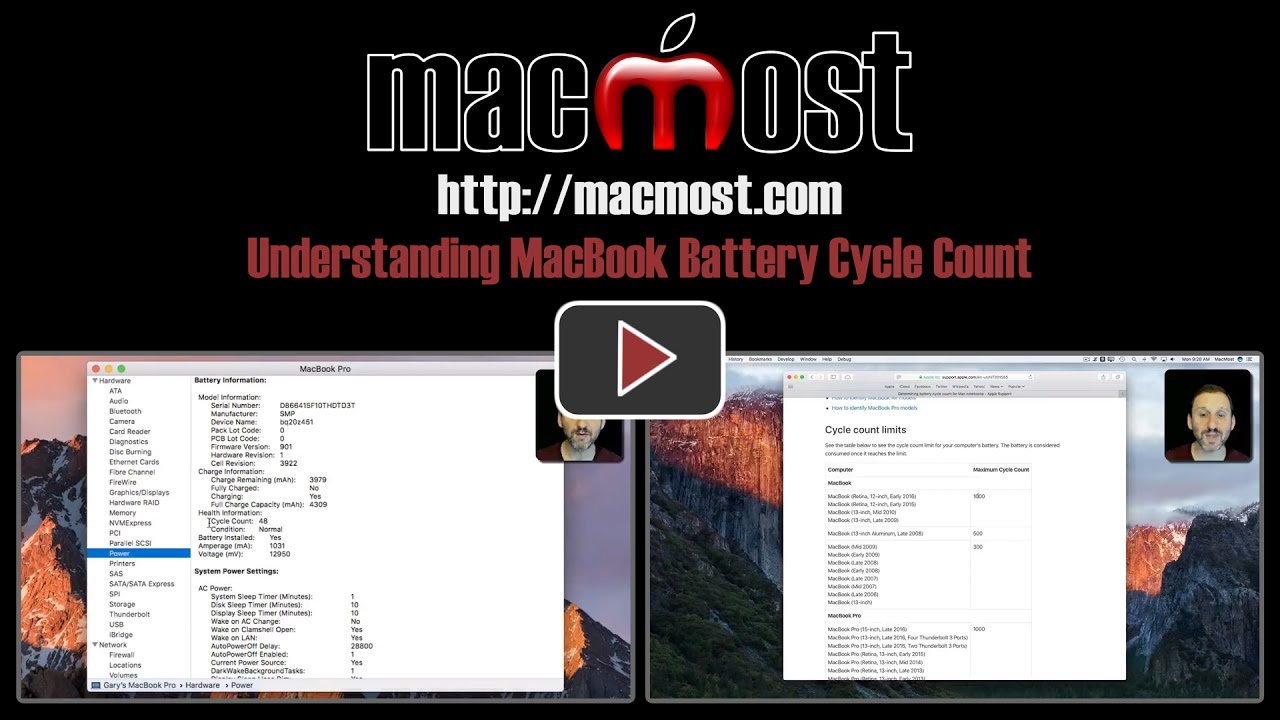


hello Gary, the stats for my MBP 17" early 2011 are as follows. I almost always have it connected to power source. Question is it shows 'fully charged' yet 'charge remaining' is 99.13% of 'Full Charge Capacity'. Why would it be so?
Charge Information:
Charge Remaining (mAh): 8357
Fully Charged: Yes
Charging: No
Full Charge Capacity (mAh): 8430
Health Information:
Cycle Count: 22
Condition: Normal
Battery Installed: Yes
It would be 99.13 for three possible reasons I can think of: first, it is a 6-year-old battery, so you can't expect it to work 100%. Second, the way charges and battery capacity are measured are not exact. I wouldn't even be surprised with a 10% or 20% difference for a battery that old, let alone a < 1% difference. Another reason is that I believe the software that handles battery charges only strives to get the charge to close to 100% and in fact will let the battery lose a little power before adding some more back. Think about it -- batteries lose power even when not in use. Whatever the reason, you have a remarkably well-preserved battery for one that old!
Very informative. After I finish using my Macbook Pro, I usually just shut the lid and let it go to sleep, then I just charge it when it needs to be. Should I be shutting down my MAcbook each night after I am finished (or plug it in) and then restart the next time?
Also, When I check my Cycle Count (544) the condition reads: Service Battery. What does that mean? Thank you.
Ken: No. There is usually no reason to shut down your Mac, ever. See http://macmost.com/shut-down-or-sleep.html
Service Battery means that it is time to think about getting it replaced.
Does this charging process apply to iPhone and iPad too?
Gene: Not sure what you mean by "process" -- if you mean my advice about just using your device and not worrying about it, yes. I actually charge my iPhone at night while I sleep, and then use it all day, repeat. I don't worry about it beyond that.
When I bought my MacBook ---probably 3 years now---I was told to unplug and use battery even if power was available. Then recharge.
This seems to differ. Please clarify.
Also if the battery totally "dies" the MB will usable if plugged in. Am I right?
Fran: Use battery even if power is available? Who told you that? That's completely wrong. You'll just run through your battery life faster if you use the battery unnecessarily. Use it plugged in if power is available. Use the battery if not.
As for using your MacBook after the battery fails, it depends. If it fails -- as in it is damaged -- then you shouldn't use the MacBook until it is fixed. If it fails -- as in just doesn't hold much of a charge -- then you don't need to worry about battery charge at all if you plug it in.
A few months ago, I updated the OSX and received a 'service battery'. So I did a SMC reset by holding down shift, ctrl, option and power button simultaneously for 5 seconds, and then turn on MacBook Air. The 'service battery' was gone and all was well.
Now, I did another OSX update and the 'service battery' returned. I tried the SMC reset again with no luck. Should I just replace the battery now?
mayang: If your cycle count is past the number given on the page in the video, then probably, yes.