Besides large new features in Lion, there are many small changes. Check out 10 interesting and useful new things in Lion.
▶ You can also watch this video at YouTube.
▶ Watch more videos about related subjects: Finder (325 videos), Lion (11 videos).
▶ Watch more videos about related subjects: Finder (325 videos), Lion (11 videos).
Video Transcript
Hi, this is Gary with MacMost Now. I've been taking a look at a lot of the major new features in Lion, but there's also a lot of small features as well so let's take a look at 10 little useful features in Lion.
So remember those special keyboard commands for using accent marks? Well I don't either and you don't need to remember them with Lion. You simply type a letter and hold the key down and this is what happens. I hold down the E and this little menu appears, and now I can type one of these numbers underneath to quickly select the accent mark what I want. I'll just type number one here.
Ever wish you could cut and paste a file in the finder, not just copy and paste? Well, now you can but it's a little different. You select a file, you go to copy, there is no cut as before. Then you go to a new location and now you can paste that item, which will make a copy of it, and leave the original there, or you hold down the option key, and option command "V" will move the item there. You can see, it took it away from here and moved it there. So essentially doing a cut and paste, but it does give you the out that you can stop in the middle and the file won't end up in limbo. It will just remain in its original location.
So in Lion, you can customize what is show in system preferences. While looking at systems preferences, go to View and then Customize and then there's a little checkmark next to something, you can uncheck it and click Done and you can see that no longer appears here. You can use the Show All button to actually look and find that item even though it's not listed, and you can always go to Customize again and add it back.
As before, you can go to the bottom right-hand corner and resize a window by dragging. In Lion you can do that with any corner that you want, and there's also some modification keys. For instance if you hold the shift key down and do it, it will keep the same basic dimension as you can see here. It will just shrink or enlarge the window, and if you hold down the Option key when you do it, it will do all four corners at once.
If you use Launchpad, you should know that it works like on the iPad where you could combine several apps into an app folder. For instance, I can take these two here, drag one on top of the other and it will create a folder here. I can click and rename it. I can click outside and you can see that it's there as a folder and I can access it. I can drag and drop more things into it, and I can drag and drop things out of it as well.
If you use Mission Control and you'd like to assign an application to a specific space in Mission Control, you can do that. The important thing is to have more than one desktop space open, so you have to go to Mission Control and create a new desktop. Once you have two of them, you can go to the Dock, control click on any application and go to options, and you can assign it to this desktop, so the one you're currently viewing and it will stay there. You can also assign it to all desktops, so it will stay on all the desktops. So for instance, you could have a chat window or something open on all the desktops and as you switch between them, you'll see that same window repeated, or you could assign it to none which returns it to the normal behavior of basically being assigned to the current desktop you're using as you open the windows.
Now here's one that's very important to someone like me. Under System Preferences' Energy Saver, you can choose to restart automatically if computer freezes so this means that if you've got a remote Mac and you need to make sure you have access to it, then not only can you have it start up automatically after power failure, but it can detect a freeze, restart the Mac and hopefully you'll still have access to it even though something has happened.
Now a lot of people aren't used to yet the Resume function in Lion. That means that if I start a document here in TextEdit and I just quit, when I return, the document's there and it's open which is great in something like TextEdit, but not so great maybe in Safari if you just want to start fresh every time. When you go to the application, and you see the quit menu, if you hold down the option key, you can see that it's "Quit and Discard Windows" which is just a great habit to get into if you don't like this function, just use option command Q instead of command Q.
Now a new function in Lion, if you go to About This Mac and then you go to More Info there's a screen here called Memory, and this shows you a graphical representation of your memory slots and exactly what's in them. It makes it very easy to figure out what you need to upgrade and what you can upgrade to.
Here's something new in Finder. You can select multiple files like I have here, and then go to File and Create a new folder with the selection.
I hope you found this useful. Until next time, this is Gary with MacMost Now.

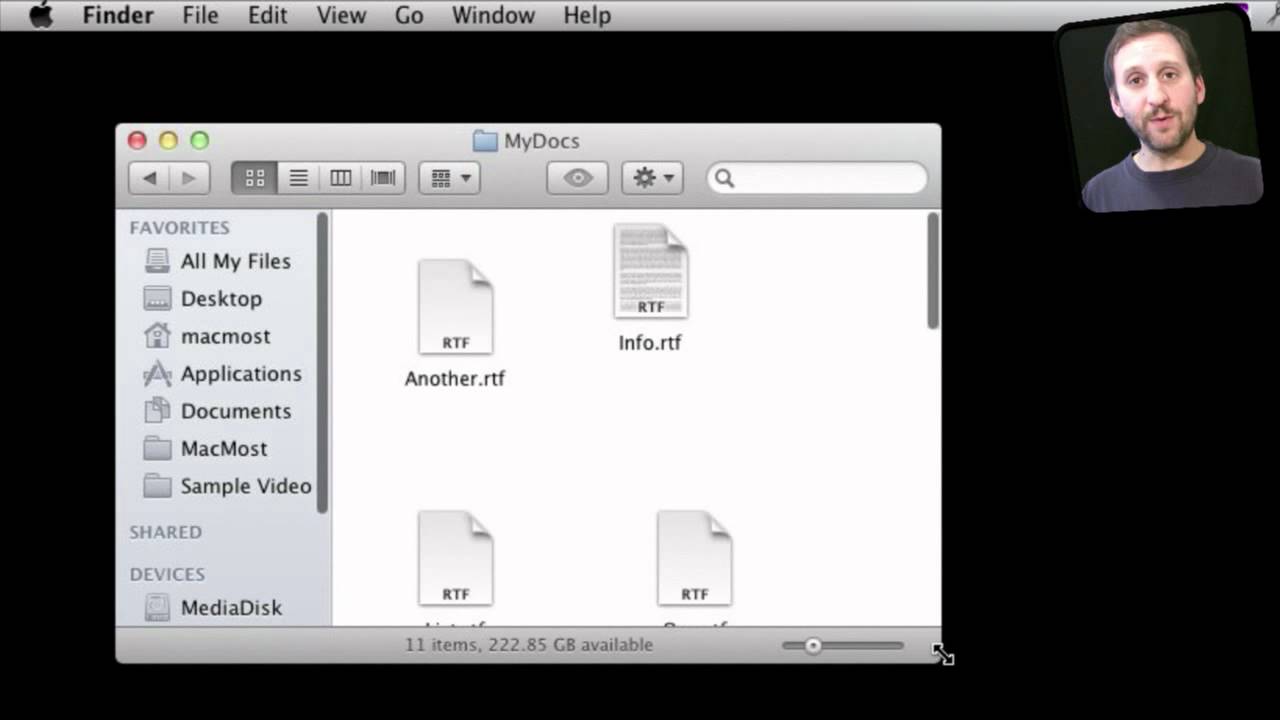


The little numbers are soooo faint, you can also click on the type of accent you want in the blue suggestions.
I have Resume option turned off, but if you hold option when quit an app instead of getting "Quit and discard windows" you get: " Quit and keep windows". I think this is better since it is more likely to want start fresh most of the times, but if some day you actually need to keep the windows, just hold option before quitting.
I usually start fresh every time, but the has been cases where I need to move from one place to another (from one office to another) and is good to have it in a case by case basis instead of always. Also, it allows you to always with with cmd+q (or just quit) without having to worry about remembering to quit while holding option key.
Thanks some so much for the information on lion as well as all of your another video's . They are very informative and enjoyable to watch!
Simple, yet very useful! Thanks!
Gary, you rock. Just switched to Lion and your videos make a perfect introduction!!