You can quit an application using the Finder, Dock, keyboard, Terminal and even your voice. Also learn how to force quit applications. See how many of these you knew about.
▶ You can also watch this video at YouTube.
▶
▶ Watch more videos about related subjects: Mac Software (89 videos).
▶
▶ Watch more videos about related subjects: Mac Software (89 videos).

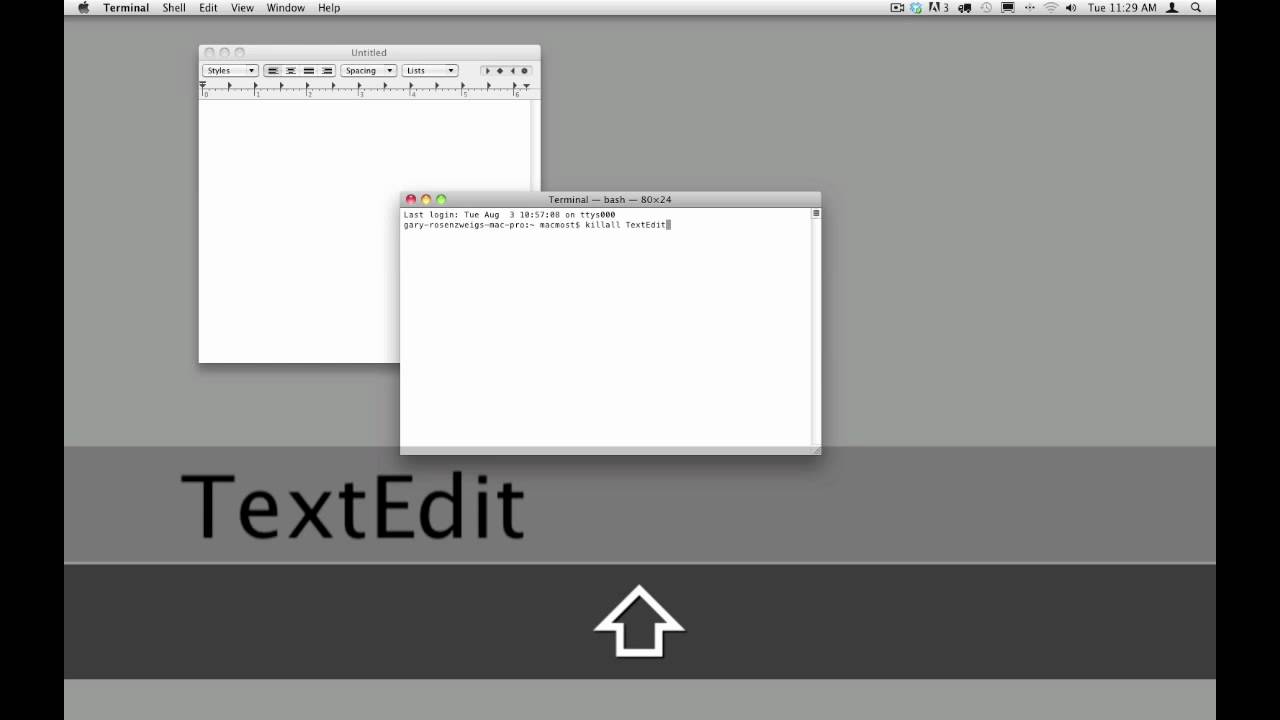


Good stuff. I use a slightly different one. Click and hold on icon in dock and then select close....don't have to right click.
These tips went by too fast. A narration would have helped. Music was nice. What is it?
Just trying to do something different. The music was something I made in GarageBand.