In Adobe Premiere Elements you can blur out an area using multiple layers and a mosaic filter and matte. You can even make that area move along with an object in the video using the timeline and keyframes.
▶ You can also watch this video at YouTube.
▶
▶ Watch more videos about related subjects: Video (65 videos).
▶
▶ Watch more videos about related subjects: Video (65 videos).

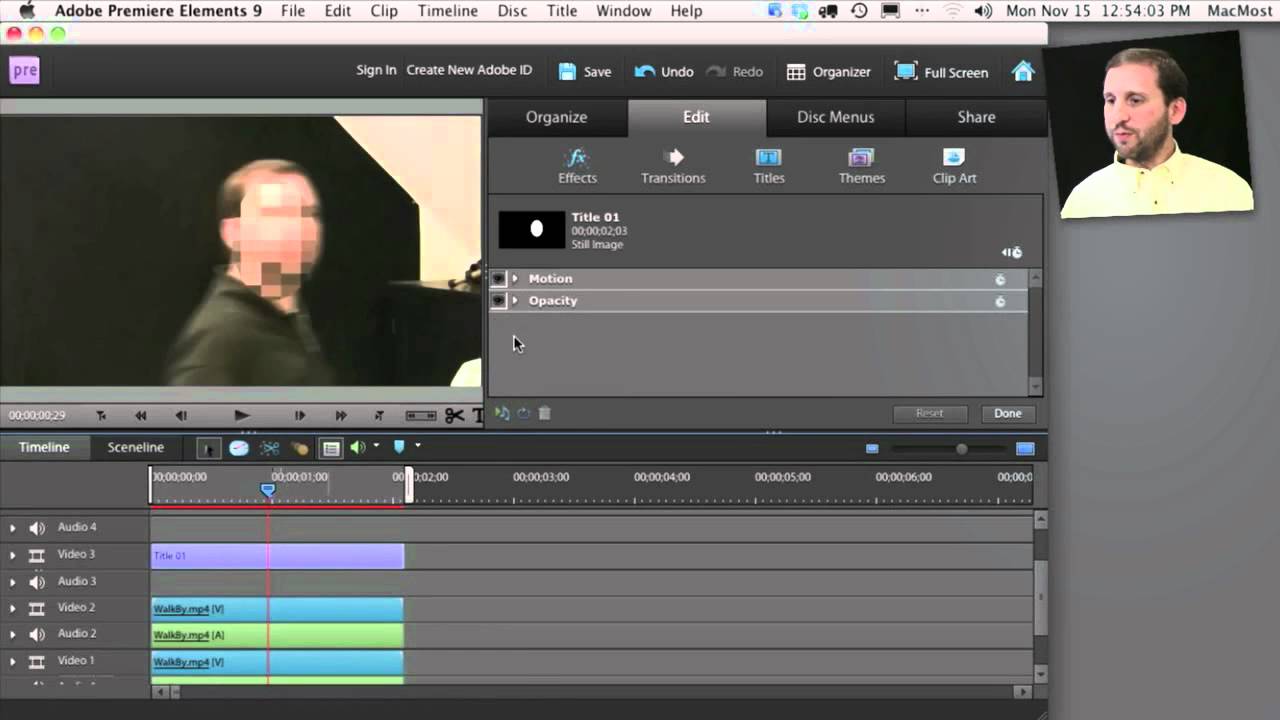


Can this be done in iMovie??
Like I say in the video, not really.
Can this be done in Final Cut Express?
I'm pretty sure, yes. But a different set of steps.
Sorry hadn't watched it when I asked. I think I should watch before asking :)
Would be a nice thing to be able to do in iMove
Hello, I used your tutorial as a guide for masking and blurring out an area in a video.
There is strange behavior in Adobe Premiere Elements 10. If you use the Time Stretch option to reverse the video in Video 2, the video is matted out in only part of the sequence--it is as though using Time Stretch (and checking the Reverse Speed option, 100%), messes up the matte. The first part of the video 2 has the entire video area mosaic'd, but then at some point within the sequence, it changes and most of the video 2 area is matted out correctly, showing only the oval area in mosaic. I have verified that this is not a buffer or render issue.
The motivation behind this is, suppose that you have a segment of video that you copy, paste, and then reverse. Now you want to add a blur effect to that segment of reversed video, just like you did in your tutorial. This is very frustrating problem--I can't figure out why that one video segment would be matted out correctly in only a portion of the segment--it is one continuous video segment with no other mattes, etc., just those you mention in your tutorial.
Any ideas? Any help is greatly appreciated!