The iPhone camera is a 2 megapixel (1,200 x 1,600) digital camera. It has almost no features: no flash, focus or zoom. When you bring up the camera interface, it has only one button, at the bottom of the screen. Press this button and it will take a picture.
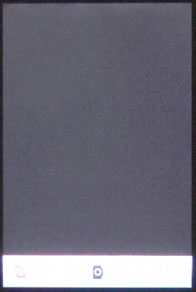
Once you have taken a picture, the camera application stores it on your phone in the Camera Roll photo album and gets ready to take another picture. You can also press the button at the bottom left corner to go to the Camera Roll. This is essentially the same as viewing the Camera Roll in the Photo Albums application.
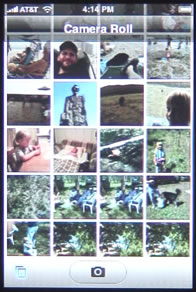
From here, you can move back and forward in the Camera Roll, start a slideshow, throw away the picture, or press the button at the bottom left. This will bring up four choices: Use As Wallpaper, Email Photo, Assign To Contact, and Send to Web Gallery.



i can down load games i get to the instrutions and that it. exp solitaire what can i do iphone ???????
mark help thanks
Hey guys just some useless info that some people may not no, you can take screenshots on your iphone, to do this just get on to the screen you want a shot of, press and hold the lock button and then press the home button with the lock button still held down