Learn how to record audio coming from applications using SoundFlower and WireTap Studio. SoundFlower acts as alternative sound input and output devices on your Mac. WireTap Studio lets you record and edit sound coming from all internal sources.
▶ You can also watch this video at YouTube.
▶
▶ Watch more videos about related subjects: Audio (32 videos), GarageBand (43 videos).
▶
▶ Watch more videos about related subjects: Audio (32 videos), GarageBand (43 videos).

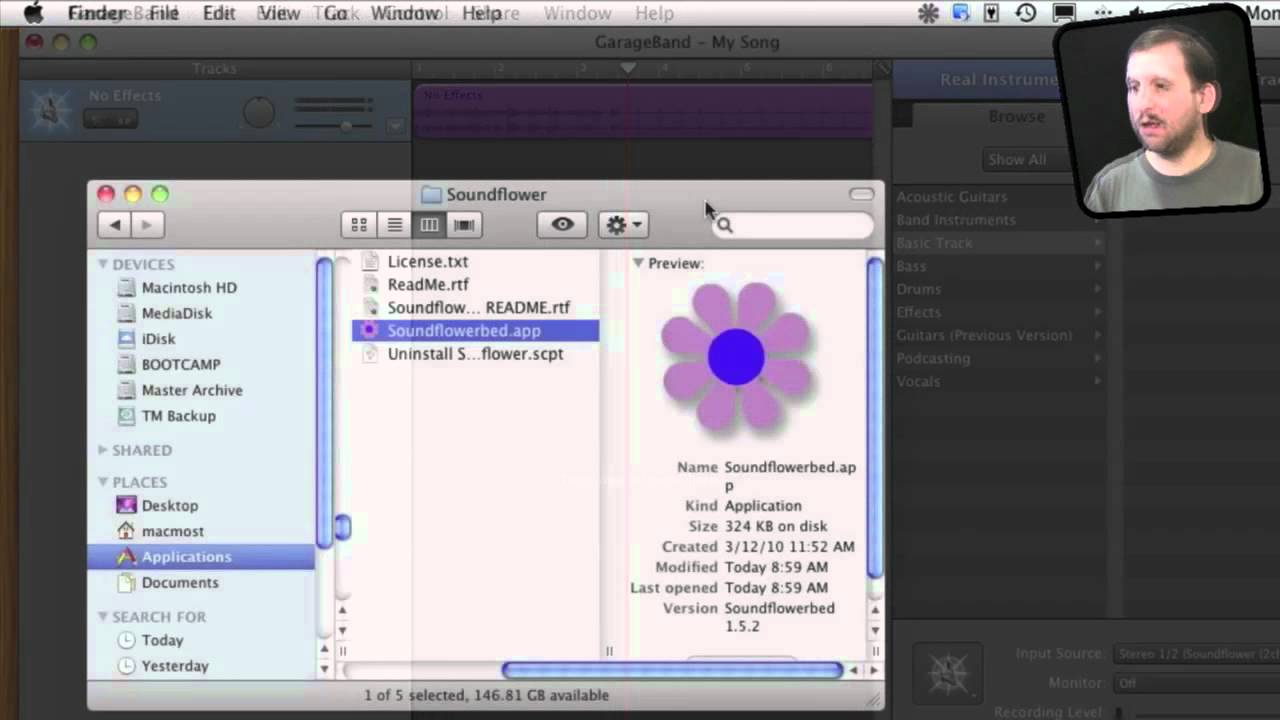


Gary is there a way to send Itunes songs into a Skype call and speak at the same time while the other person on the skype call can hear my itunes song and myself speaking ?
Not sure. I'd look through the version of Skype you are using for such a function.
Gary, I downloaded and installed Soundflower, but when I click on the folder in applications I get an error message saying: "The folder Soundflower can't be opened because you don't have permission to open it".
What do I do?
Thanks,
Peter
Did you select it, get info, and try to set permissions for you can open it?
Yes I did and there is no name that says Soundflowerbed app. as in your video just Soundflowerbed. I'm not seeing the menu bar with the output stuff. I downloaded it again and the same thing.
You would only see the .app if you have "show extensions" on. It is the same file, I'm sure. Did you run Soundflowerbed?
O.K. Gary. I see what's happening. Your right it's the same app. In Get Info the hide extensions box is checked and I can't uncheck it, but that's OK.
When I click on Soundflowerbed it's putting an icon on my upper right hand menu bar. When I click on that it opens like your video.
Thanks for your help.
Gary,
When I record as instructed into garage band, there is background noise. It's a tapping sound that is evenly spaced throughout any recording. Any idea how to stop this?
Much appreciated!
Do you mean the metronome? Turn that off with Control, Metronome.
Hi Gary
I watched your video about Soundflower in May and it worked fine for what I wanted. But after every 'restart' the System Preferences always reverted to the Soundflower options automatically. I have no further immediate use for Soundflower and because the need to reset my sound options every time was beginning to annoy me I deleted Soundflower from the Applications folder. Unfortunately this has not helped as the sound system preferences still reverts to Soundflower each time I reboot, even though I have deleted the app! I must be missing something here, any thoughts please?
I am learning a great deal from your podcasts - thanks!
I'm sure there is more to SoundFlower than just the app. It must put something in your Library too. I believe you need to do the standard thing: download the installer again (unless you still leave the installer around). Run it. Select the uninstall option.
Brilliant! It worked beautifully and took just two minutes start to finish. The uninstall brings up an AppleScript window and you just press 'run'. I am very grateful to you. Thanks Gary.
Gary, I am trying to download this app from safari on my ipad and its saying cannot download item. am i downloading the wrong app as in for MAC OS or something? please HELP
This is for the Mac, not the iPad.
I thot Lion would do this audio recording from Internet sound
Gary,
I have searched and searched for an instructional video for Soundflower and Audacity. Is there any chance you would be willing to do a how to video with Audacity for Mac and Soundflower. I have tried every which way except standing on my head. Thanks in advance.
I've done both before:
http://macmost.com/recording-internal-audio.html
http://macmost.com/editing-audio-in-audacity.html
Thank You so very much Gary. I do apologize as I did audacity and internal search but they didn’t pop up and that’s why I asked. However you are wonderful for giving the links. Have a wonderful day and again thank you for so many wonderful things on the Mac.
Gary, a week ago I used Soundflower and it worked perfectly. I am now having a problem and don't see where the problem is. I've set the System Pref to SF 2 for Line out and Garage Band also the SF 2 for Line In. I've also set to Stereo in GB. When I play a internet sound I'm getting no reading in GB in the "sound bar" and nothing is recording. I have restarted my computer twice thinking that would re-set something. Have you ever experienced this. I've gone through the settings several times and listened to your instructions the same amount and hope you'll see something obvious that I'm over looking. Last week I was so delighted with Soundflower. I even tried recording something from iTunes, but no go.
Have you tried contacting them?
thanks, I just sent them an email and will let you know the outcome. I was going to uninstall and re-install, but I'll wait to hear from them first.
Wow, you totally just made my day. Thanks man!!