New Mac users sometimes struggle learning how to renamed files and folders. You can rename items in the Finder simply by selecting the file and pressing Return to select the name, then typing to replace it. You can also rename files while you are working on them by clicking on the title bar of the window, or using File, Rename.
▶ You can also watch this video at YouTube.
▶
▶ Watch more videos about related subjects: Beginner's Guides (38 videos), Finder (333 videos).
▶
▶ Watch more videos about related subjects: Beginner's Guides (38 videos), Finder (333 videos).

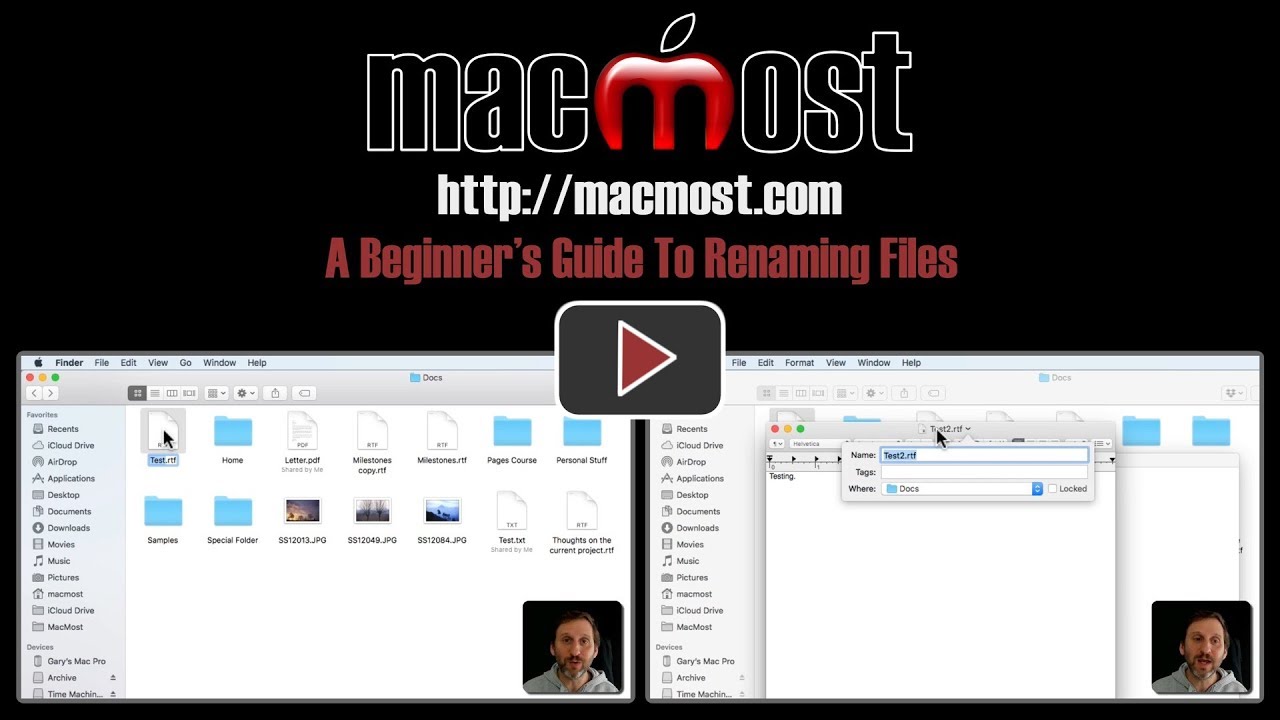


You can also rename a file after right-clicking it in the Finder, selecting Get Info, and modifying the name of the file in the Info window. And if you are a fan of Terminal, you can rename a file via the command mv when in the directory that contains the file to be renamed.
Very helpful. Even though I'm not new, I forget this sometime. Thanks