Adobe has released its basic video editing tool for the first time for the Mac. With Premiere Elements you will be able to do more than with iMovie, but it also comes with a steeper learning curve. There is support for a timeline, motion, text, transitions, effects and more.
▶ You can also watch this video at YouTube.
▶
▶ Watch more videos about related subjects: iMovie (138 videos), Video (65 videos).
▶
▶ Watch more videos about related subjects: iMovie (138 videos), Video (65 videos).

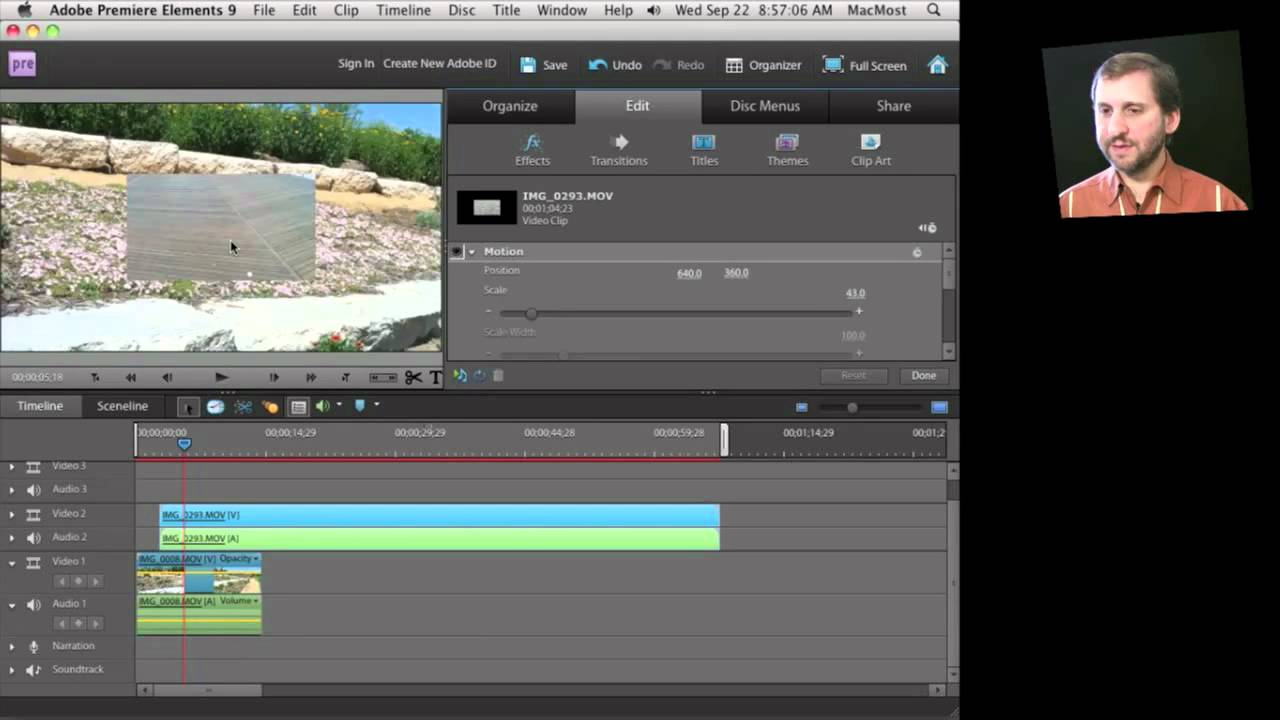


Hi Gary:
Great review! When I purchase my new Apple iMac before years end one of my goals is to dig deeper into video editing, photo editing, etc.
You did say it has a 'steep' learning curve. That being said, do you think someone, be it a company or individual, would produce a 'How To' manual or video for this product? Also, while it does have more 'bells' and 'whistles' than iMovie 09 in your opinion how does it compare to Apple's upscale video editing product? I also wonder if the next version of iMovie will come with more capabilities than the present one thus putting it on par with this new Adobe Premiere Elements.
Again, great video review.
Edward Walsh
Marystown, Newfoundland
Canada
There are many books on Adobe Premiere Elements. Search Amazon. We'll have to wait to see if any books come out on version 9.
I think it compares well to Final Cut Express. But Final Cut Studio -- the real high-end product -- is more on par with Adobe Premiere (not Elements).
Hi Gary:
Thanks for replying. Will keep what you said in mind when I do get my Apple iMac in the near future. Hopefully by then the next version of iLife will have been released and we will see what 'new' features have been added.
Take care.....
Edward Walsh
Marystown, Newfoundland
Canada
I bought Premier based on your review to run on a mac mini (2GHZ Core 2 4GB DDR3)
I am using clips from a canon 7D and 60D (same format.. 1080P 30fps)
I am running into tons of problems rendering video.. The machine chugs just trying to play, let alone adding effects.. I'm getting heavy into green screening, and Imovie11 slices thru my video like butter on this machine.. NO lag (I DO import using the 960 video down-converting thingy to make editing go more smoothly) Problem is.. using Adobe, I cant see anything I've done until I render, which takes 10+minutes.. that's for EVERY little change i make.. Is my hardware the problem? are my files just too big to work with? I have already played with scratch files on an off-board Firewire external, but that hasn't helped either.. My drives ARE healthy and have plenty of space.. I really want to use this product, but for time sensitive items, it's just not working.. Please help!
My guess would be that it is too much for your hardware. 1080P/30fps means huge files. iMovie's 960 down-coverting is helping there, but Premiere is not doing that. I would either convert the files to something more reasonable (like 720P or SD) or get some more powerful hardware. Using Green Screen is incredibly processor-intensive also.
Is there an "Ideal" Hardware setup for this software? I dug thru my mac files and found MPGs lurking in the background.. Is windows just a better Hard/Software choice for this product? Would a specific graphics card help the engine out?
Mac or Windows shouldn't make any difference as the processor and other parts are the same, and Adobe develops cross-platform code. It is just that a Mac mini is the lowest-end of the Mac line. A few years ago you couldn't even hope to edit 1080p on any consumer machine. Even today, I know people that would only do it with an 8-core Mac Pro and a RAID drive system -- that's what any professional would want to use.
Graphics card could be one factor. Mac mini is on the low end there.
I use a Mac Pro 8-core to edit my 720p video, just to give you an idea.