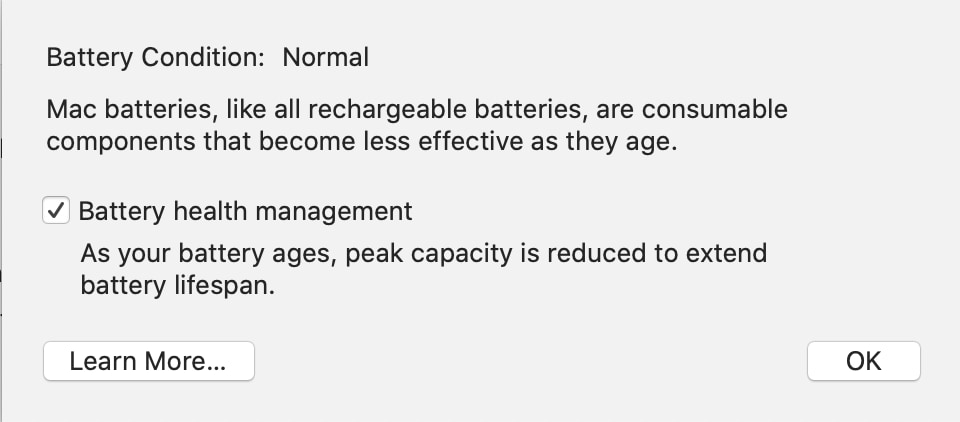
A minor update to macOS this week includes a new Battery Health Management feature that can prolong the lifespan of MacBook batteries by reducing the maximum charge of the battery based on your usage. You can choose to switch this feature off in System Preferences, Energy Saver, Battery Health.
The new macOS update also includes the ability to turn off a feature in FaceTime so the speaker on a group call doesn’t have a larger window. There are a few other minor bug fixes as well.



Hi Gary. I didn't see Battery Health under System Preferences>Energy Saver. I have MacOS 10.15.5 on a 2014 MacBook Pro w/ Retina Display. Is it because of my processor chip? I have a 2.8 GHz Quad-Core Intel Core i7 processor.
Russ: If you have a 2014 MacBook Pro you wouldn't see it. It is for newer MacBooks (Thunderbolt 3, so MacBook Pro models 2016 or newer).