The Chrome browser is a good free alternative to Safari for Mac that is very similar in many respects. But it does offer some interesting features such as the incognito window, task manager, site information menu and Flash encapsulation. It is a good idea to have multiple browsers on your Mac and familiarize yourself with the features of each.
▶ You can also watch this video at YouTube.
▶
▶ Watch more videos about related subjects: Google (20 videos), Web (79 videos).
▶
▶ Watch more videos about related subjects: Google (20 videos), Web (79 videos).

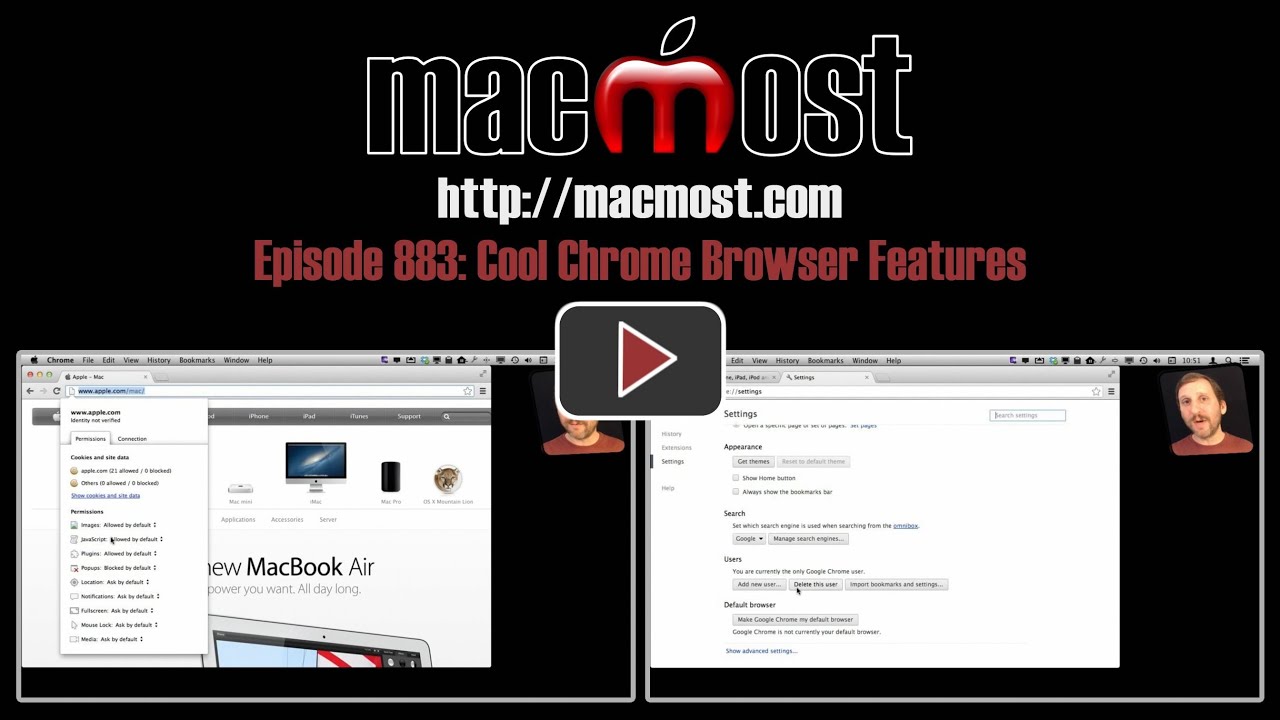


I use Chrome all the time but, as ever, you found some features I hadn't spotted :)
You may be interested in one additional good feature:
- Chrome auto-detects foreign language pages, and offers to translate them in situ. This is far superior to pasting text into a translation engine.
And one not-so-good:
- Chrome is 32-bit under MacOS, but some important add-ins (especially Java 1.7) are not. The latest Oracle Corp. Java version is 64-bit only and cannot be used in Chrome.
I wanted to "Like" your video but there's no "Like" button - I'm using Chrome on an iMac. Even after 25 years of using Macs I never watch your videos without learning something from you!
The Like button is above, just under the video, all the way to the left.
Each browser has its own set of great options. Hands down, Cool Previews extension is THE reason to choose Firefox or Chrome; it's not available on Safari. Mouse over a link and it opens the URL in a small window. It's one of those features you want to share with the world, an exponential advance in productivity, Disclaimer: eager user only, no connection to them.
Oops. Meant to ask you, Gary if you've used it?
Thanks again.
Haven't used it, but it sounds useful. Probably works best with a fast connection, I'll bet.
I don't want to abuse this spot but it IS an incredible boost to even average connections (basic cable). Lost without it here... won't use Safari on my two Macs.
Correct me if I'm wrong here Gary, but Chrome still has to play catchup with IE and Firefox and Safari, as it has no option to clean history/cookies/temp files etc on exit...not that I'm trying to hide any of this from anyone as I'm the only one who uses my Mac, bit I just don't want old files hanging around.
For this reason, I'm always between Safari and FF. FF has better plugins though I like Safari's 'read later' feature.
I don't know about that particular feature off the top of my head -- but that is just one feature. They are all different in some way, so you could pull out any one feature that the others have and say that each is "playing catch-up."
Sensational Gary!
Do you know how to make chrome don't lose the tabs when accidentally quits? Or when you shut down the MAC.
Thanks a lot.
Chrome, Preferences, Settings, On Startup, "Continue where I left off"