A new feature in Pages is the ability to export into Rich Text Format. This kind of file can be opened and edited by almost any text editor or word processor. You can use RTF to move a document from Pages to TextEdit, or to send to someone when you are not sure what kind of word processor they are using.
▶ You can also watch this video at YouTube.
▶
▶ Watch more videos about related subjects: Pages (233 videos), TextEdit (28 videos).
▶
▶ Watch more videos about related subjects: Pages (233 videos), TextEdit (28 videos).

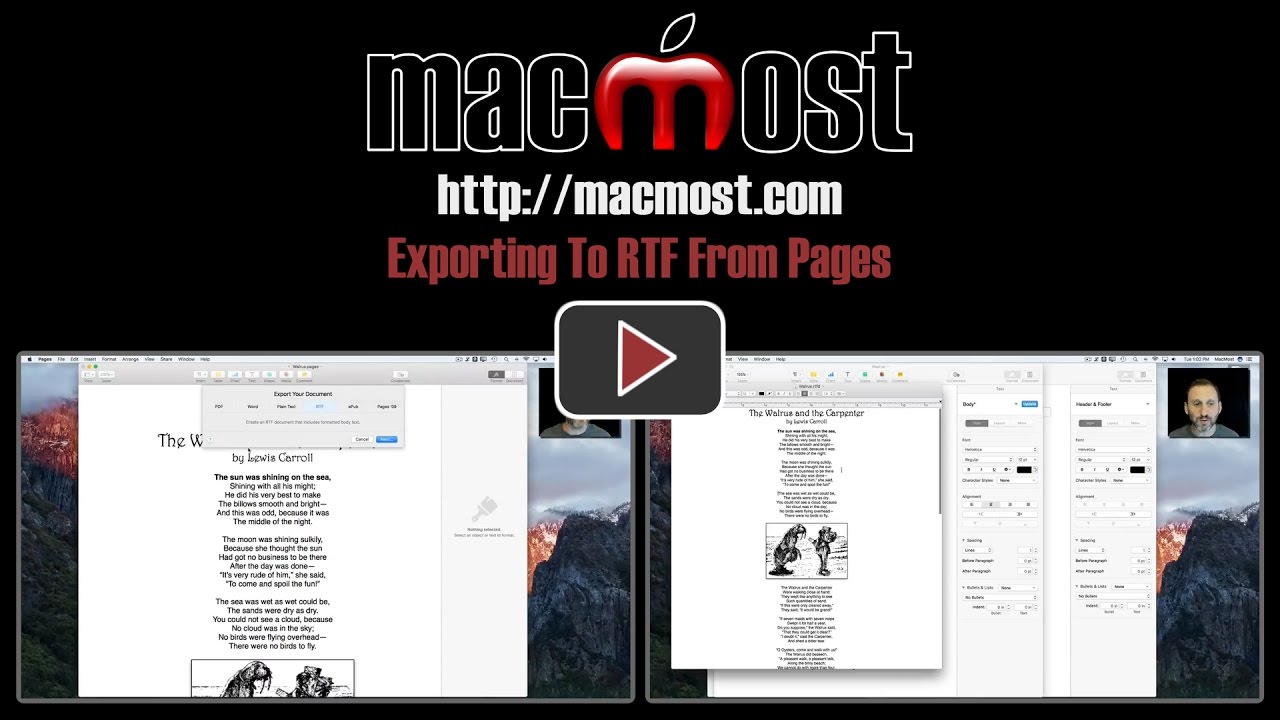


Isn't RTFD (Rich Text Format Directory) a Mac extension to RTF to enable images to be included that isn't as universally compatible as Microsoft's original RTF specification?
David: Not sure, but I was definitely including images in RTF files way back in 1995.
Yes, when I Export with an image it is RTFD, when I Export withOUT an image, it is exported as RTF (without the "D")
Before printing Exported RTF documents, one probably should go to Format> Wrap to Page for standard paper printing.
Looking on Wikipedia, it seems RTFD was created specifically for NeXTSTEP/OS X to extend RTF to use attachments (images and other media) and uses "bundles" which won't open on Windows as they just show up as a directory.