Gmail is often the choice of email power users. You can optimize your Gmail experience even more by learning some simple keyboard shortcuts that allow you to navigate, read and compose email without having to move your fingers from the keyboard.
▶ You can also watch this video at YouTube.
▶
▶ Watch more videos about related subjects: Keyboard Shortcuts (88 videos), Mail (90 videos).
▶
▶ Watch more videos about related subjects: Keyboard Shortcuts (88 videos), Mail (90 videos).

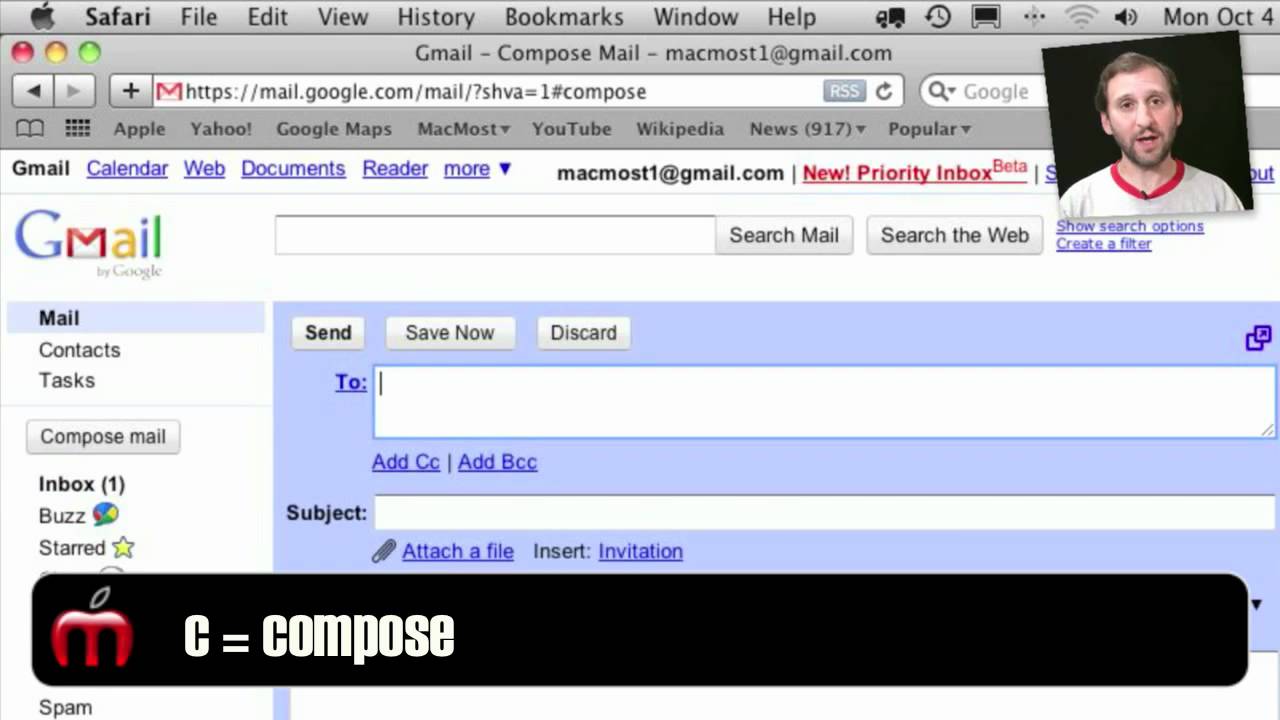


Cool, thanks again for the education.
Hi Gary..... sorry to bother you with this question but I have searched everywhere for an answer and have come up empty, so I hope you can help.
I want to know how I can export photo`s from gmail into iphoto ?
I know I can drag to the desk top and/or right click and send to iphoto but that`s allot of work when I have 20-30 photos. Is there not an easier way ?
I do have my apple mail synced with gmail and I know how to send a batch of photos from apple mail but I would really love to learn how to do it from gmail.
Please help if you have the time, Thanks and hope your weekend is going well.
Why not just save them all to the desktop and then drag and drop them all together in one go?
Good Morning Gary...... I have tried everything I know, however saving 26 photos to the desk top at the same time, I just can`t figure out how to do this. :-(
If you have any suggestions I would love to read them.
Thanks again, Have a great Monday :-)
In Mail, any time you get an email with an attachment there is a Save button at the top of the message. Click it and you have the choice to "Save All"
LOL ..... I guess you have forgotten. We are talking about "Gmail" A.K.A. Goggle mail. I explained to you in my original msg that "I know how to save photos from Apple Mail.... but I would like like to learn how to save multiple photos from GMAIL at the same time and export them to "iphoto"
Sorry, I assumed you were getting your gmail in Mail. But you are using the Web interface, correct? I don't remember if there is a "save all" option in the web interface. If not, can't you just click on each item for download and then they will all go to your Downloads folder? Then you can drag them all in one go from there to iPhoto? So 26 quick clicks and then one drag and drop?