Google Drive is a new cloud storage system that is tied into Google Docs and your Gmail account. It is similar to DropBox and also offers a reasonable amount of storage space for free. You can use it to sync documents between your Macs or simply keep backup copies. You can also share Google Drive files with others.
▶ You can also watch this video at YouTube.
▶
▶ Watch more videos about related subjects: File Sharing (12 videos), Google (20 videos).
▶
▶ Watch more videos about related subjects: File Sharing (12 videos), Google (20 videos).

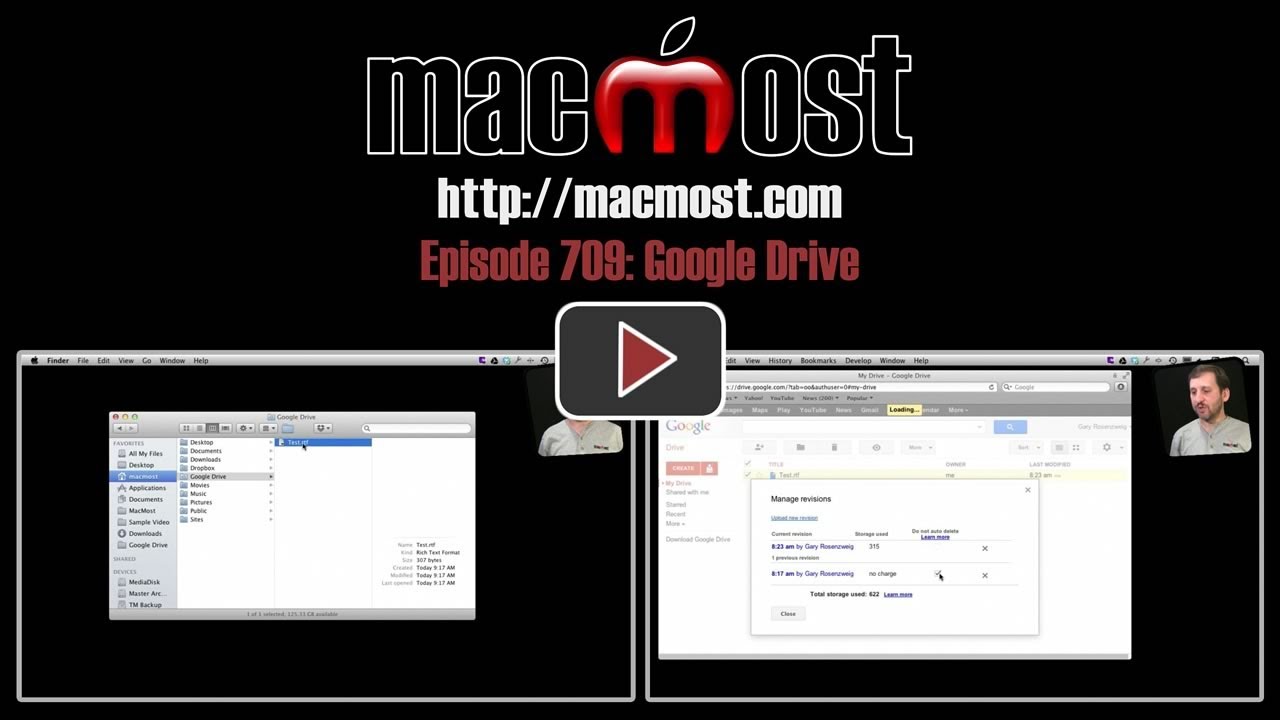


Gary... there is so much discussion about privacy issues with Google and especially about what they do with your information. Are you concerned about what Google is doing or is it no different from what Apple or Microsoft or Dropbox, etc. are doing>
I have no concerns. What are your concerns -- specifically? A lot of people these days talk about being "concerned" but they don't know why. Sure Google have access to my email if I use Gmail. So would any ISP. Privacy is not absolute, unless I want to create my own private Internet that no one else has access to, and not speak to others in public places, and not be seen outside my house... you get the idea.
Your response is the same answer I give to others when they bring up their worries (paranoia?) but it comes up enough that I thought I would check with an authority - you. Thanks.
Hi Gary,
In the video you state that Google Docs don't show up in the Google Drive folder, but I see a Link that appears. When I click it, it launches the Doc in the web browser for editing. If I create a duplicate etc., the updated links seem to appear in my Google Drive folder as well. So it looks like even though the actual Doc isn't stored in your Google Drive, Links are.
Thanks.
The Google Docs files DO show up there. But they are not really there -- they are just links to the docs that are online, not on your drive.
Thanks for the info... Do you know if Google Drive integrates with iOS Devices, the way that DropBox does. That's the seem-less workflow that I'm looking for in and app like this one. Thanks
There are reports that a Google Drive iOS app will be coming soon. Not sure about integration with other apps.
Thanks for another great video Gary, what I find with Google Drive vs Dropbox, is That I only need to have Google Drive installed on one system, but still be able to view folders, files on another without downloading first. Am I missing something with Dropbox, or must you always first install program to get viewing only feature?
How can you view the files on your Google Drive on a computer that doesn't have Google Drive installed? That doesn't seem possible -- your computer has to have something installed to know how to find and display it.
Now you can view files in the Web interface -- but you can do that with DropBox too.
My imac says "This type of file can harm your computer. Do you still want to keep installgoogledrive......dmg anyway? Can you assure me that this file is ok? I'm seem to always want to listen to these warnings?
Google Drive is fine. You will always get those warnings when downloading software. It is to make you stop and think about it -- do you trust the developer? The site?
Thanks for the info, Gary. I am low on HD space on my MacBook and am looking at the option of keeping all my work docs, personal videos, personal photos somewhere in the cloud. From the sound of things, Dropbox may be the winner for photo/video and Google drive for various docs. I haven't fully investigated, but let me know what you think. I have an external drive I use for back up but it is also running low on space! I have to keep my files somewhere else, and I did not want to go spend the $ on a hard drive, when the Cloud gives me peace of mind of never losing my precious photos/videos.
At the moment, cloud storage isn't much help if your goal is to clear off hard drive space. A basic account at either DropBox or Google Drive is only 5GB. That isn't going to help you clear space.
But, in addition to that the idea is that the stuff is still stored on your drive -- it is just synced with the cloud. So each file still exists as a file on your drive.
For instance, if you have Mac A and Mac B, and put it a file in DropBox on Mac A, then the file remains there, it is synced to the DropBox server, and then synced to Mac B as well. The file is in 3 places, all in sync.
Gary,
I believe that the basic (free) Dropbox account is only 2GB, giving Google Drive an advantage. But the absence of an iOS app is a deal killer for me. Of course, there is nothing to prevent us from using both Dropbox and Google Drive.
Thanks for the videos and the whole website. I recommend you to all new Mac users.
Gary......you made no mention of Ipad sharing......Are Ipad's unable to share/retrieve/look at files placed in Google Drive.(Dropbox too)???
The iPad doesn't have a file system. There are no "files." Apps have documents, though. There is a DropBox app for the iPad -- it can access some DropBox content. There is no Google Drive app, however. But rumors say they are working on it.
DropBox has also been integrated into some third-party apps (GoodReader, for instance). But not Google Drive yet.
I think using Google drive was setting my processors on my Mac mini 2011 (Lion) to running 100%, heating up my computer and racing my fan. I've disabled it for now. Anyone else have that problem? Or a fix for it.
Memeo is another great software program that performs all of the same features as Google Drive, but interacts directly with your google Docs documents. I've been using it for a couple of years now and am very happy with it. They have a Mac and PC version, as well as an iOS app.