Today's Google Maps app provides the basic functionality of the old Google Maps app. But you have to add this free app yourself as it no longer comes pre-installed on iOS. You can use both Apple Maps and Google Maps on your device, and it is worth having it as an alternative.
▶ You can also watch this video at YouTube.
▶
▶ Watch more videos about related subjects: Google (20 videos), iPhone (354 videos).
▶
▶ Watch more videos about related subjects: Google (20 videos), iPhone (354 videos).

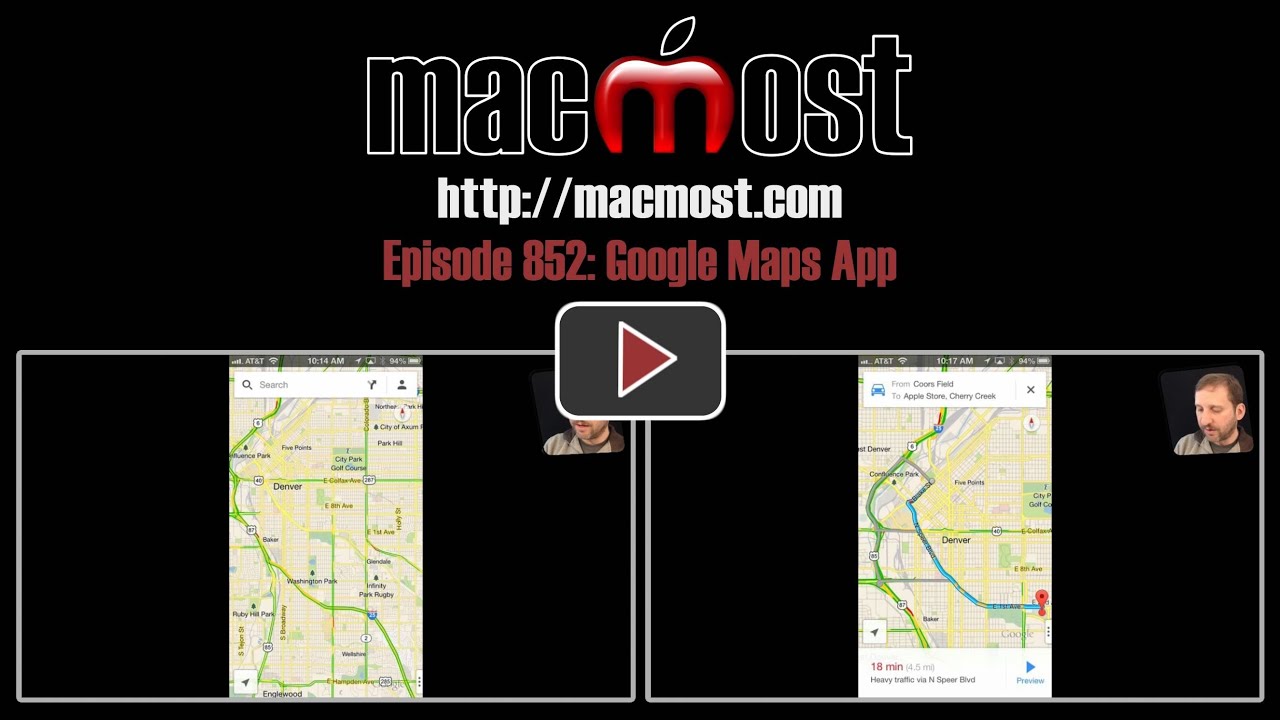


One other good thing about the Google maps app; if you double tap, but keep your finger on the screen after the second tap, you can zoom in and out just by sliding your finger up and down the screen. It's so much easier than pinching and zooming, especially on the iPhone screen.
Great video about Google apps. Once you have searched and found your location can you drop a pin and save and rename that location using the app?
This was/is the most useful function, for me, on the iphone map.
Try it. Report back your results.
The app works okay, but just looks ugly on an iPad compared to the original Google maps that's built in. I haven't upgraded to IOS6 because I don't want to go to Apple Maps. And I like how maps are integrated into addresses when I click on them- don't want to lose that. This app is no replacement- very disappointing as when I saw this I thought it might be a new, improved app.
I like them both...
One funny thing: Has anybody who uses either on an iPod noticed that, if you load up the maps while still in a WiFi space... you can then go outside and travel around, beyond the reach of WiFi... and again, on an iPod (no cellular connection)... yet the blue dot will follow you? We load up before getting in a taxi and can watch the route as we go. Is there some kind of hidden iPod GPS or is this just us picking up open WiFi signals along the way?
It would be the wifi signatures, yes.
Hey Gary,
You mention Google Maps is available on all iOS6 devices now but I don't see it in the App Store for iPad. Is it perhaps only in the US store?
I'm in Australia and I can get it for iPhone but can't see it anywhere for iPad.
Cheers,
It is an iPhone app. But iPhone apps work on the iPad.
You never made mention of accuracy of one vs the other. I thought apple maps were inaccurate hence the need for google maps?
Both have inaccuracies. Any database of maps does. Both are constantly improving via user feedback and more data. I've never had a problem with Apple Maps in terms of accuracy. I have with Google Maps, but that is because I have been using that for 10 years, so it isn't fair to compare.
I'm sure Google Maps is probably a little better -- but that is because it is older and has had more time to get user feedback and new data.
I use Verizon and a big problem is that both Google & Apple maps stop data transmissions. And shortly during a phone call (in the car) the maps stop working. Any idea if either program plans to add a buffer so that you can be on a phone call but still maintain working directions? I am keeping the TomTom software on my phone for now since it locally stores maps, though it is not nearly as useful or pretty.
Right. This isn't just about maps -- it is any data. On Verizon you can't talk and use data at the same time. Not a problem for AT&T and other carriers' users.