After a macOS or app update it can be difficult to figure out what has changed. Here's how to see what's new...
Note: This is Club MacMost exclusive content. To view this video click the thumbnail below to go to the post as Patreon.com. Once there you will be able to view the video as long as you are logged into your Patreon account and a current supporter of MacMost at the "Club MacMost" or higher level.

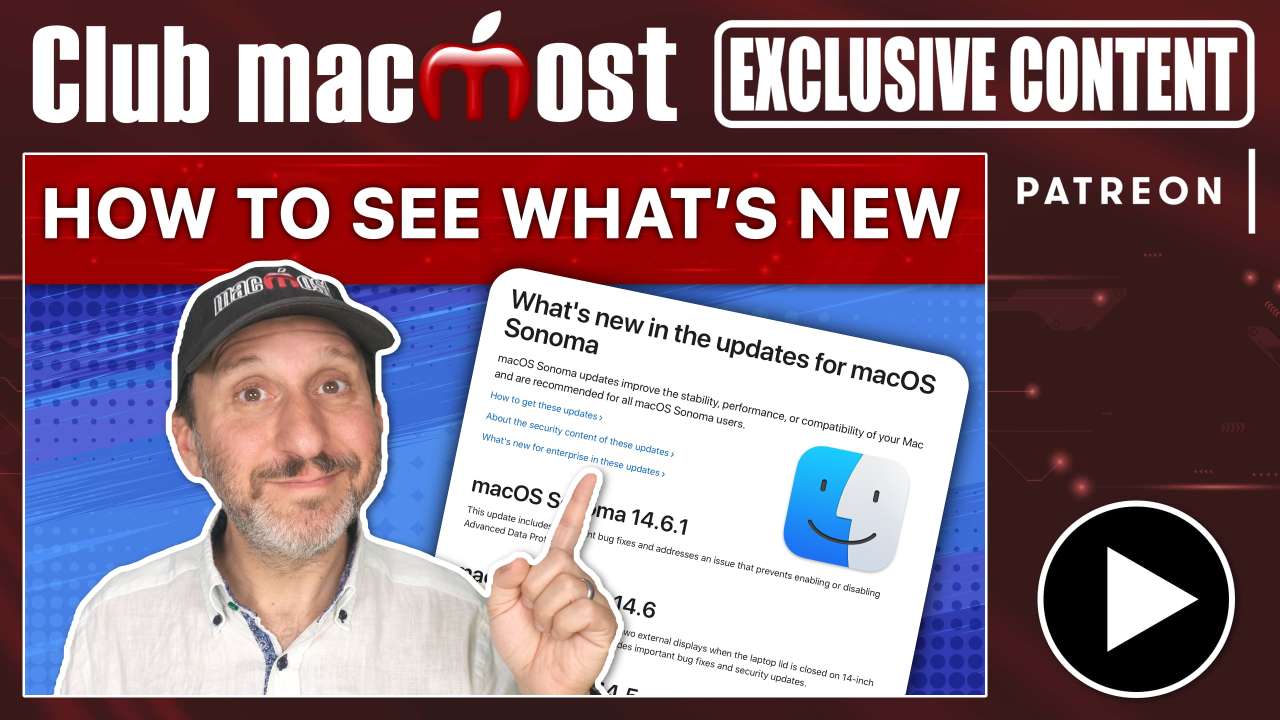


I recently had a system upgrade. All went well until I used one of my progrgrams called “typeitforme” and when I wrote in the cue for the date - which is three small d’s, it did not expand.. Before I panicked, I went into safari and stated my problem and found the answer how to fix it and thank goodness it worked the first time. Not always the case. LOL. I am on Ventura 13.6.9. I used your articles as well as the Internet to find out what to do after an update.
-