Many take the file open and save dialogs for granted, but there are a lot of power user actions and keyboard shortcuts that can make these tools easier to use. You can navigate around your drive space with drag and drop, the keyboard, sidebar, the media browser and more.
▶ You can also watch this video at YouTube.
▶
▶ Watch more videos about related subjects: Finder (332 videos), Mac Software (89 videos).
▶
▶ Watch more videos about related subjects: Finder (332 videos), Mac Software (89 videos).

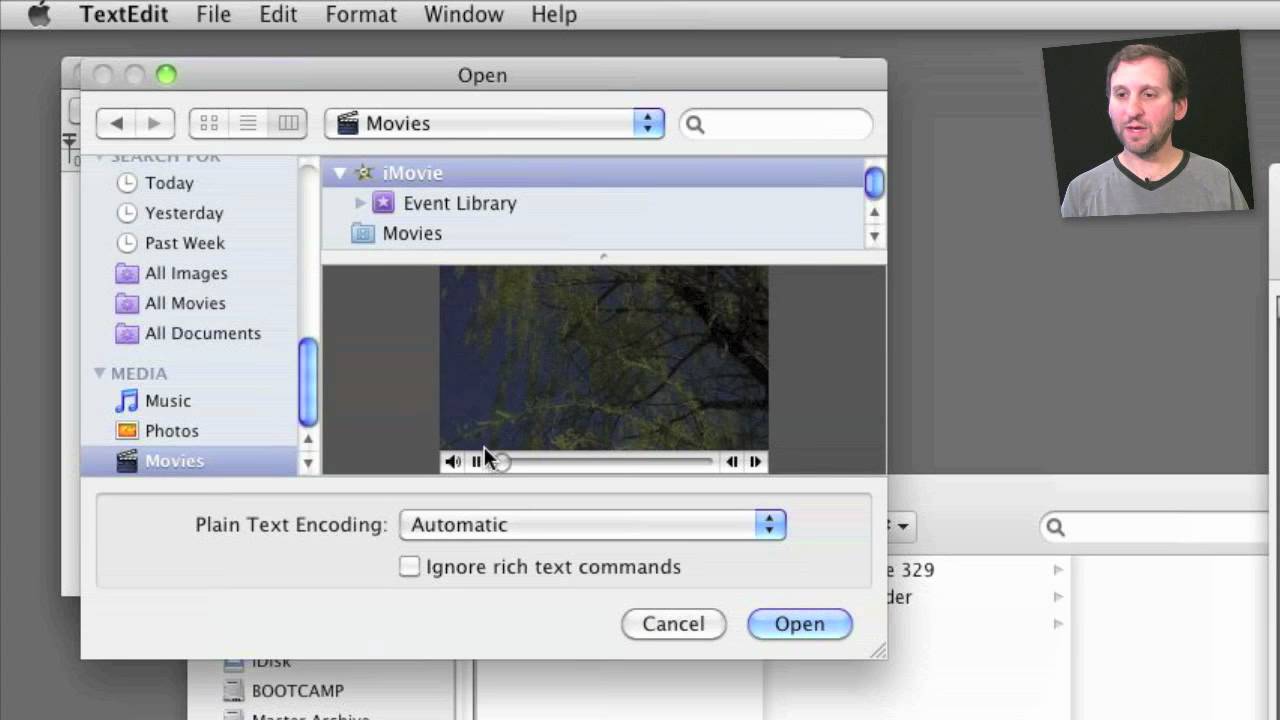


These kind of episodes are my favorites. Thank you.
Great tips as usual. The shortcut I've been on the hunt for - and nobody seems to know on the forums and groups - is the shortcut for selecting a file in the finder and MOVE it to the desktop with a keyboard shortcut. I know cmd-D gets you to the desktop, but this shortcut would be so useful if you're like 10 folders deep and you simply want to move a file TO the desktop. Without third-party stuff app or plugins.
Scott
That's in interesting idea. But why the need for a shortcut when you can just drag and drop -- and the Desktop is always there so it is easy to drag and drop. Just trying to understand the need...
I know, it sounds like a stupid request, almost lazy. But it would be nice to just select a file and send it to the desktop in an instant :)