Have you every wanted to print only a portion of a web page, such as an airline ticket? Or, have you ever wanted to print or share a small portion of a Pages or Numbers document? You can do this easily by using the print function to send the document as a PDF to Preview. Then in preview you can crop out everything you don't need before printing or sharing it. A few clicks can save a lot of ink.
▶ You can also watch this video at YouTube.
▶
▶ Watch more videos about related subjects: Numbers (206 videos), Pages (233 videos), Preview (50 videos), Safari (152 videos).
▶
▶ Watch more videos about related subjects: Numbers (206 videos), Pages (233 videos), Preview (50 videos), Safari (152 videos).

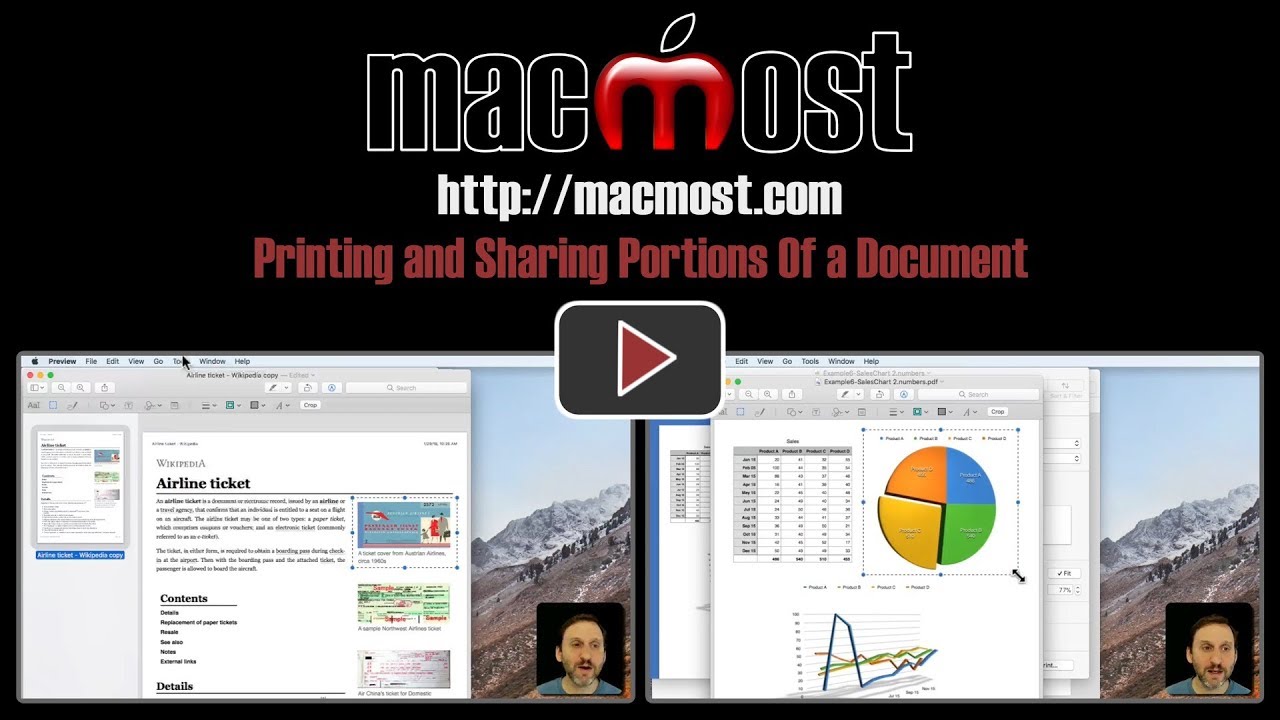


Thank you so much! I've been bumbling around forever trying to do this sort of thing. You've solved it! Thank you!
Brilliant, so easy why didn’t I think of that. I will be using it a lot in the future, especially in Numbers. Before I was forcing graphs to fit of another page but this will be much easier.
Why so complicated? In Mac computers including Mavericks I could simply zoom a portion on a page that I wanted a screen shot of, hold shift, command, 3 and press. Easy. Go to desktop and 'WALA' there it is! Done. Now Apple for some reason has excluded this wonderful feature. With High Sierra, If I am doing several screen shots it is a nightmare of time consuming, tedious and unnecessary work, whether using Preview or Photos. A very bad decision in my opinion. Can this feature be brought back?
Ken: You can still do screenshots that way. That functionality hasn't changed. Perhaps you have disabled it? Check in System Preferences, Keyboard, Shortcuts, Screen Shots. That method is fine for taking screenshots, which are bitmap images at screen resolution. But the Preview method will maintain the full resolution of the area, which is better for PDFs and printing. You can also even select text if you share as a PDF.
I've been using "Command/Shift/4" to copy out to the "Desktop" only what I want to print. Then open it with a "right click", select "Open With" pick "Safari". The selection opens in Safari then select "File" and "Print".
Roger: That works, but keep in mind a screenshot is a bitmap image of the pixels on the screen, and does not include smooth letters, lines, shapes, and higher resolution images. You'll get much better printouts if you use the method described here.
Why not just use command shift 4?
Rick: See my earlier comments above.
You can also go to the Edit Menu after you select what you want and choose "Copy" and paste it into an email.
What if you want to print more than one part of a document but deleted other info. For instance, when I get emails confirming purchases of books, I want to print them as a receipt, keeping the "header (To & From Address, Subject, date, etc) and the purchase info. But often there is a bunch of marketing blah-blah between the header and the purchase info -- as well as more stuff below that. And, often when I go to "Print", the email becomes multiple pages .... and I'd like just one page?
Steve: After you delete pages you don't want, you can always use annotations to create white-filled rectangles on the page to cover up things you don't want.
Tks, Gary ... Yes, I could do that. But covering up things with white-filled rectangles still would leave me with a document that prints on 2 pages. The only work-around I've found is to take screen shots of the sections I want and then paste them into a Pages document. That's "kluge" & results don't look very "real" -- but it gets me to a single page -- saving printing costs (I'm on HP's "Instant Ink" pgm) & reduces papers in my accounting files. Need a way to cut sections instead of cropping
Thank you!! So helpful!
Cropping in pdf is very useful. Is there a way to share if I am using gmail? I have not figured out how to do that, and it seems just mean of Apple to insist/assume that all sharing must be with Apple Mail.
Carol: The Sharing function sends the document to the Apple Mail app. The Mail app can access any email account type, including Gmail. So I'm not sure what you mean by saying that Apple insists all sharing must be done with Apple Mail. Apple Mail is just an app.
Opera browser has a snapshot feature that uses the same box feature to copy just what you want...it creates a png file you can put on your desktop...and then insert it wherever you want.....