When you print a document you are faced with many options. You might not realize, however, that these options vary depending on which printer you use and which application you are printing from.
▶ You can also watch this video at YouTube.
▶
▶ Watch more videos about related subjects: Mac Software (89 videos).
▶
▶ Watch more videos about related subjects: Mac Software (89 videos).

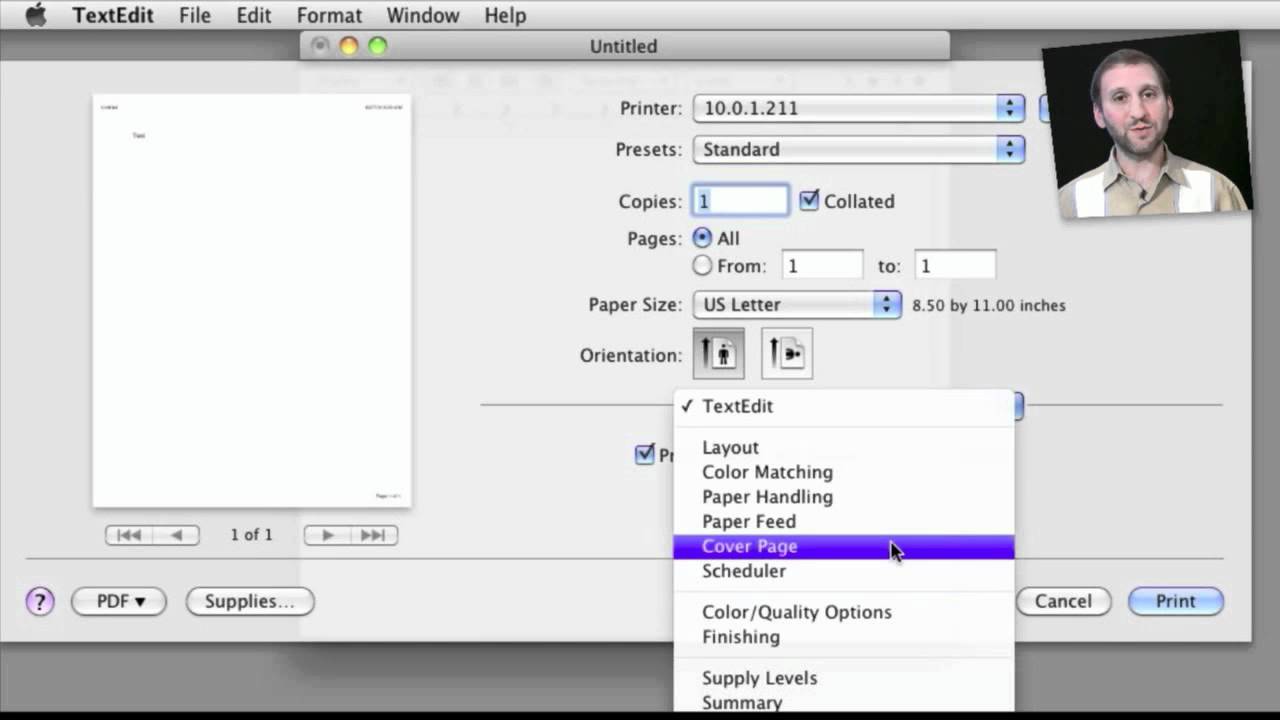


Dear Gary,
Very informative video on printing. I learned to read through the options more closely when I decide to print.