You can't resize images in notes, and often you just want a small image, not a full-sized photo. So here's a Shortcut that will reduce the process to a few steps.
Note: This is Club MacMost exclusive content. To view this video click the thumbnail below to go to the post as Patreon.com. Once there you will be able to view the video as long as you are logged into your Patreon account and a current supporter of MacMost at the "Club MacMost" or higher level.

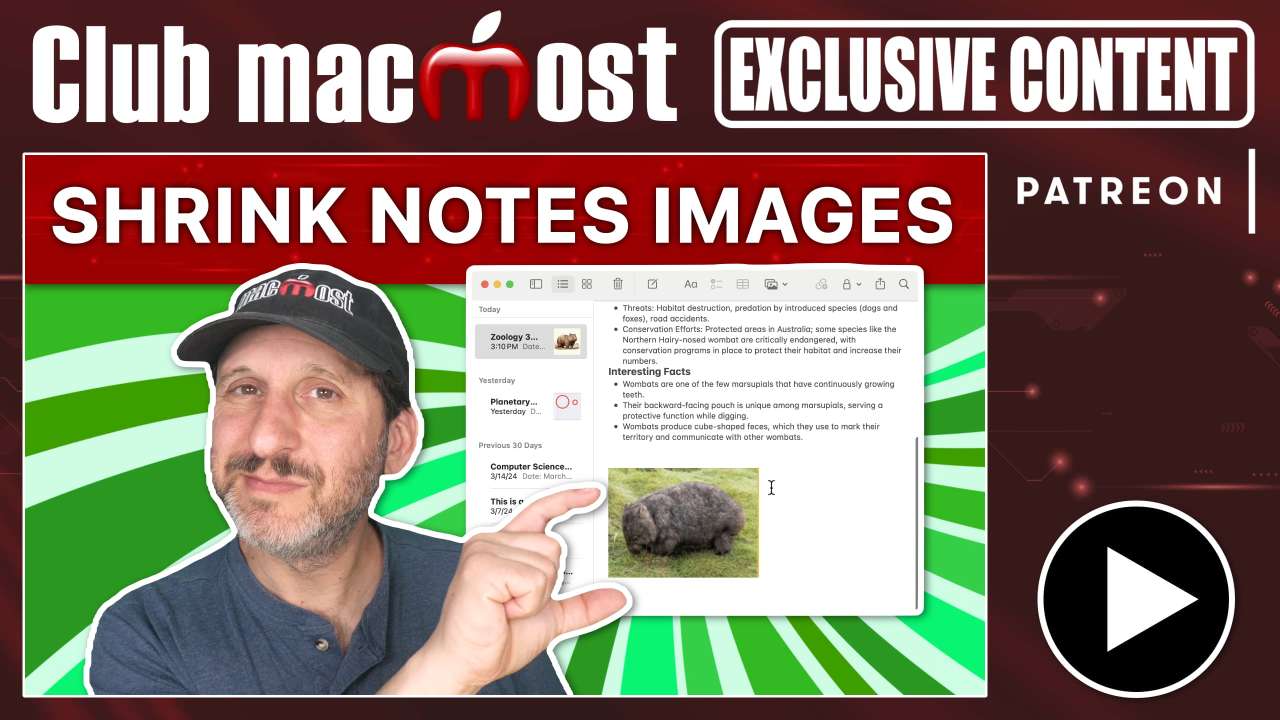


Cannot log in. I am a Paying Patreon member...even with(forgot) temporary password from MacMost
Please help. I will try again after sending this. THANK YOU