If you have accidentally deleted an essential Mac application, like TextEdit, Preview, iCal, Address Book or the QuickTime Player, you can get it back without reinstalling your entire system. The packages for these files are on your Mac OS X installation disks. It is just a matter of knowing where to find them and how to get at some of the ones that are somewhat hidden.
▶ You can also watch this video at YouTube.
▶
▶ Watch more videos about related subjects: Mac Software (89 videos).
▶
▶ Watch more videos about related subjects: Mac Software (89 videos).

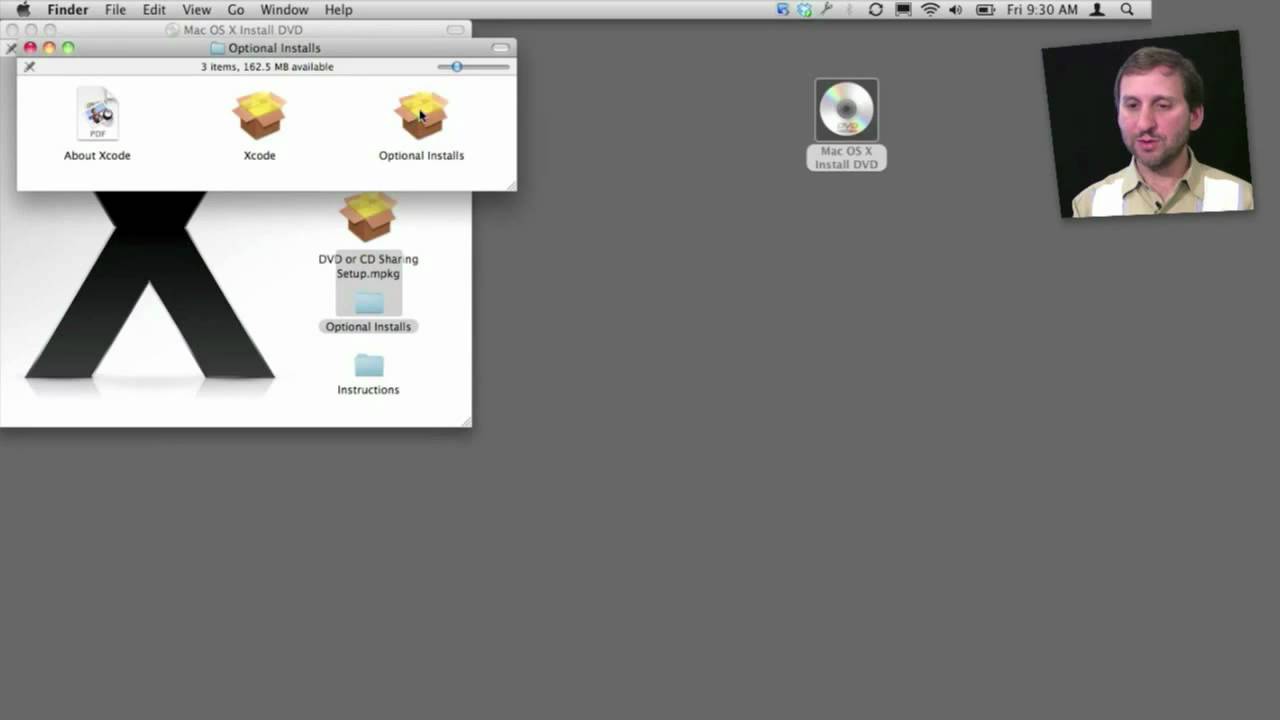


I've been enjoying you for a couple of months now. Am learning and/or getting inspired but I got lost on this one.
How I get all softwares free for my Iphone.
Just run the App Store app and browse. A lot of the apps are free.
Oh, THAT'S what those yellow icon's are. I didn't even know they were called packages.
Like I always say, I'm technologically impaired; I'm mostly joking, but there's at least a grain of truth to it.
Wow, thanks for that. It's been over a year and I only now sat down to figure this out and have all of my applications back without doing an entire system reboot of which I couldn't have even done up to standard since time machine wasn't even working. Thanks.
Like the answers above, Gary you describe in detail,about the applications. I am like the people up above. I went to the Cnet site,no go. Emails back and forward still no where near. I am not kidding your site is the only one,and that includes Apple that knows what Preview Application is all about. Example- Apple site i type in Preview Application Information.Type in Application Preview no go. You said it was a common word,which you are right, but from what i typed in, does not make it a common word. Thanks Gary
I have just been off the internet to install the Application Preview, but its not there.
Could the reason be - I have Mac OS X 10.5.8 and the Application Preview was not pre installed. I followed everything on your tutorial. iTunes,Quicktime,and the rest are there in packages,but no sign of Preview. If so can you tell me how i can get it.
I know now by your tutorial i can`t get it off the internet. Thanks Gary
Preview is definitely there in Leopard (10.5.x). It should be in your Applications folder. Just do a Spotlight search for "Preview."
I have just watched your tutorial again, its not upgraded to Snow Leopard is that why it has no Time Machine and no Preview Application?
Thanks Gary
Time Machine was introduced with Leopard, so you should have it. Preview was a standard component in Leopard too.
I had another good luck around, looking at things very carefully, and i think i know why i have not got it. I started to look in detail about the Mac Mini,and i found out it was the Tiger version. I was only using it till my iMac came back from repair. Can i get this Tiger version upgraded. I have been told that it only upgrades to 2GB. I bought it in 2007 August.
Thanks Gary
See episode 234: http://macmost.com/upgrading-the-memory-on-your-mac.html
I can't select any of the applications on the list. I want to reinstall mail I don't know how I lost it but I'd like it back.
I would just do an OS X system restore from your original discs.
I have a Mac Mini mid 2007 version. I did what you described in your video. I could not find the Preview Application package. I would like to know was the Preview Application installed in this Mac Mini or did it come out at a later date,and that it was an application that was introduced later on Gary.
Preview has been around since Leopard and before. It would be in your Applications folder. But just search for it.