With Preview in Lion, you can record your signature in Preview and then apply it to PDF files and other documents. Use your Mac's camera to take a picture of your signature. Add a variety of signatures and other stamps to your Preview preferences and use them with the annotations feature.
▶ You can also watch this video at YouTube.
▶
▶ Watch more videos about related subjects: Preview (50 videos).
▶
▶ Watch more videos about related subjects: Preview (50 videos).

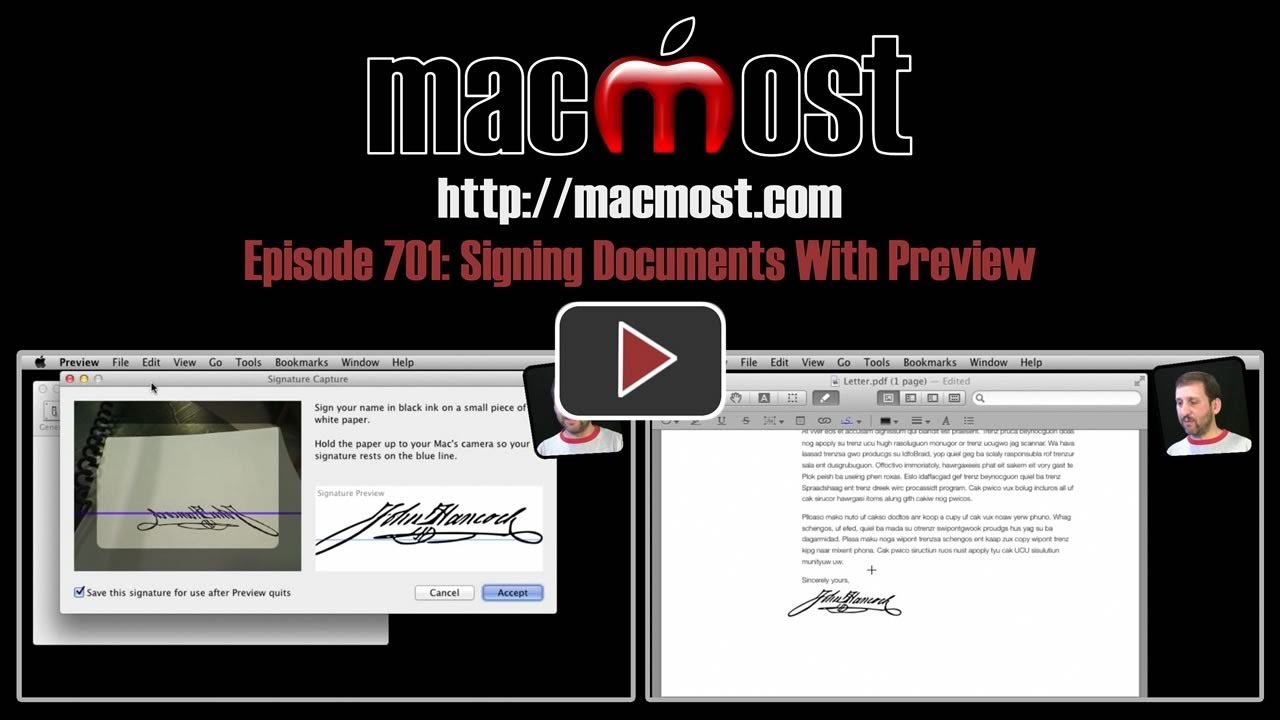


Hi Gary,
I've used this to put signatures in Mail but found out that some Windows folks could see it and some not depending on their operating system. I solved this by making a screen shot of the signature and now I can use my real signature in Apple's Mail.
Hi Gary,
I made my signature and when I put a document in preview I went up to the tool bar and clicked on view but did not see the annotate button. There was one in the tools section but nothing would highlight to use it.
Was there an upgrade to my mac that might have included that and I don't have it on mine?
Thanks for your help!
Perhaps the document you are trying to use can't be edited or annotated?
Excellent tip. Thanks for sharing.
This is an amazingly useful tip - thank you. Very handy to be able to choose between signature and initials, etc.
One question: in the video you mention that you can use pretty much any image, even for a watermark. Does it have to be added via the Mac camera, or is there a way of using an existing image file for this purpose?
As far as I know you need to use the Mac camera. But if you have a regular image file, you can just copy and paste it into the document without using this feature at all.
Gary,
is there any way I can do this in Snow Leopard?
I think this is a new feature in Lion. I can't remember if it is in SL's Preview.
Gary,
Thanks, however when I show the annotation tool bar, it does not have a signature pop up button. In fact a few of the buttons showing on your video are missing.
Mac OS 10.7.3
When in Preview, if you go to Preview, About Preview, which version number does it show?
Thanks Gary. Problem solved. You answered in a previous question. The document was not editable. I tried with another PDF which then produced the signature button.
Hey all I have a big problem, I just brought a new macbook 17 and I've been using preview to sign offers and other documents and suddenly today when I open preview to apply my signature the option is gone! What happened to it?????
It is still there. Perhaps you are looking in the wrong place?
I have done this before. but now i am having difficulty. when i open the doc. in preview and go to view the annotation tool is greyed out. what can i do?
Sounds like the PDF is protected somehow and doesn't allow for annotations.