A new feature in Yosemite is a handy context menu function that lets you quickly rename multiple files. You can add some text to the beginning or end of a file name, replace text in a file name, or completely rename a set of files using text and a number. You can also easily undo changes.
▶ You can also watch this video at YouTube.
▶
▶ Watch more videos about related subjects: Finder (332 videos).
▶
▶ Watch more videos about related subjects: Finder (332 videos).
Video Transcript
Hi, this is Gary with MacMost.com. On today's episode let's take a look at using the new Batch Rename feature built into the Finder in Yosemite.
To use the Batch Rename function in Yosemite what you need to do is to select several files. Let's select four files here like this. Then you Control click or use two finger click, however you do your alternate click on your Mac, on any one of those and it brings up the Context Menu. Then you've got the Rename function right here, Rename 4 items.
Select that and it brings up the Rename Finder Items tool. You have several different options. You can do a simple Replace Text, you can do Add Text, or you can do Format.
So let's take a look at Replace Text. Replace Text looks for something in the text of all of the file names and replaces it with something else. So I have IMG as text in all of those. So let's take a look again and see it starts with IMG. Let's say I want to change that to Pic for some reason.
I can do Rename Items, replace text IMG with Pic like that. You can see it gives me the example there of what it would do with one of those files and I can hit Rename. You can see it renames all of those.
Now if I've done something bad and I want to get rid of it I can use Undo and it will actually undo the entire action. See all four files return to how they were before. So it is handy to know that you can't mess up too bad because of the Undo function.
Now one cool thing to note is that it doesn't have to find this in every single file name. For instance look at these four files. I've got one that ends with a different extension. I want to change it so they are all uniform. So I can do that with the same function here. Control click, rename four items, and change that to that and when I hit Rename you can see it renames that one and did not have to do anything with the others.
Now with four that is not a big deal. But imagine if I had a thousand image files and some of them had the wrong file extension like that.
Alright, so let's select these files again and let's do another Batch Rename. This time instead of replacing text I'm going to add text. I have the choice to add it after or before the name. So let's say I'm going to add something before the name like Trip and do it before. You can see I get that little preview there. Now it is going to add that just before all these files there. So that is handy.
You can do the same thing after. Notice how when you do it after it is going to not interfere with the file extension. It puts it before the file extension there.
Now let's select all the files here. I'm going to do Command A to do that. Let's Control click and rename eleven items. Let's use the Format function. You can do it many different ways. Name an Index will give you any name you want like File or anything, Image, and it will just number them 1, 2, 3, 4, 5.
You can do Name and Counter which adds zeros on. Older files systems, maybe still some servers, will sort things differently like, for instance, one will come first and then one zero as in ten would come second, and then a two would come next and you don't want that. So that is what the padded zeros are for. Macs don't need to do that. It will sort things properly if you use numbers like this.
Also you can do Name and Date. With these counter ones, the Index and Counter, you can set the number where it starts at. So if you want to start at 1000 or you already have the first 20 files done and you want to do from 21 on you can do that. You can also decide where the number goes. You can put it before the name for instance instead of after the name.
Then you can just rename them all. So if I do this you can see it renamed them all just like that. Notice it left the file extensions alone. So I can do a second Batch Rename to rename all of these to have matching file extensions if I really wanted to and it was necessary for the project.

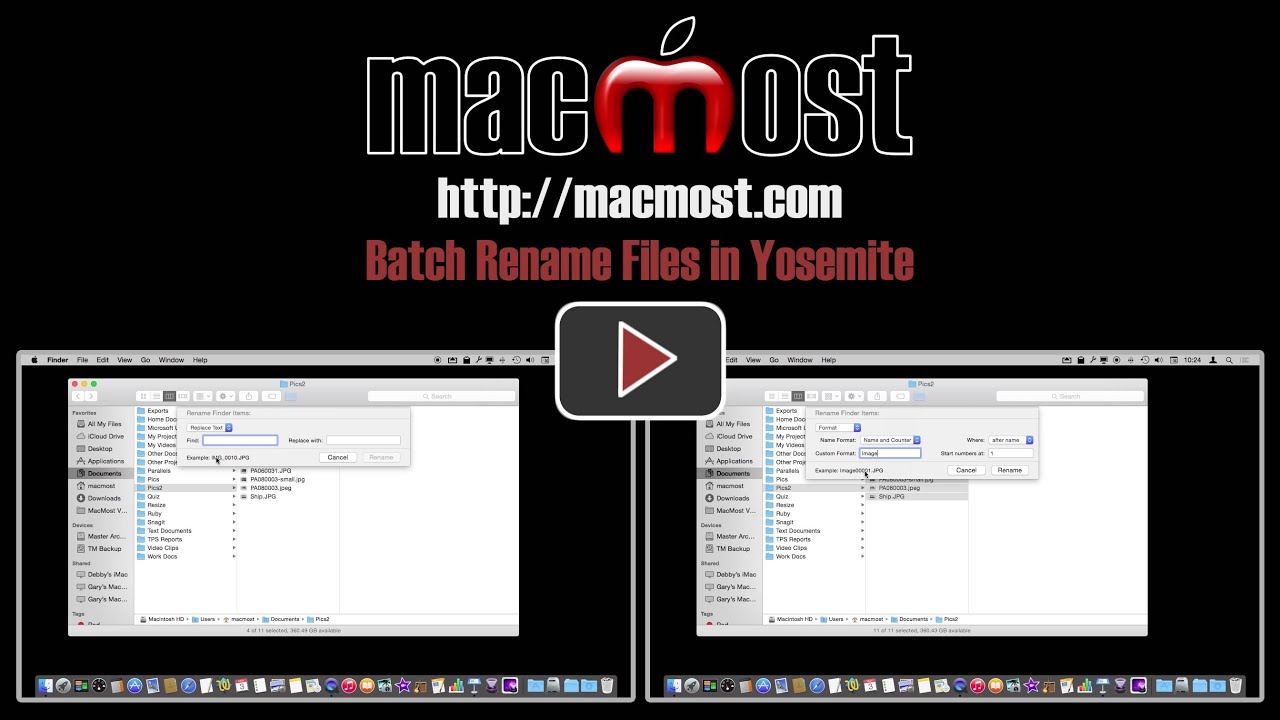


This is a very good video. I understand the batch rename function much better now. Thanks!