You can add simple or complex mathematical equations to your Pages or other word processing documents using the Grapher app that comes with your Mac. The equations become scalable images that you can place anywhere in your document. You can also save them in a Grapher document to use again or alter later on.
▶ You can also watch this video at YouTube.
▶
▶ Watch more videos about related subjects: Pages (233 videos).
▶
▶ Watch more videos about related subjects: Pages (233 videos).

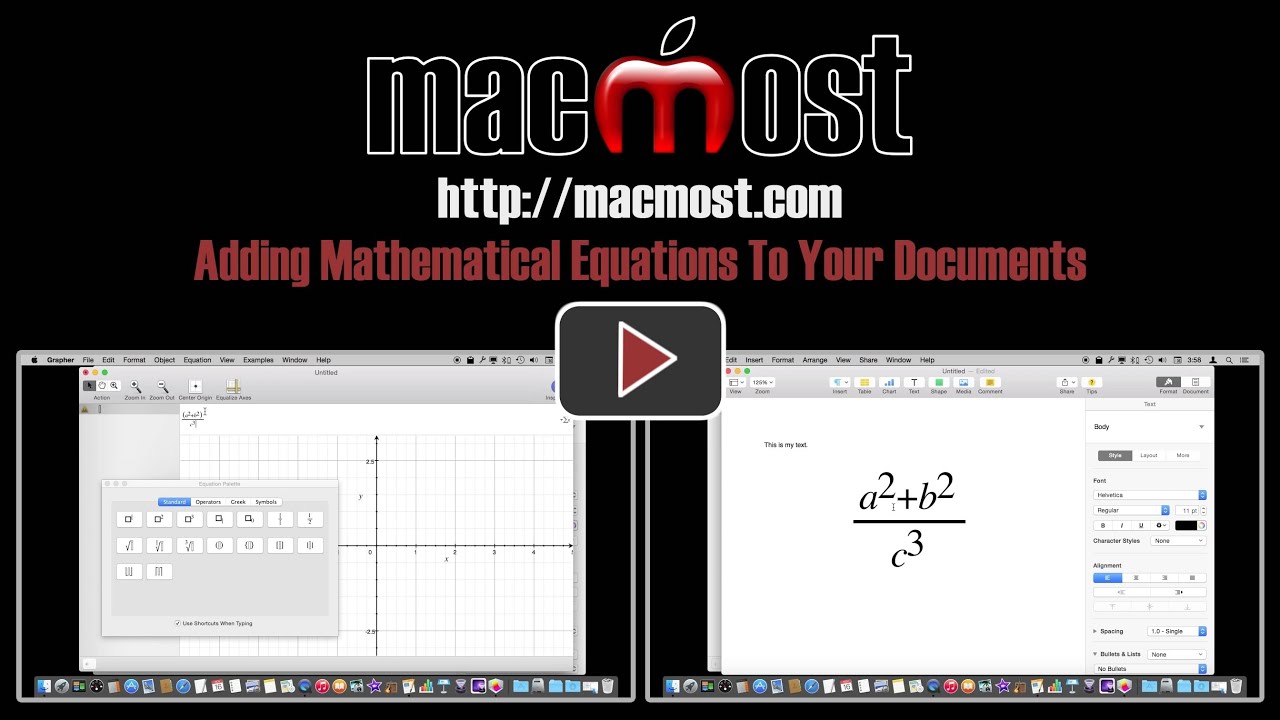


Say, I don't seem to have a Mac application on my MacBook Pro running Yosemite that is called Grapher. The program you're describing looks like a graphing program that used to be installed on all Macs, but it doesn't seem to be anymore.
Actually, I found Grapher in the Utilities folder (you might want to mention that to people). However, when I copied my equation from Grapher, it would not paste into Pages or into MS Word. I just kept getting a beep and the 'Paste' command does not appear under the 'Edit' menu in Pages. I can't figure out why. The equation will past as 'Text' or as a 'Latext' object but that doesn't help at all.
He has mentioned " you find it in the utilities folder".
An excellent alternative to Equation Editor and MathType. This would cover most non-specialist work. Thank you for a really helpful video!
Very helpful, but a little late! I was trying to do this and I went for an app to do this and found this free one "Daum Equation Editor" in the mac app store. But it is not vector based, so next time i'll use your option. Thanks Gary!!