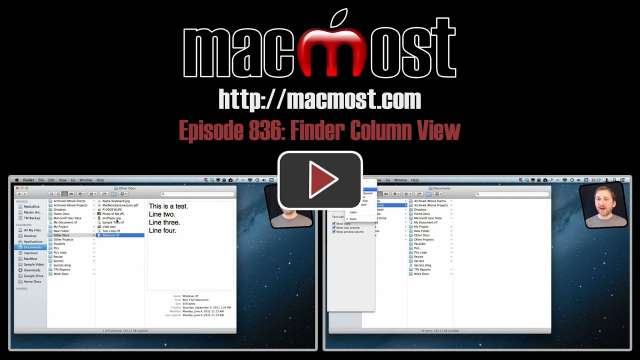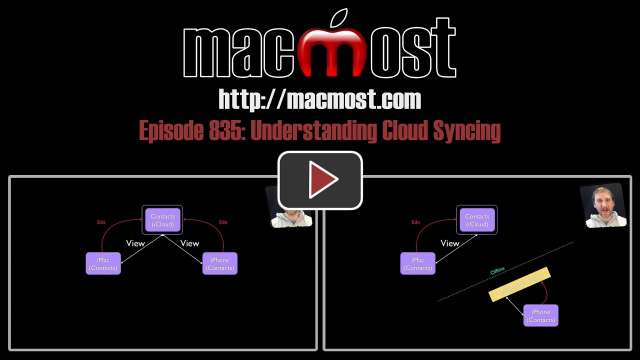Apple released OS X 10.8.3 this week with many bug fixes. In addition, there is now support for Windows 8 running under Boot Camp and using your Mac’s camera to read iTunes gift cards in the Mac App Store. The update also includes Safari 6.0.3 with performance improvements and bug fixes. A complete list of information can be found at http://support.apple.com/kb/HT5612.
You can get the update if you are using Mountain Lion by choosing Software Update from the Apple menu at the top left.
Apple also upgraded GarageBand for iOS with support for the third-party app Audiobus that allows you to filter live audio through multiple apps.
“I just bought an iTouch and an iMac mini. What’s the first thing I should learn about them?”
“The correct names.”
It was another quiet news week, with only very minor updates to Apple’s iOS office apps and Apple Maps.
A new iMac option appeared in the Apple Store this week with a full set of VESA mount iMacs. These models have hardware on the back to let them connect to special wall mounts or desk stands, rather than the normal iMac stand hardware. Four such mounts are available through the online Apple Store when you purchase an iMac, while others can be purchased elsewhere. VESA (Video Electronics Standards Association) mounts refers to an industry standard. Computer and screen companies can make their devices VESA mount compatible so they will work with any third-party mount that uses the same standard. Apple had offeredVESA mount versions in previous generations of iMacs.
Rumors this week focused on the financial side of Apple, with some buzz around the idea that Apple may increase its shareholder dividend or enlarge its stock buyback efforts.
“Can I get an avocado slice on my burger? The green will add some nice color for the picture I’ll post to Facebook.”
Apple news this week was dominated by stronger rumors of a new wristwatch product. Rumor blogs have been reporting that the device will come out later this year. While some believe this will be simply an iPhone accessory, extending the iPhone’s functionality as a Bluetooth device, other reports paint a picture of a completely independent iOS device to stand next to the iPhone and iPad. It is important to remember that these are just rumors, and more often than not such rumors do not pan out.
Other rumors this week focused on release timeframes for new iPads, making conservative predictions of new models coming either this spring or in the fall. Also, there are rumors of an iPhone 5S coming out in the fall, a safe bet considering Apple has produced a new model every year.
“I’ve got a completely original idea for a game app.”
“Tell me about it.”
“It’s basically Angry Birds meets Fruit Ninja meets Dragonvale.”
Apple held its annual shareholder’s meeting this week, and it was largely uneventful. Answering questions, Apple CEO Tim Cook did reiterate that Apple is looking to create new products in new categories. In addition, Apple is planning to move into its new 2.8 million square foot building in 2016.
In other news, it is being reported that Mac sales in January were strong after a week December causes by stock shortages. The new iMac was only available in limited numbers in December, but is now shipping in 2-3 weeks according to the online Apple store.
“We have more than 200 different iPhone cases to choose from.”
“I don’t know if I like any of these. Are there more in the back?”