You have two primary options to backup your iOS device. You can backup to your computer, or backup using iCloud. Most people will want to backup to their computer. But frequent travelers and those without a computer will want to use the iCloud method. You can also backup to both.
▶ You can also watch this video at YouTube.
▶
▶ Watch more videos about related subjects: Backing Up (18 videos), iOS (61 videos), iPad (180 videos), iPhone (351 videos).
▶
▶ Watch more videos about related subjects: Backing Up (18 videos), iOS (61 videos), iPad (180 videos), iPhone (351 videos).
Video Transcript
Hi this is Gary with MacMost Now. On today's episode let's look at the difference between iCloud and iTunes backup for your iPhone and figure out which one you should use.
So I get questions about whether or not you should be using the iCloud backup option or just regular iTunes backup to your computer for your iPhone or other iOS device. I also find a lot of people using the wrong one. It is important to understand the difference between the two and figure out which one you should use.
First it is important to understand that there are actually three ways that your data can be backed up. The first way is if you use Cloud Services. Now watch episode 835 and it explains how Cloud Services works like iCloud. Things like contacts and events with iCloud are saved on the server. So you don't actually have to back them up because they are not actually just on you iPhone. They are also in the cloud. If you were to loose your iPhone and get a new one you would just sign into your iCloud account and you have all that stuff there. So you don't really have to backup that stuff up because is it automatically backed up by its very nature.
But there are things on your iPhone that do need to be backed up. For instance your Settings or Apps that you may have downloaded and saved documents and saved other pieces of information say even games that have saved game states that is all saved on your iPhone. That needs to be backed up as well. Of course there are pictures that you have taken on your iPhone that you haven't yet uploaded to iPhoto on your Mac or to your PC.
Then there is a third set of things on your iPhone that don't get backed up no matter which method you use because these don't need to be. These are things like music that you've purchased or music that you uploaded from your computer or Apps that you have downloaded. These are things that you've got copies of already so they don't need to be backed up. If you are syncing photos from iPhoto on your Mac to your iPhone those photos should be in iPhoto on your Mac so there is no need to create another copy, a third copy of them, as a backup to your iPhone.
The same thing for Apps. Those apps exist on Apple servers. You download them, you update them. There is no reason for you to have a personal backup of that app because if you were to loose your iPhone you would simple restore the iPhone and then redownload those apps. Those apps are available for you to download again. There is no reason to have a backup copy of your own.
So let's take a look at iTunes now. I've connected my iPhone to iTunes and I've turned on the left side bar in the View menu so I can easily select the iPhone here. I've gone to the Summary page. This gives you all the different options for backup.
So one of the things you will see here under Backups area you can see you can choose between iCloud and This Computer. This computer is the old way of doing it and the current way for most people and also allows you to create an encrypted backup here locally as well. You can switch to doing an iCloud backup.
It is important realize that if you switch to doing an iCloud backup it doesn't mean that you can't do both. If you switch to doing an iCloud backup that is the automatic setting. But you will still be able to come here and hit this Back Up Now button to backup or you can Control click on the iPhone itself and get the option to backup to your Mac. So you can still manually backup to your Mac while automatically backing up to iCloud.
You also have some options here below. For instance you can turn on Sync with this iPhone over Wi-Fi so you don't actually have to connect physically a cable to your Mac. It is just enough for them to be on the same network and then you can perform you sync including the backup.
You can also set it to Automatically sync when this iPhone is connected which can make backups even more convenient. If you don't have a computer so you can't access those settings you can go in your iPhone to Settings app under iCloud and you see the Storage & Backup option there and that is where you can switch on the iCloud backup.
So which one should you be using. Well in most cases you should just use the regular iTunes backup, not the iCloud backup. What the iCloud backup is great for is for someone that either doesn't have a computer to backup their iPhone to or they travel so much or are away from their computer so much that they rarely get to backup their iPhone that way. Someone that travels all the time can backup using Wi-Fi at work, at home, at hotels, at other places they stay and you don't have to worry about being away from your computer for weeks on end and not getting a backup.
But otherwise if you do have your computer readily available the standard iTunes backup is fine.
Using iCloud backup is going to be slower because it is going to be over Wi-Fi and then over your internet connection and if you have say at home limited bandwidth with your internet there then it can really slow things down or eat away at your bandwidth allotment. This can really be a problem if you take a lot of pictures with your iPhone, especially pictures and video, because those files are large and as long as you are in your camera roll and there are things that haven't been backed up elsewhere that means they are going to be backed up over iCloud, over that internet connection which is going to be slow.
So regular iTunes backup is fine for most people especially if you sync everyday or at least several times week which you should be doing anyway for other reasons. If you travel a lot though iCloud backup is a good alternative and if you travel sometimes it might be a good idea to actually use both. Just remember to do your manual backup to your Mac every once in a while when you sync.
The most important thing to do is to at least use one of these options and do it regularly so that if you loose your iPhone, and it is so easy to do that, then you have all your data.
Hope you found this useful. Until next time this is Gary with MacMost Now.

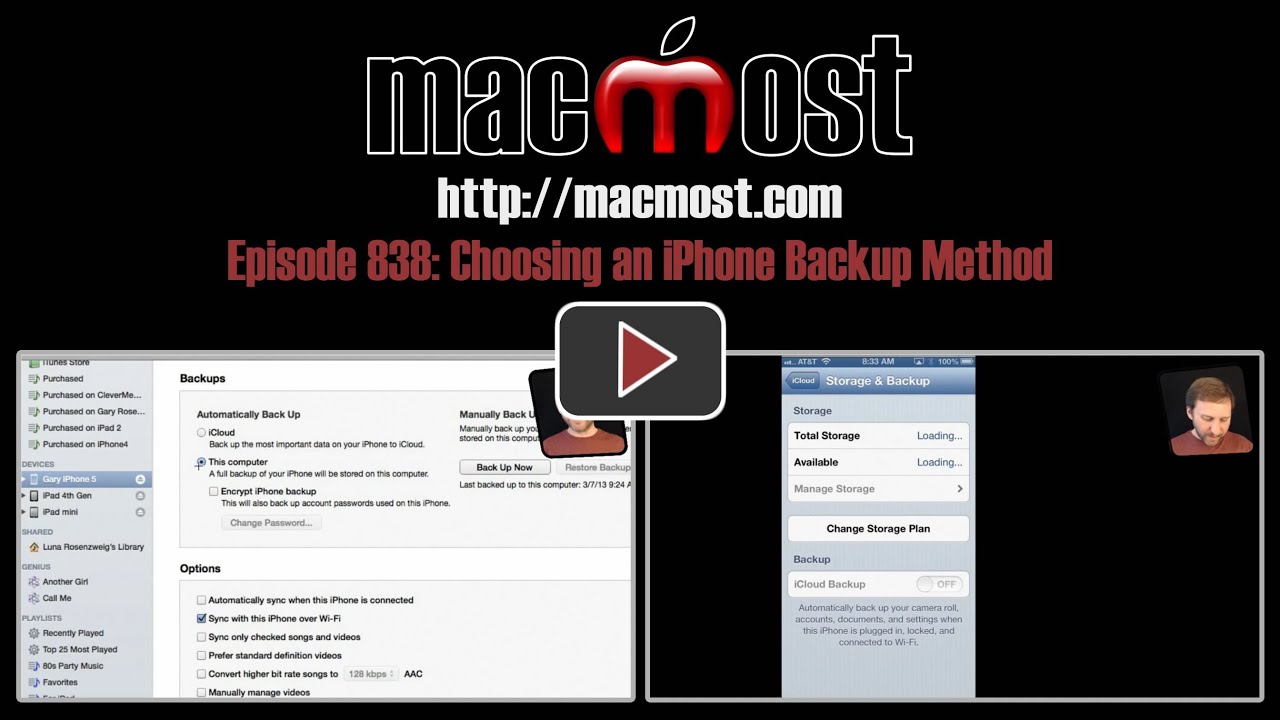


On the app backup issue, there is an issue where past purchases does not reflect in your purchases tab. It is therefore possible to purchase an app twice. It is certainly the case in the Mac App Store.
You should never be able to purchase the same app twice with the same account. If you do it is a problem and you should call Apple.
does the 2 backup methods (iCloud or computer) also apply to a Mac only. i have no other Apple devices.
This topic is about iOS devices only. For a Mac, you should use Time Machine to back up. See http://macmost.com/list-of-things-every-mac-user-should-do.html
Hi Gary,
every time I watch you videos I admire your way of representing the matter.it is so easy and complete!!!Your site should be a MUST site for all Mac users.Keep on,Gary!!!
Thanks for this. Love your informative videos. We've had to turn off iCloud backup as both my husband and I have iPhones and iPads and we started getting each others contacts on our computers. Hopefully we'll get them sorted eventually.
iCloud backups shouldn't matter. It sounds like you are simply sharing the same iCloud account, perhaps? In that case you are considered one person as far as iCloud is concerned.
Or, if not, then it may be something else, like you are still syncing contacts via iTunes even though you are using iCloud (choose one or the other).
I recently successfully restored from an iCloud backup and want to add that it can take an extremely long time to restore over wifi - in my case it was 6 - 8 hours, mainly because I had 600 photos/videos. I had an iTunes backup that was 2 weeks old and in retrospect I should have used it!
It is always a good idea, whether you use iCloud backup or not, to not keep that many photos in your camera roll. Treat it like you would if you were using a regular digital camera. Regularly bring new camera roll photos into iPhoto on your Mac and curate them there. Then sync back the ones you want to have with you on your phone. The photos synced back into albums will not be part of the backup since the originals would be in your iPhoto library.
Be careful. iCloud is not really a "backup" but is a "master sync copy". Change something on your iPhone, it syncs to iCloud, and then to all your other devices & computers on that iCloud account. Sounds good.
Problem: if you delete an entry or file by accident, the delete gets sync'd everywhere. You cannot ask iCloud to restore your device back to a point in time. Therefore it is not a backup.
Love your videos! Keep up the good work!
However, I think instead of saying to use either/or depending on your situation, you should simply advise to use both. I mean, why not? You mention slow down of a home wireless network, but after the initial icloud backup its not really an issue. It is also really helpful to Apple employees and customers when they can have their information restored right in the store instead of having to go home to their itunes backup and struggle through that.
The main downside to using both, besides bandwidth, is that when you use both you have to do the local one manually. Myself, I would simply forget to do it too often.