You can block web sites and protect all of the devices in your house using DNS controls. A service like OpenDNS allows you to prevent any computer or device on your network from going to categories of sites or a specific site. You may also be able to block sites using your DSL or Cable Modem's controls.
▶ You can also watch this video at YouTube.
▶
▶ Watch more videos about related subjects: Security (136 videos), Web (79 videos).
▶
▶ Watch more videos about related subjects: Security (136 videos), Web (79 videos).

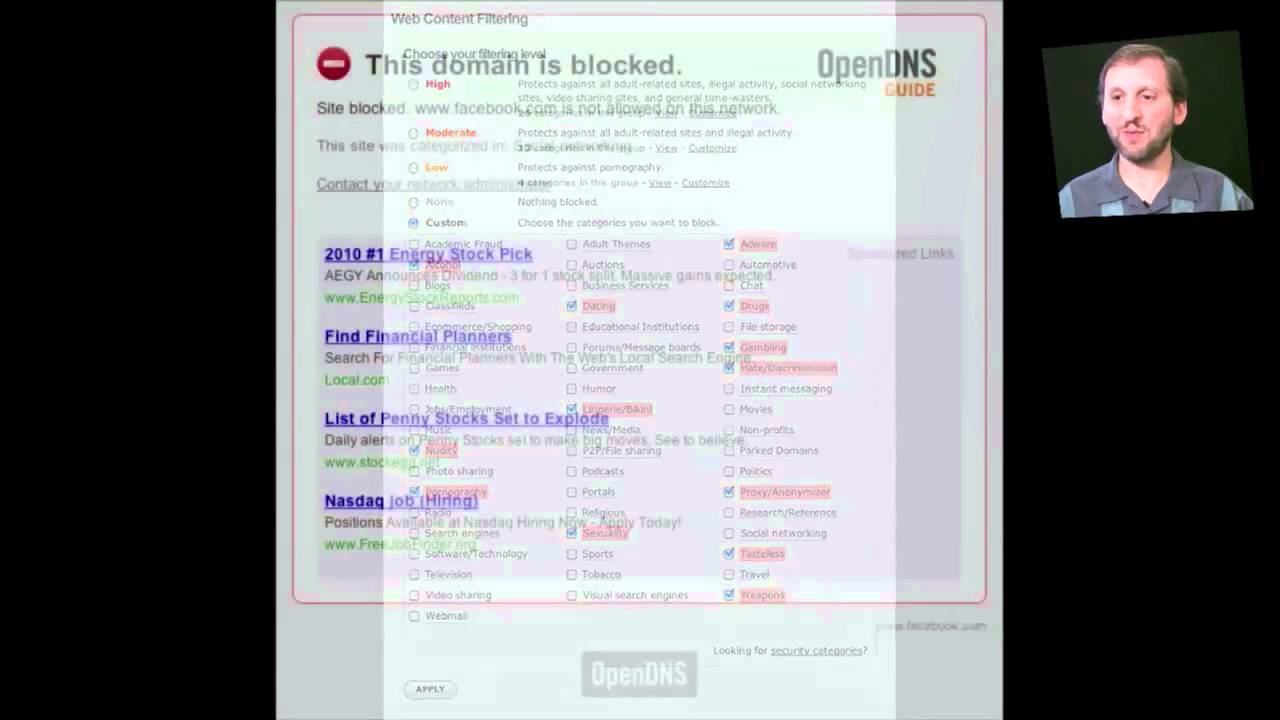


Thanks Gary! May I request for a HDD to SDD migration for macbooks tutorial sometime in the future. Highly appreciated thanks..
Hey Gary,
I am switching from Windows to mac. Currently i use a program called K9 Web security to prevent adult sites, ect.. from being accessed. Dose Mac OS X 10.6 Snow Leopard have this capability or do i need to go to OpenBNS? What if i dont have a network and just have a single laptop i need to protect no matter where the wifi signal is coming from? Any other programs out there to accomplish this?
Scott
Snow Leopard has this in Parental controls. See episode 49 (http://macmost.com/parental-controls.html). I do recommend OpenDNS (or similar) because it will also work with other devices. Now that smart phones and other mobile Internet devices are being used more often, it isn't enough to just have one computer locked down. See this episode. But for a single laptop that moves around, Parental Controls are probably what you are looking for.