Many iMovie users wonder why they get black bars on the sides or above and below an image that the drop into their movie. This is caused when the picture is a different aspect ratio than the video. You can use cropping in iMovie 11 to select the area of the image you want to use, and whether to include any black space around the image.
▶ You can also watch this video at YouTube.
▶
▶ Watch more videos about related subjects: iMovie (138 videos).
▶
▶ Watch more videos about related subjects: iMovie (138 videos).

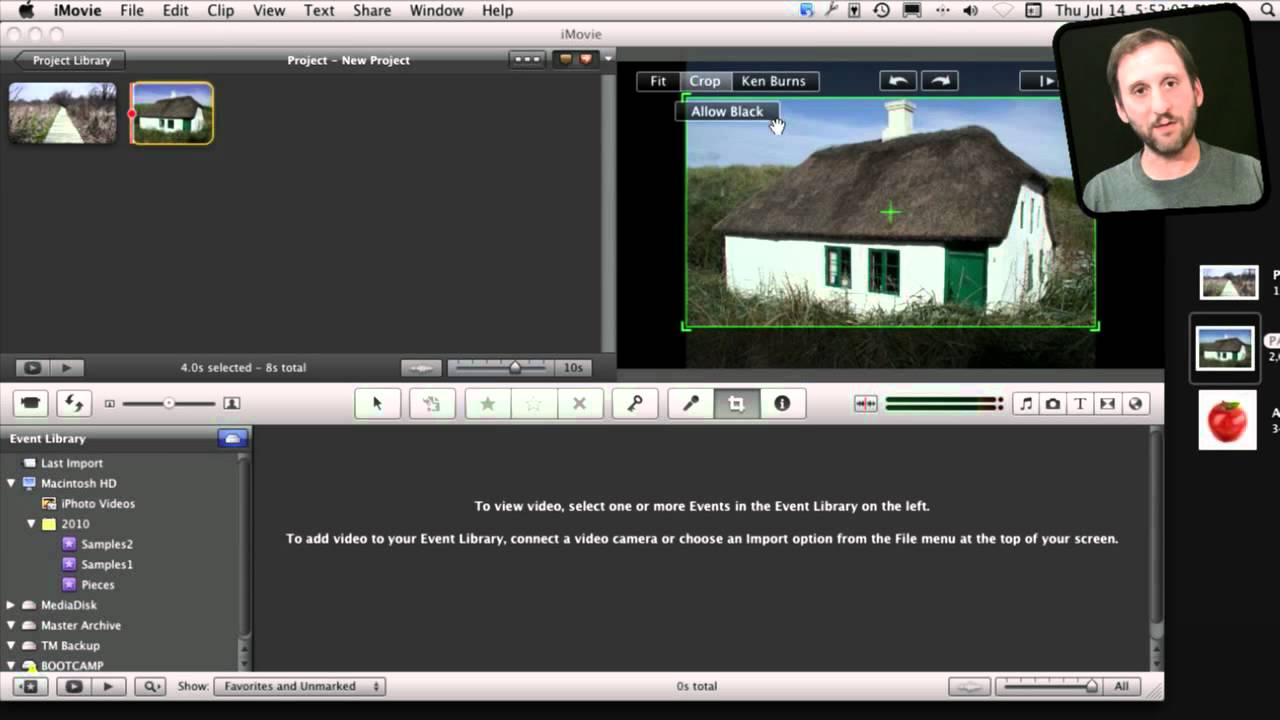


Thanks for this video Gary. I started playing with iMovie back in 2009, but never did any real projects with it. I'm going on a trip to Nagano, Japan this week and when I get back, I may give iMovie 11 a shot to round up some of the best photos I take.
Take Care and May God bless.
Ed
Is there a way to adjust the x-y axis? I want to use a ratio other than 4x3 or 16x9 and zoom the picture to fit the screen. For example, trying to "unsquish" a picture like you might see during tv show credits.
No, but you can do that in most image editing programs (Photoshop, etc).
Shame on you for even suggesting let alone showing how to include 4:3 aspect ratio video into 16:9 aspect ratio video, now the default video standard in the world, weather HD or SD. Up until a year or more ago the most egregious practice many video editors did was stretch 4:3 clips horizontally to fit the 16:9 screen, making the human anatomy a grotesque distortion in addition to altering all the other objects in the scenes. Now there is a terrible epidemic in HD broadcast television (and eve video and film for theater distribution) of bad editors enlarging and cropping native 4:3 material with the result of the horrible loss of resolution that is instantly seen because of the huge difference between the surrounding HD video, especially on anything larger than a computer display screen. The filmmaker's, director's, and videographer's carefully composed framing of a program in 4:3 is also destroyed when it is enlarged and cropped, whether it's an old feature film, old television video, a family's home movies, or historical material from newsreels of world wars or film clips from the astronauts' movies on the moon. The new practice is intellectual property alteration and destruction comparable to that of the horrible fad of colorizing black and white movies back in the 70s. Instead, the correct and proper practice of handling 4:3 material with black bars (pillar box) should be retaining them or at most changing them to a different color, pattern, or converting them to a different background or graphic utilizing one of the available plug-ins.
Huh? I'm not sure I understand your anger. I'm not talking about altering Apollo footage here. I'm talking about people who want to put their photographs in their home videos.
Thank Gary, this was close to what I asked in the original posting however this consists of the set up for letter boxing and not rendering of video. I have since figured it out however it took me some time to do so. My original question was on rendering video 16:9 into .mov of 16:9 without letterbox however this is no longer an issue I almost think it was a glitch. I appreciate all the help. Take Care.