Learn about the Energy Saver system preferences. You can set an amount of time before your Mac goes to sleep or puts the display to sleep. This will help conserve energy and prolong your battery charge. There are also other settings that can help, and even a way to schedule your Mac to sleep or wake up. You can have different settings for battery versus being plugged in.
▶ You can also watch this video at YouTube.
▶
▶ Watch more videos about related subjects: System Settings (178 videos).
▶
▶ Watch more videos about related subjects: System Settings (178 videos).

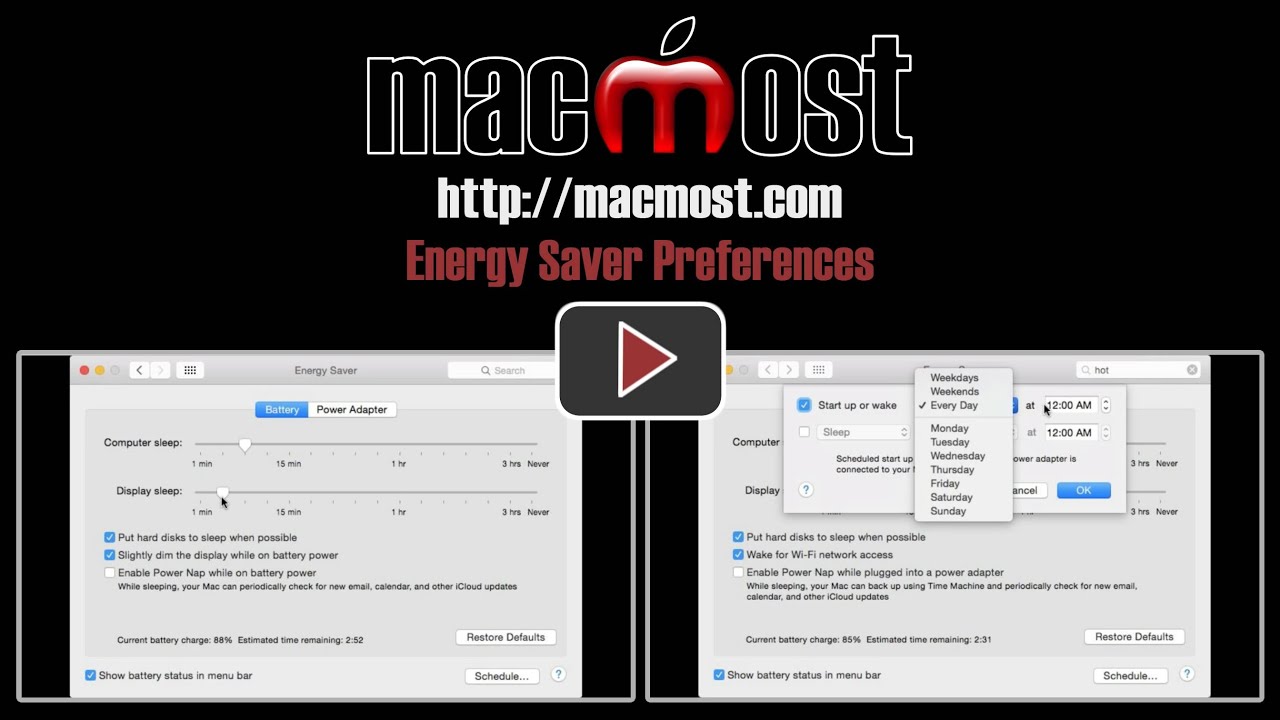


Re: battery energy saver preferences
Your example has both computer sleep and display sleep. My MacBook Air
only has "turn display off after"...so I can't put it to sleep automatically I guess.
Hi Gary,
Although I have my iMac energy saver computer and display sleep prefs. set for 15 minutes, the mac goes to sleep after only 2 ; Irritating when I am reading an article. Any explanations ?
Thanks in advance.
I have mid 2010 MBP and I am wondering how to configure it to sleep when I close the cover. It stays awake right now.
Any help?