The Font Panel can be accessed and used in apps like Pages, TextEdit and Mail to change the font and style of currently selected text. You can also save font settings a 'Favorites' in the Font Panel and then easily access those particular styles later. These Favorites will remain in the Font Panel across all of the apps that use it, so you can set up favorites that you use often and access then easily in different apps. You can also customize the font sizes shown in the Font Panel.
▶ You can also watch this video at YouTube.
▶
▶ Watch more videos about related subjects: Pages (233 videos), TextEdit (28 videos).
▶
▶ Watch more videos about related subjects: Pages (233 videos), TextEdit (28 videos).

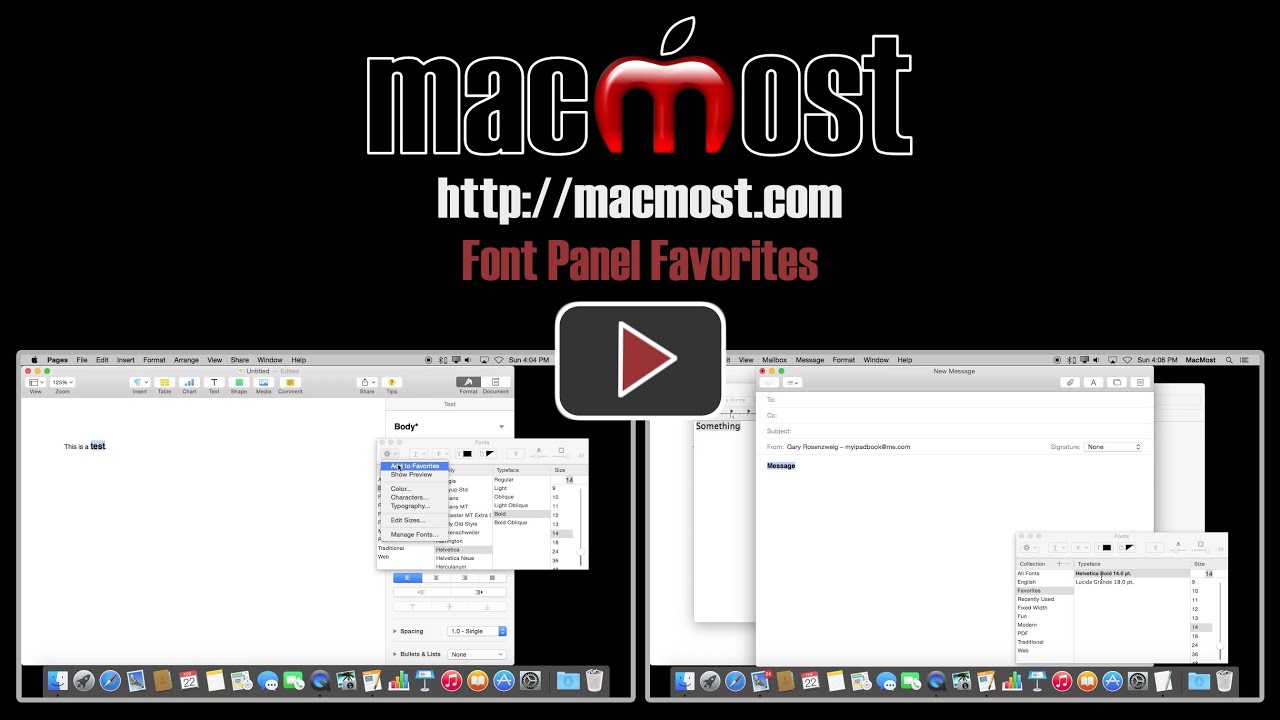


I have wanted this capability for years. Thanks for point it out.
Gary, I've been a Mac user since the 1980s, and I always learn something from your weekly videos. Thank you!
Can this Font Panel be used in Yosemite to change the system font in Safari, etc. back to Lucida Grande?
No, this is for text editing and word processing.
I would like be able to do that favoite fonts of my choices,
I will keep try and try hopefully I would able to do it at the end.
Thank you Gary.
Gary, great bit of info. Any suggestions on controlling that huge list of fonts. I use Office and Photoshop/Lightroom on my imac. Add a few additional fonts and the list goes on forever. I tried to delete fonts I knew I'd never use, but I found that I messed up some of my apps. Is there a help in OS?
Use Font Book (the app that comes with your Mac) to manage your fonts. Put them into groups if you like, but otherwise just use keystrokes in Office and Adobe font selection pull-downs to quickly get the fonts you want at any time. Any designer-type has a huge list of fonts on their Mac, so it is a common problem.
MacMost is quite simply the greatest mac related tutorial/tips site! I cannot tell you enough how great it is. I refer to to it often, I look forward to each weeks newsletter and I tell EVERYONE who is new/old to mac about it. Should be a standard for all Apple customers!----great job, keep it up.