iMovie 09 has its own unique way of storing files. Understanding how and where iMovie stores events and projects will help you manage your videos. You can store clips and projects on your internal drive, or a secondary or external drive. You can also easily remove and archive projects and events.
▶ You can also watch this video at YouTube.
▶
▶ Watch more videos about related subjects: iMovie (138 videos).
▶
▶ Watch more videos about related subjects: iMovie (138 videos).

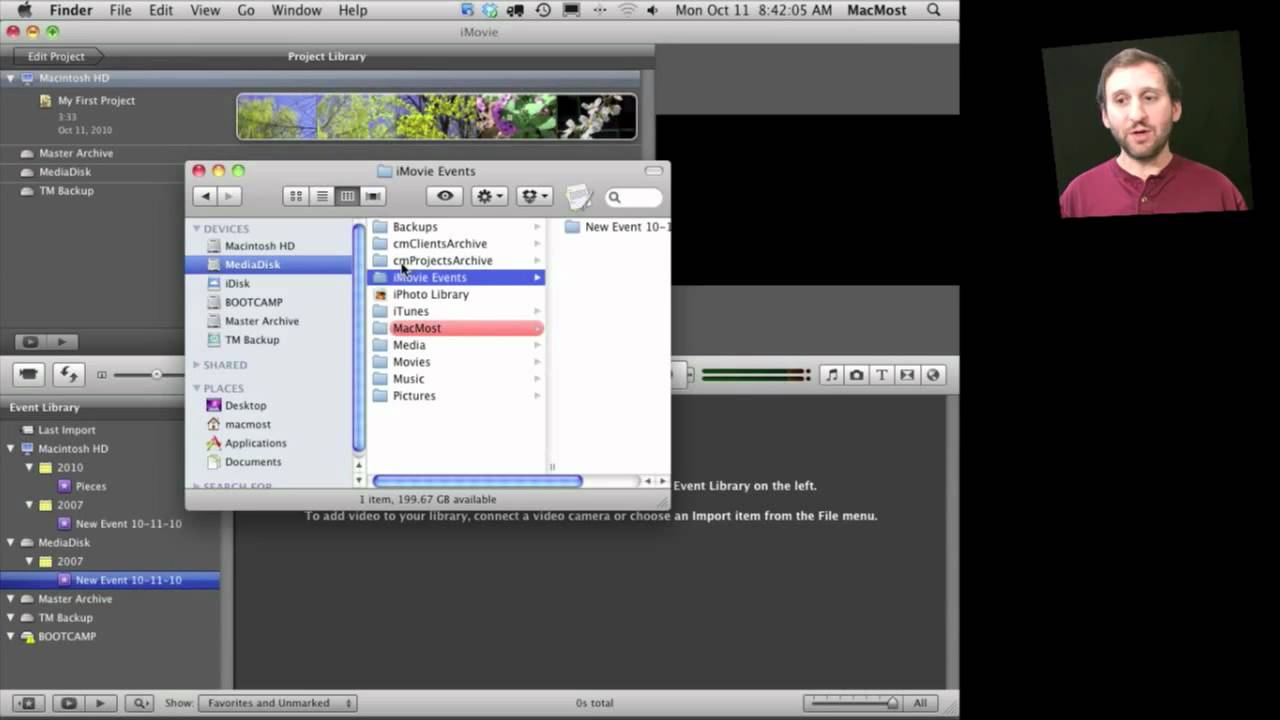


Thx for this interesting movie.
But one important question is left open for me.
What's about projects referencing data from my event clips.
Will they automatically be updated when I move a clip to an external harddrive ?
What action have I to perform to keep the references clean ?
You'll have to play around with it a bit to see if it handles things like you want. Try making a small sample and move the files around. A little experimentation should tell you everything you want to know. Report your results back here to help the next guy...
Hi, thanks for the video, and a great site. I just found you on youtube, so I'll have to have a look around :-)
Ive found one issue with this copying though - I'll put this in step form for easier reading:
1) Use a mac (let's call it mac1) to create and edit movies on external disk1
2) take external disk1, plug it into a second mac (mac2), copy both directories (events and projects) from external disk1 to external disk2.
3) plug external disk2 into mac2, start imovie.
iMovie on mac2 will report missing source, even though the two directories with all files are on disk2.
The only (slow) way I've found of copying between macs so mac2 can edit mac1 videos straight away, is to plug external disk1 and external disk2 into mac2, then use iMovie on mac2 to copy projects between disks by dragging the project to disk2 and selecting the second option that pops up (I can't remember what it is, though it's something like "copy project and events")
I potentially have 700 videos to edit and copy between mac1 and mac2 via external disk1 and external disk2, so I don't want to do it via imovie dragging, as only one project at a time can be dragged/copied between disks.
any ideas ?
Thanks,
Greg.
It is hard to say. It sounds like when you "copy" the projects, those projects are still linking to the disk1 events. So your copies of the events on disk2 are not being used by those projects. They still want the disk1 events. That's why you have the issue. Copying the events doesn't change the projects.
Have you tried just moving the projects and events in the Finder between the drives -- not in iMovie at all? Might be worth a try with a sample.
You're going to have to experiment to see if there is a way to do it easier.
Hi Gary, thanks for the quick reply.
Yes, I've tried moving or copying in Finder - It was the first 'logical' method I thought of. mac2 still goes looking for for the source files on drive1.
Moving/copying in iMovie on mac2 was the only way around it I could find.
I've also read something about putting ".localized" after the directory names under 'Name & Extension' in Get Info. I haven't tried this yet (I don't think). I'll battle on to find a work around and get back to you with it if/when I find it if you like.
btw, I'm loving your videos so far ! They've inspired me to create some custom templates, use title pages for intro/outro, and use title pages during the video, instead of overlaying text on the video which I've been doing 'til now - sometimes this is difficult to read, depending on the background colour, and how much there is to read.
Keep up the great work ! :-)
Regards,
Greg.
Hey Gary,
My issue is that I'm running out of hard drive space on my main internal hard drive. My backup hard drive is attached, and shows up in the EVENT LIBRARY" in the iMovie project window, but I've got the little icon of the "!" inside the yellow triangle over the icon of my hard drive (much like you do in your video of your BOOTCAMP hard drive) and it won't allow me to drag and drop. Do you know what's going on here?
Also, is it possible to run these files from another external drive, or will iMovie always want to save everything to my internal?
Thanks!
Robert
What happens when you double-click on the "!" -- does it give you a message? It definitely means that you can't use that drive for events. Not sure why. Could be that iMovie doesn't have permission to write to it.
If you are running out of space on your internal drive, then why not archive off some old content that you are no longer using. That's about all you can do.
I recently moved external audio files used in an iMovie film from one location to another, thus breaking the link. Is there any way to instruct iMovie to make again the link with files in the new location?
You'd need to re-use the audio from the new location.
Hi Gary,
I have an ssd drive as my main drive. I am going to install my original 500gb hdd in the super drive bay as a way to keep the larger data files, movies and pictures mostly. Is it possible to have imovie and aperature always reference the hdd instead of the ssd that imovie and aperature apps are installed on?
Not sure about Aperture. If it is like iPhoto, then just store your photos library there. For iMovie, you can have it store events and projects on any drive. You can't set it to "Always" store it somewhere. You have complete control when you create events and projects as to where it is storing them.
Hi Gary, I have a lot of old movies I'm bringing into iMovie 9. I would like to have them put into the Events Library just under the year they were made e.g. 1952 etc.
How can I do this?
Your are very knowledgeable. Thanks.
You really can't. It gets that from the date in the metadata inside the file, or from the camera. I suppose there could be third-party software that could change that metadata, but I've never seen it. So perhaps treat that as the "date imported" and use iMovie's tags to add the real dates for your organization.
Gary, I have messed up several of my Projects by trying to organize by folders and .mov in the Finder window instead of organizing in the IMovie Events Library. Now several of my Projects so Source Clip Missing. Since I have not backed up, how can I recreate by links to the original source clips so I dont lose all my editing???? PLEASE HELP! Thanks for any help!!! Michelle
Try to get them all back where they were originally. Otherwise, you're just going to have to experiment.
Hi Gary,
Am new to iMovie and cannot find my original project that had the transitions and titles showing above and under the timeline in the editing window. I have some related events displaying in the Event Library lower left sidebar but not the masterfile with all the editable items displayed like titles, music, transitions, etc.
Pls help - spent many hours on this and need to continue editing (need to continue editing the titles & music). What extension does iMovie9 save the original project master? Does an M4V file help? Thanks so much.
Where are you looking? Don't look in the Finder. Run iMovie and look at the projects in iMovie.
Gary: Thanks for the quick reply. There are no projects in the active workspace in iMovie (using iMovie9) - thats what brought me here. The last action that happened was I was exporting the project out by picking Export>>export movie (did not use the export as QuickTime option) and then left for the day as these exports take awhile. Then came back to the computer and the working project was not there.
Can you tell me what extension an active iMovie file has (.rcproject?). The one with all the editing transitions in view above and below the timeline. Am not referring to 'rendered' versions like .mov, .avi, quicktime but the actual project file? What is an M4V file? It is the only file showing up under iMovie projects when I go to my user name >> movies >> iMovie >> Events and Projects. The only area i can place this M4V file in the workspace is not the editing window but the below window as an event - not as a project.
And am sure this is not the actual project 'editing' file. Please advise.
So it is not in iMovie at all? Are you sure you are looking at the project list? That's very odd and ominous. If iMovie doesn't have it, then it probably isn't there at all -- but I've never heard of a whole project just disappearing.
The projects are usually stored in your user folder, Movies, iMovie Projects. But finding it there doesn't do you any good as you access it from inside iMovie, not in the Finder. There shouldn't be any .m4v files in the iMovie Projects folder. .m4b files are finished rendered video files -- the end result. The .rcproject files in your iMovie Projects folder are what iMovie uses to store your editing data.
Hi Gary:
Thanks for hanging in there with this. In the trash found what at first were 2 hopeful items.
Trash contents:
2 temporary blue folders w/ one item (see below) in each of the blue folders.
Both folders were assigned a name by the Mac system:
iMovie Temporary Items (followed by a 14-digit no) (Folder1)
iMovie Temporary Items (followed by a different, 14-digit no) (Folder2)
Folder1 contains one iMovie Project (under the 'Kind/type' header in trash it says "iMovie project". This projects also is displayed by the iMovie camera icon. But when clicking on the icon/project to "Get Info" it says the file is only 4KB, which cannot be correct b/c even the rendered versions of this movie are close to one 1 GB.
Folder2 basically shows same thing but a different iMovie project inside.
Both folders are timestamped (under 'date modified' header in the trash) with the date the project file went missing, but their items, the iMovie projects, show a timestamp of one week earlier.
Unfortun, unlike windows, I cannot do a simple restore function to take these folders (and their contents) out of the trashcan and putting them back to where they were originally located on the computer.
I tried just "copying" the 2 project files (the ones showing the iMovie icon) into user>>movies>>iMovie projects but when I reopen iMovie program it shows them both in the project library but with a blank filmstrip.
Thoughts? Many thanks.
My thoughts are that those are not your project files. They are temporary items thrown away by iMovie.
Do you have a Time Machine backup? If so, just restore your iMovie Projects folder from an earlier time.
Hi Gary - Great video. I am about to start uploading our home videos from our camcorder and plan to do that directly to an external drive. When I start creating my iMovie, I want to do it all from the external drive, without ever putting the data on the Mac desktop. Is there an easy way to do that without having to move data? Can I just start the new project on the external drive?
Yes. When you begin your import you have the option to choose which drive to use.
Hi Gary,
I made a video today, but I want to continue editing it tomorrow. Can I just shut down iMovies and continue tomorrow? I'm afraid that if I shut down iMovie, I will lose all the work I did today because I don't find a SAVE-button, or something like that...
Kind regards,
Elke (Belgium)
Yes. Quit iMovie and run it again later and all of your projects and events are there as they were before. That's how it works.
Hello Gary,
Thanks for the videos. They're really helpful. I recently moved an iMovie Project and the Events to an external drive. I needed to go back to them to re-edit the video. I put the files back in the appropriate place on the internal hard drive but for some reason iMovie isn't recognizing the project file, though it does see the event files (the actual clips). Any advice?
Brian
Hard to tell what might be wrong. Look carefully at the project files, where they are, etc.
Hi Gary. Great video thanks. I have an issue which I am hoping you can help me with. I am using iMovie '11 and have all my 'events' in folders in an 'iMovie Events' folder on an external 2TB Lacie hard-drive. I have 'projects' in an 'iMovie Projects' folder on the same external hard-drive. When I go to play the 'projects' in iMovie, I get the dreaded yellow triangle on my footage and my sound... and the message "Source clip is missing" in the viewing area. Do you have any ideas how I could try to match them up? Thank you.
I'm not sure what the problem is. It can't find them? But you say they are there? That sounds like something you'll need first-hand help for. I've never had that happen to me.
hi - i used finder to copy imovie project file to an external drive. later i moved the files around into a new folder in the external drive. then i copied by dragging onto the external drive the project files. now the project has disappeared on both the external drive and on the mac. i spent a week on my movie and im really upset! please help
Just put it back. Put it back in its original location.
thanks Gary, it seems to have worked!
Hi Gary,
I am a first time iMovie user. If I want to make multiple versions of a new project I just created (not yet finalized) - so I can have one shorter version and one longer version - how does it affect the clips used in the project. For example, if I delete a clip in one of the versions, or split it, will the same happen in all versions of the project because projects use the same physical files (at least as I understand that feature)?
You can use a clip from an event in more than one project. Familiarize yourself with the idea of "event" and "projects" and you'll see how to use them. If you duplicate the project, you can edit one and it won't affect the other. Just don't delete or move the clips in the events.
Hi Gary,
I had my event files saved on an external hard drive that my girlfriend now uses. i had worked on a video through it. I copied the files over to my new mac and imported them into the events. I am still getting the yellow triangle telling me the files are in my external hard drive even though they show up in my events. Is there a way to have iMovie research for the files?
Cheers,
mike
It sounds like you did the move through the Finder, instead of through iMovie? In that case you may be out of luck. Are they still on the external? I'd get everything back the way you had it and then move the clips from inside iMovie to your internal drive.
Hi there,
quick question about storing....
I have been using imovie for ages, no probs - and then this morning when I opened to edit footage from my harddrive the harddrve and the MAC HD both show up in projects instead of in events?
Anyone experienced this before? I didnt do anything different than nomal??!
You can use any of your drive to store events and projects. You should see all of your connected drives in both places.
Hi Gary,
Thanks for the forum -- very interesting. Could you walk me through the process of restoring a project and and the corresponding event from an external hard drive (My Book) to the internal drive? I understand from earlier explanations that the files work through iMovie not Finder.
Thanks,
J.T.
I think this video will help you: http://macmost.com/archiving-imovie-projects-and-events.html
Thanks, Gary. Your video tutorials are very helpful. I found you on FB and I'm now following. Looking forward to seeing more!
This one might be difficult. I originally started creating I movie projects and didn't know I could create new events. I ended up having multiple projects with one really large event.
All of those events are now stored in imovie events under one folder called new events.
When I bring one of those projects up in I movie, they won't play; and the message "source clip is missing" comes up.
If I hold my cursor over the little yellow triangle it shows me a path with a folder missing.
Is there a way to fix this problem?
Thanks so much for any help you can give Gary.
Sincerely,
Sye
Hi Gary,
I'm having troubles finalizing, exporting, or publishing an iMovie project. I kept getting error-108 so i tried deleting some files on my macbook air i.e.. photos and videos in iPhoto and events in iMovie thinking that it won't affect the clips that I've used in the project. Now, when i checked, some video clips on my project says source file missing. is there any way i can solve this?
I've worked too hard for that project and i was desperate to fix it so i bought a data recovery software, put the recovered videos back to iPhoto and iMovie and wouldn't mind to restart the project from scratch. the problem was the recovered files were very poor in quality and i can't use them.
what is the best thing for me to do?
cheers,
yuthika
Hi Gary, I wonder if u can help..
My Mac recently decided to not turn on, at all, so is hopefully being repaired but in the mean time my repair man is backing up all my files from my hard drive just in case! When it comes to backing up my imovie events and projects etc. does it all come under the generic Movies folder in my user files or does he have to do something specific to save these files. Please help as I have many precious little movies of my children on there. Thanks
Using iMovie's default settings all of your iMovie files would be in your User folder in your Movies folder.
hi gary
once I finished and finalized my project, can I trash the event bits? will my project still run? thanks..
You need to keep the project and the events in tact if you ever want to work with the project again. But if you are finished with the video you can simply keep the finished product and get rid of the project and events. Or, you can compromise and archive the project. See http://macmost.com/archiving-imovie-projects-and-events.html
Gary, I am working on a large PROJECT so obviously I have many clips in the EVENTS portion. I will need to delete "things" to free up disk space eventually. My question is, once I have moved a video into the EVENTS section, can I get rid of the cache of those clips thru Finder? Also, once I move a clip out of EVENTS and into the PROJECT, can I delete the clip from the EVENTS section thru Finder, all without losing what I have put in the PROJECT? Thankx
What do you mean by "get rid of the cache of those clips" -- what files, exactly, are you trying to get rid of?
You definitely cannot remove videos from your events if you still want to use them in a project. The video is only stored in the event. Think of the project as mostly a set of editing instructions, not the videos themselves.
I recently reformated an external drive by accident that had many of my imovie projects and events on it. I have recovered the drive but the files no longer carry the names I gave them and only show numerical names. I believe some of the Event files have a dv suffix but I cannot identify Project files. Is there a file identifier suffix that I can find for these Projects?
iMovie projects have the suffix .rcproject
But whatever software you used to recover the files may be placing the suffix there based on its best guess and it may not know about .rcproject files.
So, since this mishap have you started using Time Machine to back up? :)
I always use Time Machine to backup. The problem is not with my primary drive but with the external drive that I use for extra storage space and backups. The recovery software is Stellar Mac Data Recovery and it doesn't recover files or folders under the name of rcproject. The only option is to go through all the variously suffixed folders and to date, I have not been able to find my projects.
You can use Time Machine to backup your external drives as well. You should back up anything that is remotely important in any way. You should never use a drive for both backups and storing other things -- if you do you aren't really backing those other things up at all.
You are quite correct!