You can create a chart in Numbers and then copy and paste it into a Pages or Keynote document. When you do so, the chart is linked and changes to the chart data in Numbers can be synced to your Pages or Keynote document. However, only data can be updated. Labels and the table itself cannot sync between apps, though copy and paste is a decent work-around.
▶ You can also watch this video at YouTube.
▶
▶ Watch more videos about related subjects: Keynote (148 videos), Numbers (206 videos), Pages (233 videos).
▶
▶ Watch more videos about related subjects: Keynote (148 videos), Numbers (206 videos), Pages (233 videos).

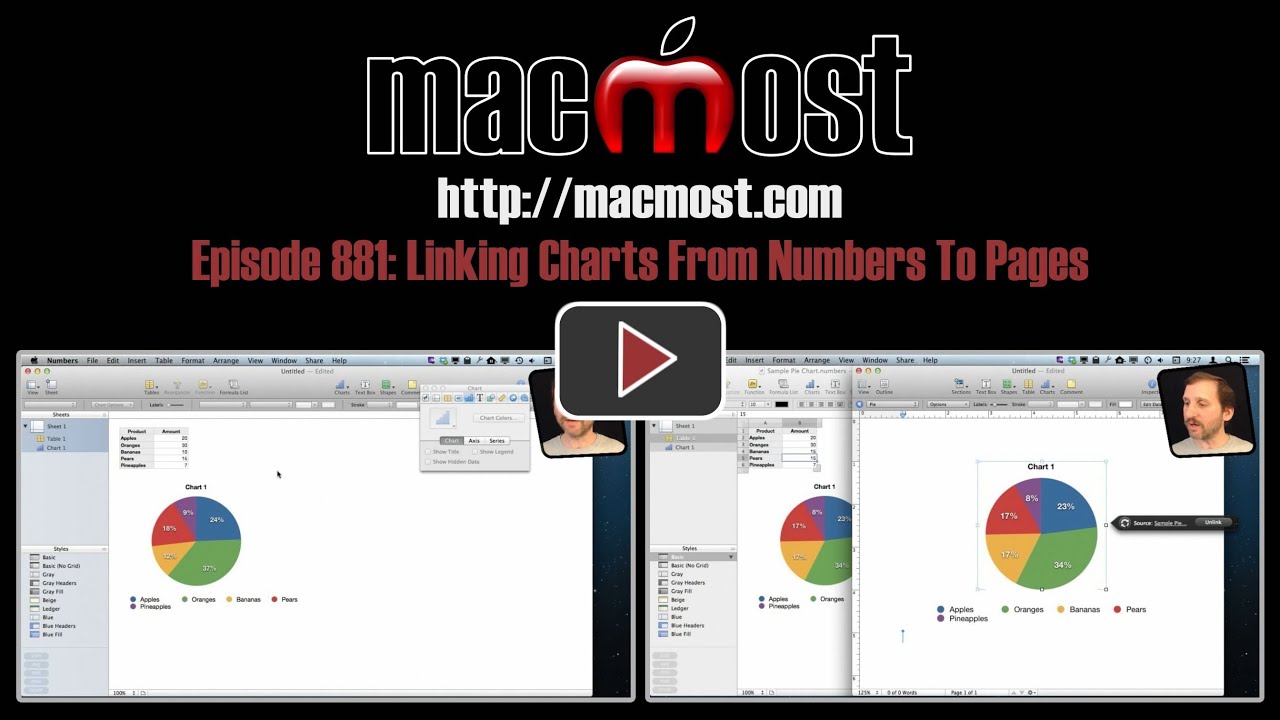


great help to all three 883,882, 881 , all is new to me , wonderful I am keen to learn
Hi Gary, excellent tip as usual. I don't know if this happened only to me, but this tip only works (in my mac) if the numbers file is saved locally. If it is in the cloud, it does not show the update option.
Cheers