Learn how to set up guest accounts on your Mac. Guest accounts are a great way to allow friends or your kids to use your Mac without worrying about them messing with your documents or settings. Guest accounts are created on the fly and deleted after use. You can set parental controls for guest accounts and also save documents out of them using the Shared folder.
▶ You can also watch this video at YouTube.
▶
▶ Watch more videos about related subjects: Security (136 videos).
▶
▶ Watch more videos about related subjects: Security (136 videos).

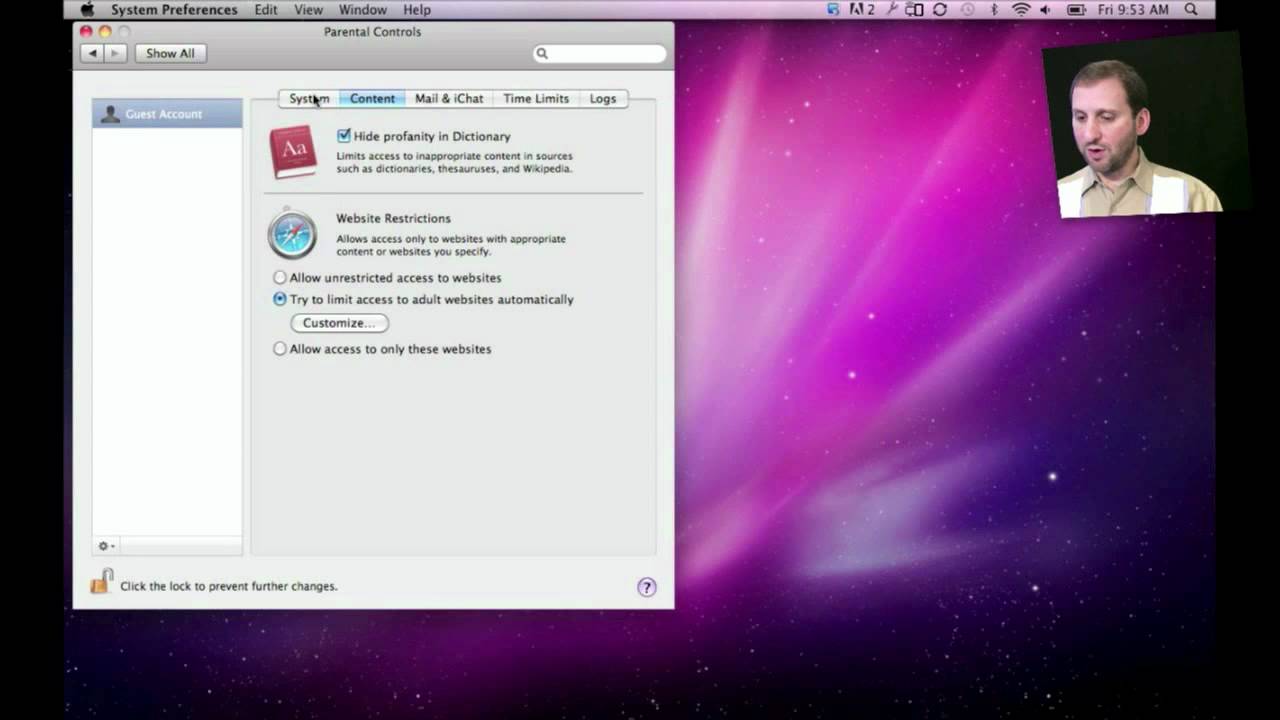


Hi Gary, I followed your tutorial on setting up another account and I would like to know two things:-
How do I get my account name in the top right of the menu bar so as to easily switch between accounts?
Would you recommend using a guest account instead of the admin account? I've heard it is a good security precaution. If so, how would I transfer all my files to the guest account? I recall Snow Leopard (until a recent update at least) did have a problem causing the contents of guest accounts to be deleted.
Thanks for your help and keep up the fantastic videos.
You do that in System Preferences, Accounts, then press Login Options and "Click the lock to make changes" before you can select "Show fast user switching menu as:"
Guest accounts delete EVERYTHING in them when you log out. So NO, you shouldn't use a guest account if it is your Mac. Use your regular user account. If you transferred things to a guest account it would be a disaster as it would all be deleted when you logged out. Guest accounts are for "guests."
Gary, I found this link that helps:
http://docs.info.apple.com/article.html?path=Mac/10.6/en/8672.html
However my Accounts settings do not show "Show fast user switching menu as" on either the Password or Login Items tabs. I have OS X 10.6.4.
Why does it delete everything a guest does? I want my kids to have their own account and email set up in their mail app, does that get deleted too? Also I really wish there was an easy way to share an iTunes library and iPhoto library, do you know if that is possible? I really want to make use of this but I think some key issues are missing. Great video podcast, though - keep them coming.
A guest account deletes everything when it is closed because it is a temporary account. If you want your kids to have a permanent account, then just create another user account. That's the way to do it. You can even set up parental controls for them.
You can share music and photos with other accounts in a variety of ways. But you may want them to have their own music and photo collections instead of full access to yours. See http://support.apple.com/kb/HT1198 for some sharing ideas.
I have an external hard drive for movies. It shows up in the guest account on the desktop, how can I hide this on the Guest account?
Also, I have on line file storage with DROPBOX. All the files in the dropbox folder show up in Guest account. How can I hide those? thanks.
While in your admin account, select the drive and get info. Then under Sharing & Permissions set everyone to "No access" -- you may need to do the same with "staff" too. Be sure to keep admin access (and other accounts) to Read & Write.
You should be able to do the same with Dropbox. Or, there might be a more direct way in the Dropbox interface -- maybe check their site/docs for info on that.
Oh, and also the "Allow guests to connect to shared folders" option when you turn Guest Accounts on may do it for you. Give that a try first.
Hi Gary,
what about when i delete a user names in sharing and permission?
isnt it easier way to restrict the access?
Not sure what you mean.
Hi
I have a folder which is empty. But the size of the folder is 120 mb, How can I find what is their in the folder, which is hidden.
Please help
Thanks
I answered your question over in the forum: http://macmost.com/forum-empty-folder-is-120mb.html
Hi Gary,
I've just started using fast user switching with a guest account.
I did this thinking about privacy. However, the guest account still has access to all my pictures, movies and documents through finder's sidebar smartfolders (All images, movies and documents).
Is there a way to hide all these files when anyone is using the guest account?
Thanks in advance
That's odd. You are saying that when you switch to "guest" and look at the Finder you can see the Pictures folder of another user? You shouldn't be able to. The guest should only see the Pictures folder of the guest account. I'd double-check that this is the case. Then maybe have someone take a look first-hand to see why it is doing that.
I figured out what is happening.
The guest account can not access all my files as I had initially imagined.
The guest account has access to my files in folders that are created outside the default folders from my administrator account.
So if a file is within the default folders (Desktop, Documents, Downloads, Library, Movies, Music, Pictures, etc) it will not appear on the guest account on the Sidebar's search for-All images/movies/documents.
Right. Never store data outside of your user folder. Not a good idea for many reasons.
Hi, while I was in my guest account, I pushed the user account lock to transfer files from my guest account to my user account. When I logged off guest account, I can't find those files in my user account. What does this mean? Can I find them somewhere I haven't looked?
Not sure what you mean by "pushed the user account lock to transfer files" -- what, exactly did you do? Usually, you would just drag and drop files from your guest account to the Pubic/Drop Box folder of your user account.
Gary..."Allow guests to log in to this computer" and "Allow ouesets to connect to shared folders" are disabled, I cannot check them. And yes I have unlocked it. Is there some other setting that is preventing this?
Are you using Lion FileVault?
Yes and I just figured it out...I had set up firefault and then decided not to use it; so when I turned it off, it still had automatic login turned off. So I reset that was able to set up a user account. Thanks and sorry for the trouble!
Hi
I have some friends who are going to house sit and I want them to be able to access everything on our iTunes through appletv but not have our account open. Can this be done through a guest account?
You need your Mac running with iTunes to use Home Sharing. So not that way. But you could make all of your music available if you use the new iTunes Match.
Hi gary
Is this possible to delete parental control logs from guest and Administrator account. I found none. please reply
Guest accounts completely disappear when the "guest" logs out. Admin accounts wouldn't have parental control logs -- they aren't parental control accounts.
how do I get flash player on the guest account? I have a macbook pro with mac os x lion, so the guest user is just a safari page that I can barely do anything on. If any of you guys out there know the answer, PLEASE help!
Install Flash in the admin account. The plug-in should then be available to all other accounts too.