If you are an advanced user with trouble, or someone who like to tinker with Mac OS X settings, then take a look at OnyX. This free utility gives you easy access to Terminal commands and hidden preferences.
▶ You can also watch this video at YouTube.
▶
▶ Watch more videos about related subjects: System Settings (178 videos), Terminal (44 videos).
▶
▶ Watch more videos about related subjects: System Settings (178 videos), Terminal (44 videos).

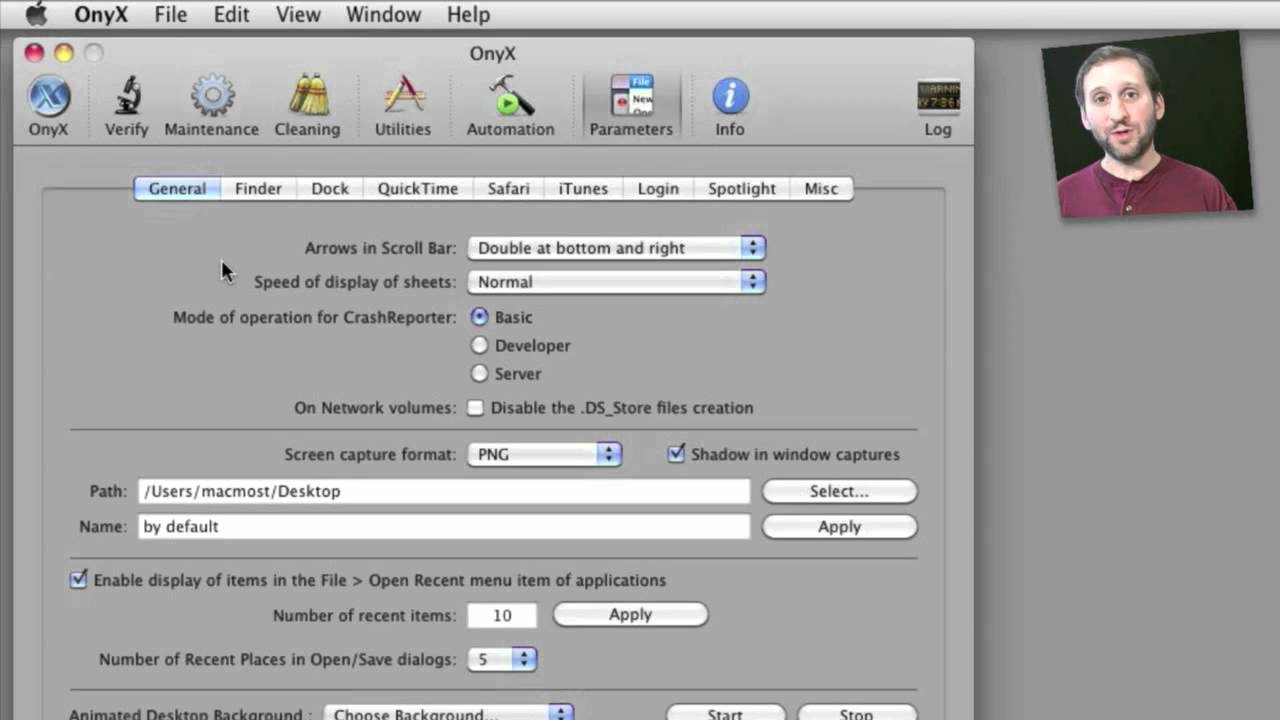


Gary, thanks for sharing your knowledge and recommendations about Onyx.
Will use cautiously etc.
Thanks Gary! I don't have OnyX, but I do have Ice Clean, which I only used for the daily/weekly/monthly maintenance tasks, but now I know I no longer have to do that because of the changes you mention in Snow Leopard. I do like to tinker, and seeing all those OnyX settings really made me curious!! However, I am not about to use apps like that on my new iMac. If I ever hook up my G4 again, I might give OnyX a try. There are a lot of things one can do on Ice Clean, too, (& other such apps I used on my G4), such as removing .DS Store files, but my understanding is that those files are what determines how items are displayed in the Finder. Like some of the other capabilities, I don't know WHY anyone would want to do this!
Oh, I meant to ask something about Disk Utility: I used to regular run Permission repairs on my G4. I do so far less now on my iMac b/c there are ALWAYS incorrect permissions! I read somewhere a list from Apple of known items that would always come up as errors when Verifying permissions on my model & OS, but it was so long as to be worthless. I can't possibly visually compare that list to my results list. SO, since Verifying permissions is of no use, HOW OFTEN do you recommend I just run the REPAIR permissions process as maintenance?? THANKS!
I wouldn't run it at all, unless you come up with a problem where fixing permissions is recommended as a possible solution.