You can also watch this video at YouTube (but with ads).
Phishing Attacks: How They Work and How To Protect Yourself
Comments: 22 Responses to “Phishing Attacks: How They Work and How To Protect Yourself”
Leave a New Comment Related to "Phishing Attacks: How They Work and How To Protect Yourself"
(Your comment should relate directly to the topic of this post. Unrelated comments will simply be removed by moderators.)

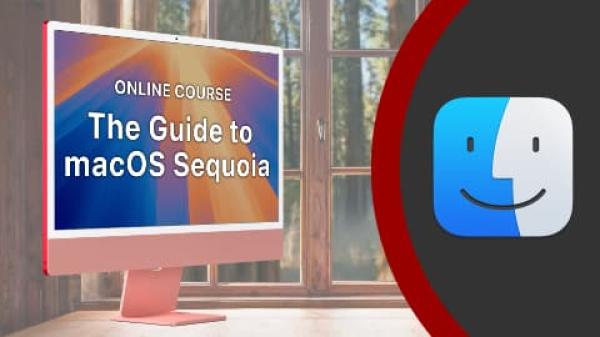

FIRST Rule : When in doubt, DON'T!!! <---- use this and you'll never get caught! Another good rule is to check it out by NOT using anything from the e-mail or text etc,, Call the company or person from a GOOd known source!! When in doubt, Check It Out!! Thanks Kind Sir!! ;-)
Thanks bunches
Invaluable! Following this advice is a great way to avoid a lot of anguish and kicking-oneself. Thank you very much indeed for this, Gary
Thanks. I appreciate these detailed reminders. And, please update with new info as the scams get more sophisticated. You're the best! I'm very grateful for your videos, and I'm happy to support you on Patreon.
Poignant and relevant information well presented. By the way, I like the fact that you delay the “ask” for the Patreon membership until later. Patreon membership is an important part of your service and people should not get used to knowing when the factual part of the video starts so they don’t scrub ahead.
Phyllis: And thanks for your support!
Thanks for the many reminders Gary. Excellent video.
Great info. I have a separate email account for my "hobbies," etc. and have been inundated with random emails lately. Is it safe to unsubscribe?
Jeanne: Usually, if there is an unsubscribe link or a button appears at the top to unsubscribe, then yes. Real spammers don't bother with such things.
It relates to the last comment of «unsubscribe» I have noticed that when you unsubscribe to a legitimate web site, you get a message that tells you that you have been unsubscribed and it will take effect in a few days. Clicking on unsubscribe of a scammer tells you to write your email address which is illogical since you got a email. I presume that putting your email address will have your email address sold to other scammers.
Louis: Not exactly. Most scammers will not have any unsubscribe link at all. Why would they bother? If they do it is just for appearances and maybe doesn't work, or takes you to the site of the real company and their unsubscribe page.
But your hypothesis doesn't hold up either: the scammer already has your email address. They don't need you to tell them what it is again.
If you think the email is a *scam* then don't do anything else other than delete the message. Don't click on any link, including an unsubscribe one. If the email just appears to be spam, then if it is real spam (unsolicited from a not-real company) then also just delete. If it is from a real company then use their unsubscribe link if you like. If unsure, just delete.
I get more newsletters etc all the time - most that I never heard of. Now I will be afraid to unsubscribe, but I need to get rid of them without having to delete all the time. On low budget so all those monetized apps not helpful for me. hmmm ??
Sherrie: Don't be afraid to unsubscribe from them. Especially if you see that as a button at the top of Mail. But also look for the unsubscribe link in the newsletter if it is from a real company.
Thanks for another great video, Gary. I’ve been forwarding “Paypal” phishing scams to the following email address that Paypal provided: phishing@paypal.com. Not sure if doing so helps Paypal track scammers more effectively, but at least Paypal is aware of the activity.
Wonderful video Gary, thank you! If a scammer 'spoofs' an actual legitimate phone number that is actually saved in my contacts, will this spoofed number still ring through or be blocked? (I have silence unknown callers turned on). In other words, will the Apple device 'know' that the number is spoofed & send the scam call directly to voicemail? I wondered if this would happen for calls similar to a password manager not offering to fill your creds into a spam site? Thanks again. Kathy
Kathy: It would ring through as there is no way for your iPhone to know. But the chances of that are astronomical.
Thanks Gary, that does make sense. K
I understand phishing & malware are different. You advise "don't click" for phishing, and that we don't need anti-malware apps
But something recently changed. After updating to MacOS 15.4 I tried to open a .srt file (which I always use) and to my surprise saw a warning saying "Apple could not verify ... is free of malware that may harm your Mac or compromise your privacy." Then I searched and found others had the same problem for .mp4 files -- Does this mean we do need malware apps now?
Tony: That sounds like the Gatekeeper message for installing apps. What was the complete exact message? Was the name of the app in there? Sounds like an issue with that app and how it was created or installed, nothing more than that. Gatekeeper has been around for a long time.
Thank you, Gary, for your response. Here is a message that someone else wrote (on the website below) and to me it look exactly the same except mine was a .srt file and theirs a .mp4
"Apple could not verify...mp4” is free of malware that may harm your Mac or compromise your privacy."
https://discussions.apple.com/thread/255983198?sortBy=rank
I can't go back to reproduce what happened because I went though the steps to "open it anyway" -- I tried several other file types but couldn't reproduce
Tony: So it literally says that? Like the word verify followed by three periods followed by mp4? Honestly it sounds like the error message is referring to the app that double-clicking the srt file is trying to open, not the file itself. Or, that for some reason the file is set to look like it is an app, not a text file, and macOS is trying to not open it because it appears to be an app. So maybe something wrong with how the server had set it up. Either way, just "Open With" instead of Open and open it in TextEdit or whatever you use.
Once again, thanks for your help. As I said, I did not record the original message, but found the one that I mentioned being essentially identical to my case except for it being .MP4 rather than .SRT
Your help has convinced me that this is not a malware problem and I appreciate that. I'm concluding that recent updates of Mac OS are somehow disassociating applications from extensions, which would mean I don't need to worry about buying malware--which was my real question. Thanks again.