You can sign PDF documents in the Preview app and in Mail. You save your signature using either the trackpad or your Mac's camera. You can then insert that signature in any spot in the PDF. It then becomes a permanent part of that PDF just as if you had printed out the document, signed it, and then scanned it back in. You can do the same in Mail, but only the copy sent will contain the signature.
▶ You can also watch this video at YouTube.
▶
▶ Watch more videos about related subjects: Mail (90 videos), Preview (50 videos).
▶
▶ Watch more videos about related subjects: Mail (90 videos), Preview (50 videos).

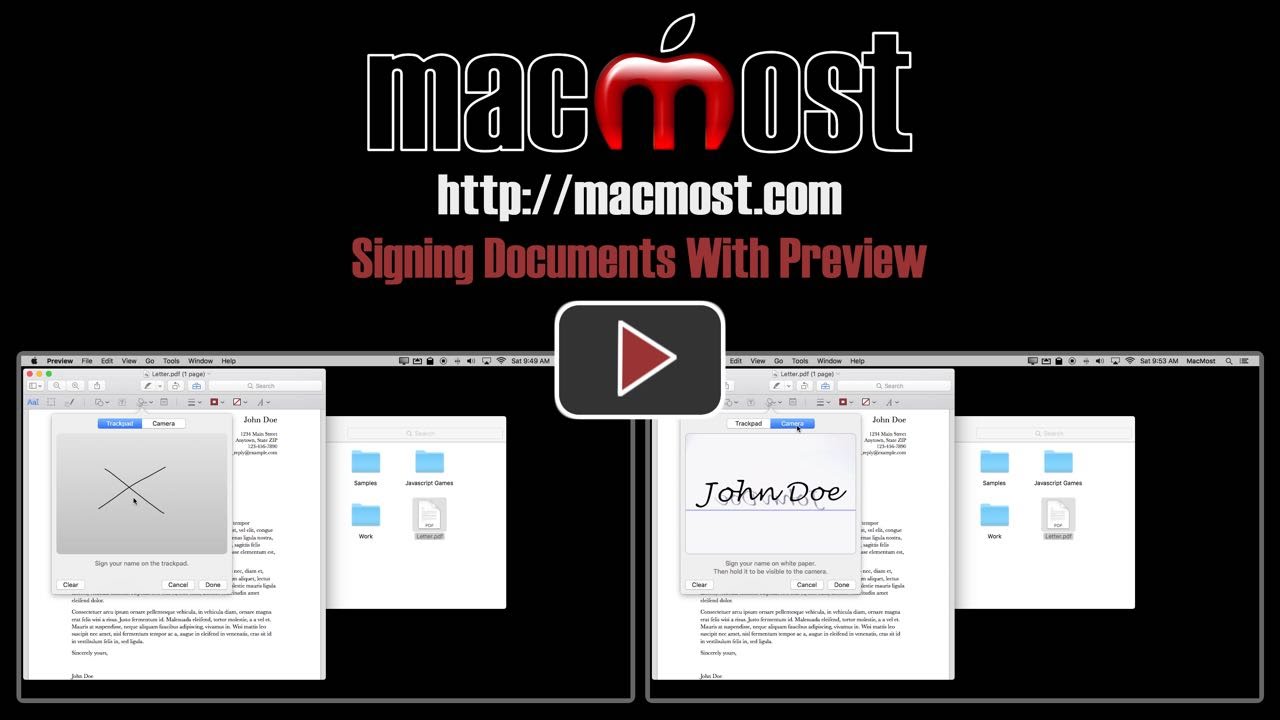


Thanks. Can I add a signed signature to my Gmail and iCloud email signature file for iOS 9.x? If so, how?
Russ: Very different thing. See my old video http://macmost.com/including-images-in-email-signatures.html for some info on how to do that.
I tried this a couple of years ago and got so frustrated I gave up. You saved the day by telling us to write in big black letters and take up the page. Ah duh; I was using my standard-size signature.
Great video, Gary. I've seen the signature feature, but had no clue how to use it. Thanks for the enlightenment!!
That means that anyone who has received a hard or soft copy of a signed letter from you can emulate your signature. Nevertheless, it makes an excellent illustration of the pointlessness of such "authorisation" on digital documents.
You are amazing! How do you discover this stuff? The Mac is so feature rich but documentation, including help, poor. I think that's the legacy of Steve Jobs.
Gary, keep up the good work.
I've been using a png of my signature by opening the pdf in Illustrator and inserting appropriately, but when my system doesn't have the fonts used in the pdf, it's obviously a problem. Can I make this png accessible to preview by reformatting and/or moving to a different source folder, and if so, how?
Friar Do: Anyone could do that using any image editing software, and could have for decades now. Signatures are meant to be a signal of authorization between two trusted parties. When more is needed, a notary is usually used.
Wilma: No. You'll have use this method to do it in Preview. There is encryption involved with storing the signature.
thank you great tip..your website very helpful
I opened a document...but how do I get it to preview?
Bruce: If you opened it in another app than Preview, then just close that and quit that app. Then drag and drop it onto Preview. Or, run Preview and then use File, Open. Or, Control+click the file and choose Open With and then Preview.
Gary,
As usual, very informative video.
Is there a way to save a signature on an iPad Pro using the Apple Pencil, which could then be used on my Mac?
Thanks!
George: No, there's no way I know of to port it over. You could use one of those apps that lets you use your iPad Pro as a drawing screen for the Mac. That should work -- but not in the same way you mean.
Gary, your videos are a find! Wish I had bothered to learn about/use this feature before.
Hi Gary, thanks for another great video. I've gotten my signature into preview, but when I try to use it nothing happens. This is when I used the tool menu, then chose "annotate" and then "signature". I could see my signature, but when I clicked on it nothing happened. So, next I tried to use the annotation tool, from the tool bar, but it was "grayed out" and couldn't click on it. I was using a Pages document to practice it on. Any ideas on what I might be doing wrong? Thanks for your help!
Jim: So you created a PDF from a Pages document and you are trying it with that? Should work on that, but not if you try it with an actual Pages document. It must be a PDF.