Take a look at ten small but useful features of iOS 7. Learn how to easily remove email and messages, see time stamps on messages, get to calendar list view, use your iPhone as a level, make audio-only FaceTime calls and more.
▶ You can also watch this video at YouTube.
▶
▶ Watch more videos about related subjects: iOS (61 videos), iPad (180 videos), iPhone (354 videos).
▶
▶ Watch more videos about related subjects: iOS (61 videos), iPad (180 videos), iPhone (354 videos).

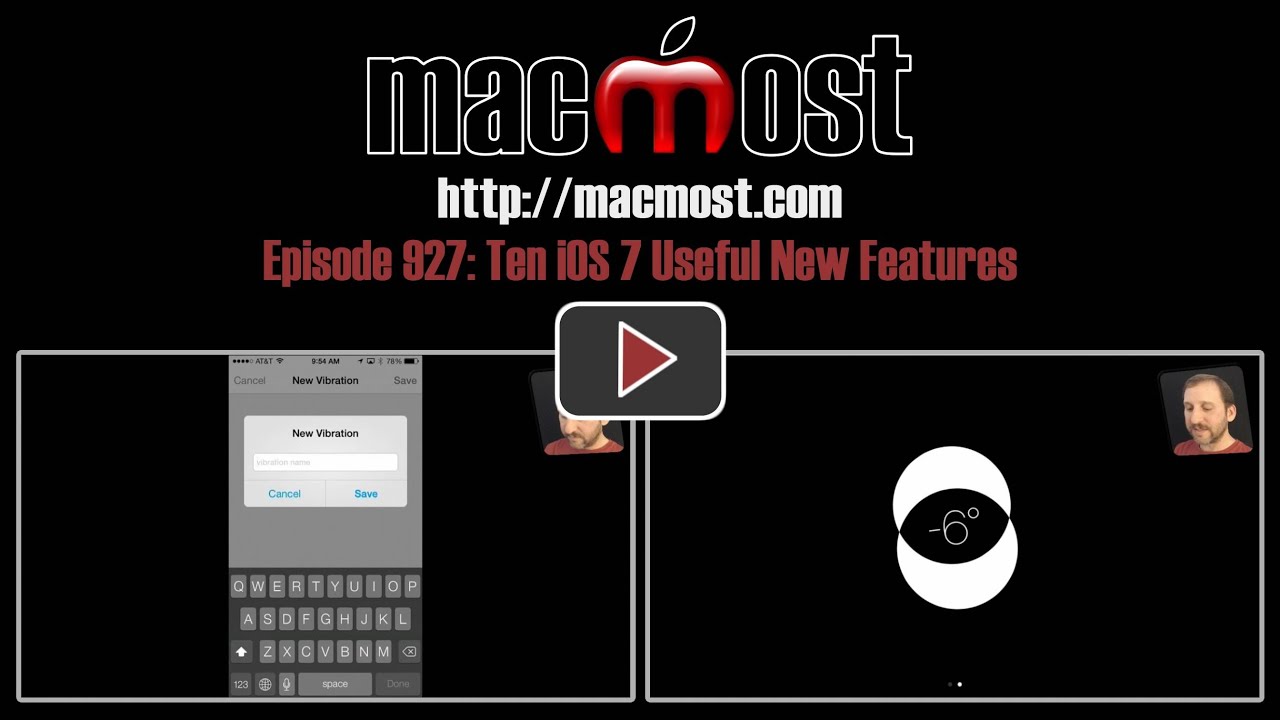


This was a very helpful video - concise and practical. Is there a way to remove the list of updated apps? It is really not necessary for me to see all of the apps that have been updated and the dates they were updated every time I go to update.
Thanks.
No. Just ignore them. Think of it as a log of all of your updates. just information only, no need to have to look at it. All computers and devices have logs of activities like installs -- this one is just very easy to find.
I'm trying to find the compass app in your video. Can you tell us which compass this is? Thanks and Thanks for the informative information - Great Job!!
It is built into iOS 7 for the iPhone (not the iPad).
Thanks Gary, this was great! Going to set my automatic updates now :)
Very helpful video Gary...Thanks! I'm amazed at how many people are complaining about iOS7. I feel it's because they haven't taken the time to play w/ it & try to understand it. It's a very cool OS that makes the Apple experience that much better.
Gary
I have a Gmail account set up in the Mail app and when I swipe from right to left I get the choices More and Archive, but what I would like is for Trash to be the choice
Is there a way to make that happen?
thx
That's how Gmail works. See http://macmost.com/understanding-gmail.html.
Thanks, Gary, it is so great to get private tutorials to clarify extra features we may not know about! Great for senior citizens!
I found this video extremely helpful. Easy for me to follow...thank you Gary
OMG, LOVE the new Compass - uber cool.
Mail.... is there a way to delete all?
Seems I've had to tap, delete, tap, delete for years now and it still looks like my only options are: edit, tap, tap, tap or swipe, delete, swipe, delete.
big time waster. didn't know if I've over looked this handy feature or if you know of an app that applies this feature?
THANKS for your videos! I always learn!
You have to do each one, yes. So the question is: why so much email to delete? I'd imagine I use email much much more than the average person, and I never have this problem. Is it that you don't check email that often? Or, you get a lot of spam?
I have iOS 7 but I do not see the compass app. How do I find it.
Do you have an iPhone? The compass app is only on the iPhone.
Thanks for the video, very informative.
With OS X 10.9 "Mavericks", features that were only previously available in iOS, such as iBooks were implemented. Do you think Apple will introduce Compass for the iPad in iOS 8?
Your guess is as good as mine. But why not just use a third-party app for that?