Connection lines allow you to visually connect two or more shapes or other objects in Pages and Keynote. You can use this to create organizational charts, flowcharts or other types of diagrams. You can set and create styles for these lines, put arrows at the ends and choose from straight, curved or lines with right angles.
▶ You can also watch this video at YouTube.
▶
▶ Watch more videos about related subjects: Keynote (148 videos), Pages (233 videos).
▶
▶ Watch more videos about related subjects: Keynote (148 videos), Pages (233 videos).

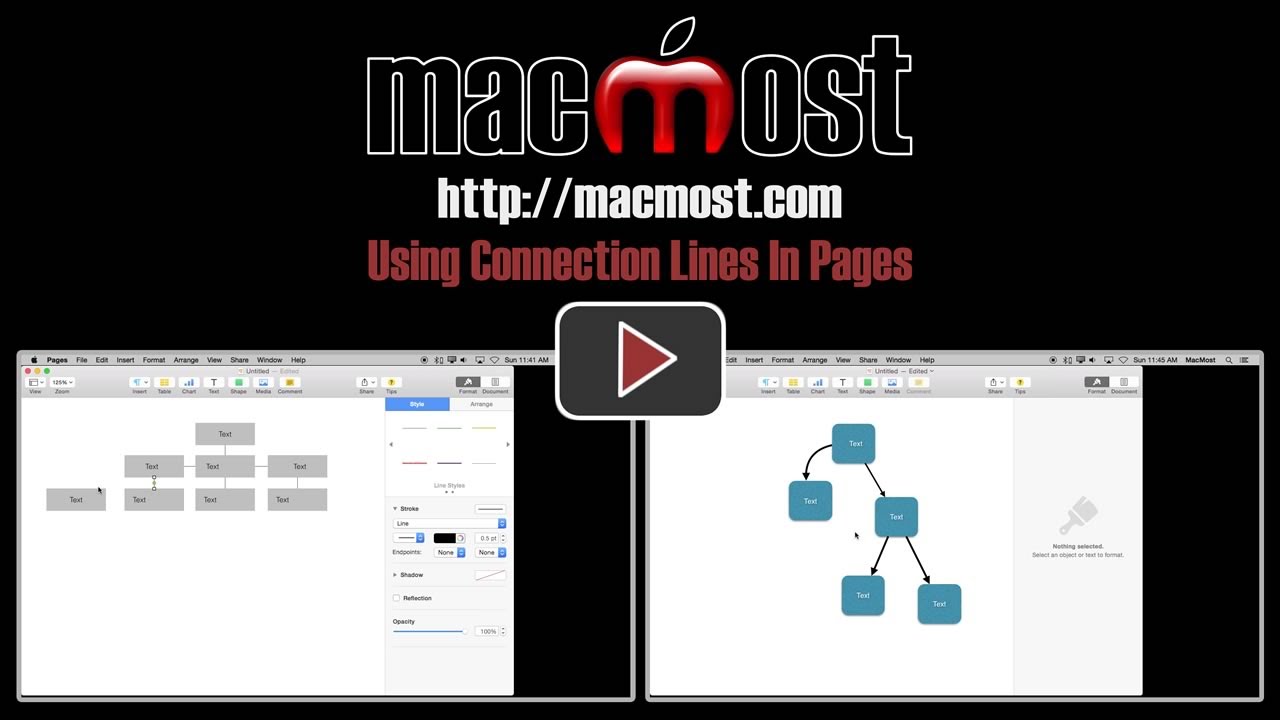


Nice tip. This works with Numbers too -- just like Pages and Keynote.
I very much appreciate your Macmost videos. Usually they are quite clear. On this one I did not understand when you said something about turning something off so you didn't get all the text behind you ...??
Do you mean at 0:20 when I uncheck the Document Body option? That turns off the large text box that is on every page that you would normally have in a plain word processing document. See http://macmost.com/basic-document-layout-techniques-in-pages.html
Although a user for some time, this small adjustment was a revelation to me and a great boost to image layout. Also brought into play the guide lines for super-accuracy. Thank you for that. Much appreciated.
This also was a revelation to me! I can find this entire video adding precious seconds on to my workflow! Thank you, Gary. Another great video. I love watching your videos over my morning coffee.
Another very helpful video. Thanks, Gary.
Excellent, your tips/videos are the best. Great help!! Thanks Gary.
This was exactly what I needed. Thanks, Gary, for the great help and tips that you always give.
This is perfect Gary- really great.
A modle of clarity
Very well timed post: I have a presentation next week and was wondering how to make an organizational chart for my project. MacMost FTW
No matter what I do I can't get the line to connect to any shape. For example I add two rectangles, I command selected the rectangle, went to the Insert, go to Line, go to Straight Connection Line, and I get a straight line that isn't connected to anything. What am I missing?
I should have mentioned I'm using the same version of Pages.
Did you turn off Document Body first, like I did in the video?
I watched the video first, set it to near the beginning, and must have missed that part. Thank you. Strange when you uncheck Document Body to convert to Document Layout you lose the text in the document.