You don't always need to print an entire document. Sometimes only a portion of a single page is all that is needed. By using OS X's ability to print to a PDF that opens in Preview, and some quick keyboard shortcuts, you can select and print only a small portion of a page, therefore saving paper and ink. This tip works for web pages, documents, or anything that can be printed.
▶ You can also watch this video at YouTube.
▶
▶ Watch more videos about related subjects: Preview (50 videos), Printing (8 videos).
▶
▶ Watch more videos about related subjects: Preview (50 videos), Printing (8 videos).

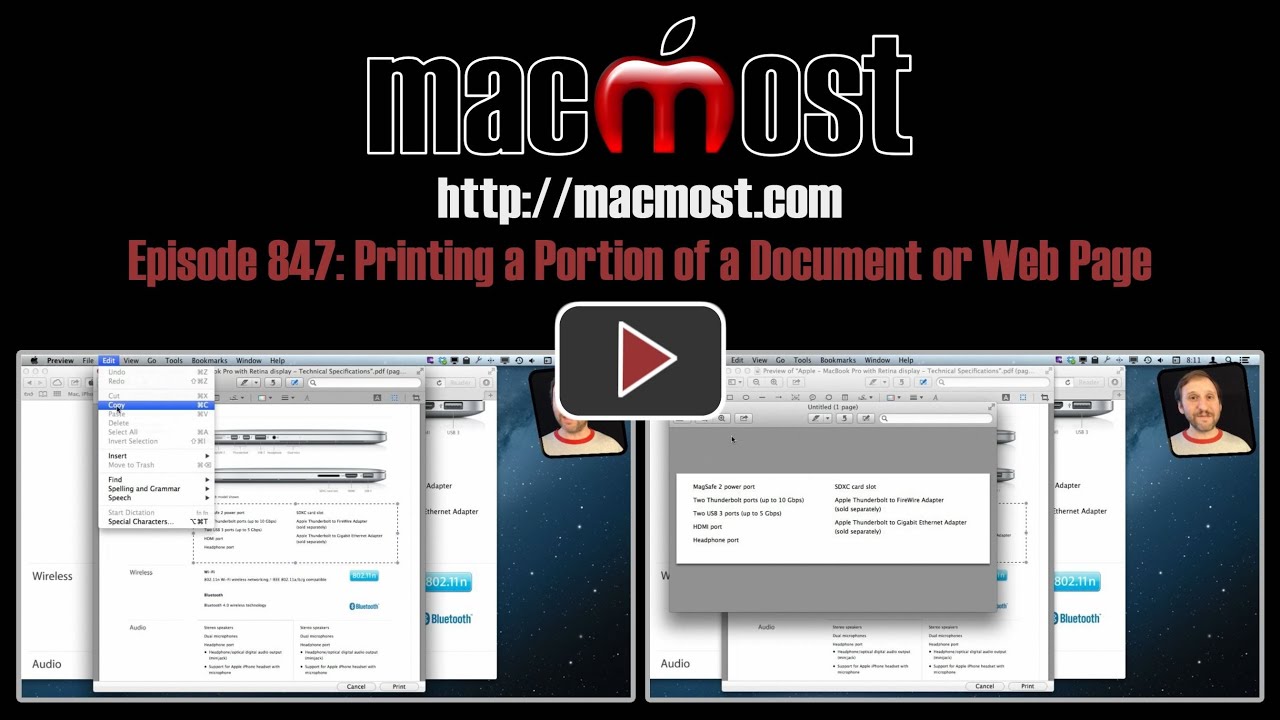


Gary,
This doesn't work for Snow Leopard, right?
If you have Snow Leopard, try it and see. Each version of OS X included a new update to Preview, so it may be that you can't do it with Snow Leopard. But it is easy to find out -- just try it.
I tried it but I don't get the same options from the Tool bar menu as your video showed. Oh well, stuck in caveman status.
Snow Leopard's Preview does have the same features, just in a different location. It pays to play around with software and try things -- that's the best way to learn.
Go to the Tools menu and choose Select Tool. Then select the area, Edit, Copy, then File, New From Clipboard. It works. Very close to how it is done in Mountain Lion, just the selection tool is in a slightly different place.
Thanks.
Cliff
Isn't there a Print Selection service as part of the OS? I have such a service on my machine, but can't remember where it came from,
I believe that is for a selection of text only, not for a rectangular selection of a page or document. So it wouldn't be useful for most web pages and other complex things.
Thanks for the alternative,
I usually use Shift-Cmd-4 to get a png on my desktop or Ctrl-Shift-Cmd-4 to get the selection to the clipboard where you can paste it into preview but of course you ONLY have rectangular selection (text selection is greyed out).
But I see now your way is good for zooming in.
Great tip Gary. Will save a lot of ink and paper! Thanks.
I agree... GREAT TIP!!! I always wanted a simple, fast way to do this.
I use Snapz Pro.... It’s faster and worth the price. :-)
For screenshots, yes. But keep in mind that a screenshot creates a bitmap at your screen resolution. But this technique will create a smooth copy of text and graphics so when printed or saved will look much better.
Can't tell you how useful this information is! I've wanted to be able to do this
for a very, very long time.
Thank you so much. You're awesome!
You're tips are awesome!
Gary,
That was helpful but a lot of steps. I save many emails so it would be nice just to save the body of the email in my file. Is there any other way - one that doesn't require copy, paste etc. that this can be accomplished? Thanks.
Marsha Avery
Not that I can think of. This technique only takes a second with the keyboard shortcuts. Try it a few times and you'll see it is pretty quick.
Great tip. I have OS X version 10.6.8, but it doesn't have a rectangular selection under Tools. Is there some other way to do this? I can't believe Pages and Numbers don't have an easy way to print only a portion of the file. Is there some way to highlight an area and print only that area? Thanks.
See the earlier comment where I address doing this in Snow Leopard in response to Cliff.
Gary -
Great tip, thank you. I am relatively new to the Mac world and am learning that Preview is useful in many unexpected ways.
Pretty cool Gary! Thanks so much for this tip. I always look forward to your tutorials and emails. I've recommended your website to our MacSig club at my place of employment.
I hope this will save me a lot of paper, thanks for the tip Garry. And, oh by the way, as a silver server, how can I play your videos back in slowmo? Thanks Alan.
I don't think YouTube offers any slow motion option -- but you can always just use the pause button as much as you want.
Absolutely Brilliant!! I always use Cmd Shift 4 but have been disappointed by the pixelated outcome. This is the perfect solution and so quick and easy. Thank you so much Gary!
This tip is terrific! I'll use it to print coupons I receive from stores and restaurants. I like saving ink! Thank you.
Excellent tip! This is not only saving money but is a good way of going a little greener for those of you who care. This is a very useful practice in office environments just because it's good form.
I subscribe to The MacMost news letter and almost always find something useful. I like the way I don't get hammered by useless email from this subscription. Just good info every few weeks. Thanks, Gary and everyone supporting him! Keep up the good work!
Your podcasts are almost always helpful to me, but this is one of the best! Thanks so much for the tip!
One of the best videos I've seen. Thanks, Gary!
Thank you. Thank you. Thank you.
Thanks for the video, Gary.
How do I get info that is partially on two pages, onto one page?
Depends on a lot of factors. But maybe what you really want is this: http://macmost.com/saving-paper-with-print-layout.html