When you view files in the Finder, you have a choice between four views: icon, list, column and cover flow. Each one can be useful in different situations, so it is best to know how to use all four. Find out the differences between them and the basics of each.
▶ You can also watch this video at YouTube.
▶
▶ Watch more videos about related subjects: Beginner's Guides (38 videos).
▶
▶ Watch more videos about related subjects: Beginner's Guides (38 videos).

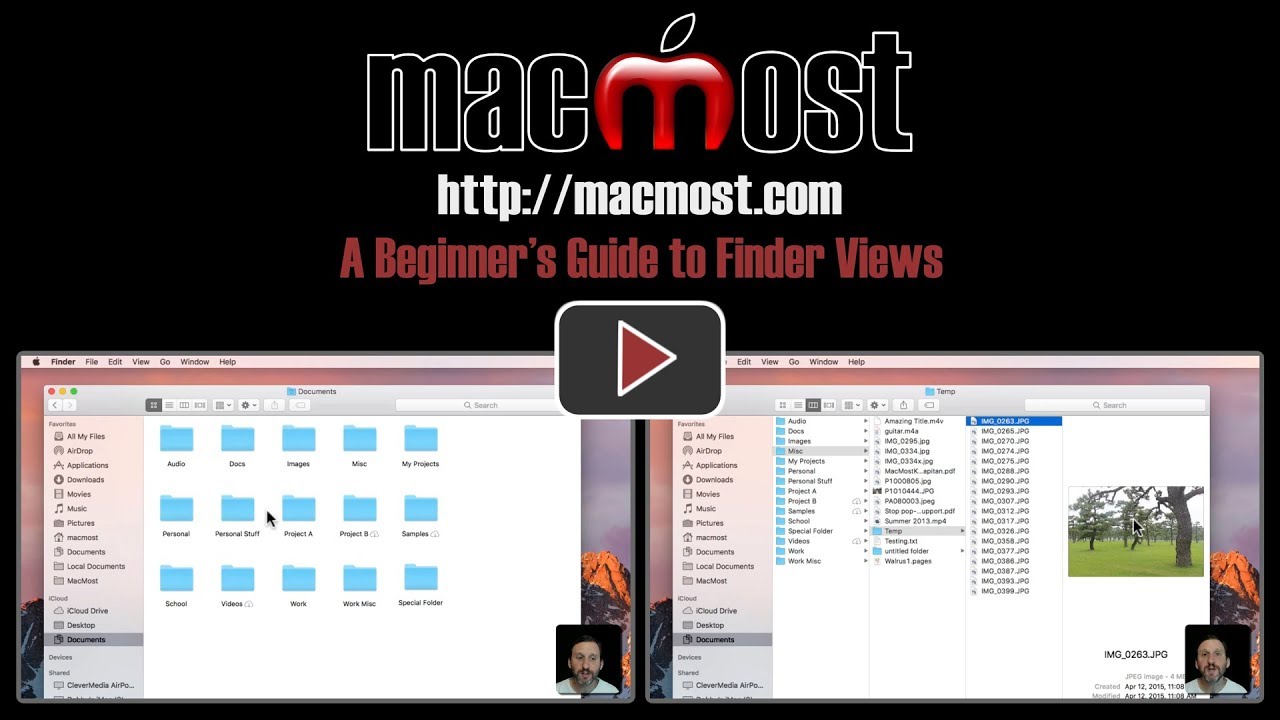


In List View and Cover Flow, you must use the View Menu and choose Arrange by "None" in order to see the disclosure triangles for the content of folders. If you choose Name or any other Arrange by term, you will not see the disclosure triangles.