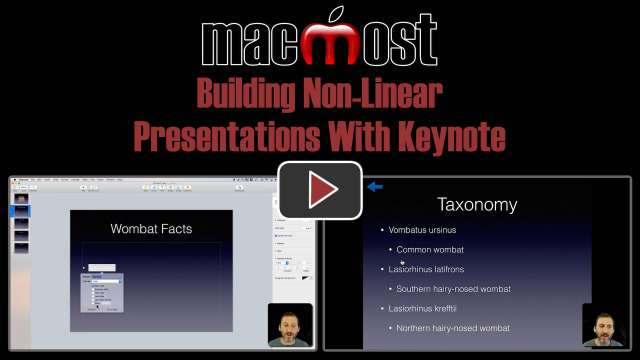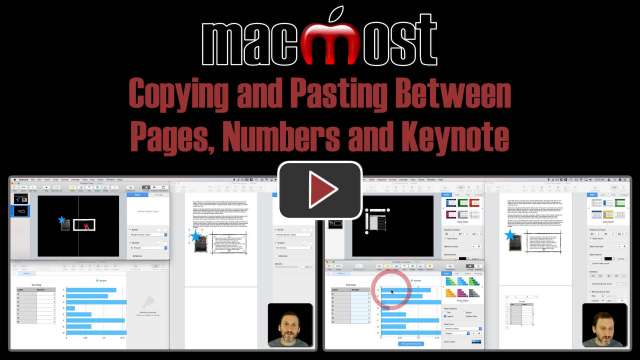Owners of the Apple Watch Series 4 will get a watchOS update to 5.1.2 today, featuring the new ECG app. This app allows the wearer to take an electrocardiogram which can predict possible heart issues. (more...)
Unlike most minor updates, this one includes quite a few new features. You can get iOS 12.1.1 by going to Settings, General, Software Update on your iPhone or iPad that is already using iOS 12. It will roll out gradually throughout the day, so you may have to wait until you see it. (more...)
For almost three decades Photoshop has been the king of image editing apps on the Mac. But it is clearly a professional tool, with a professional price and learning curve. The Photos app that comes with your Mac has a great set of image adjustment functions that meets the needs of most users. And Preview has some image editing tools too. But what if you need more? Here is a list of apps you can get directly from developers or the Mac App Store that won’t break the bank. These developers come out with new versions all the time, so be sure to check the sites for the latest prices, features and options.
A company is offering a service to the public that unlocks the iPhone if you forgot your password or the owner is deceased. This expensive ($3,900) service may use the hardware box talked about earlier this year that is available to law enforcement to break into iPhones. (more...)
A class-action suit that started in 2011 may be moving forward in the U.S. Supreme Court to decide whether Apple’s App Store is a monopoly. Developers and publishers can only distribute paid apps through Apple, and usually charge 30 percent to do so. (more...)
You can use the Shortcuts app on your iPhone or iPad to create scripts that calculate the results of complex formulas. In this example, we'll ask for the inputs needed for the simple physics position formula: time, initial position, initial velocity and acceleration. We'll then calculate the position of the object at that time. Unfortunately, there is no simple way to process a formula in Shortcuts yet, but we can use a series calculator functions to do it.
Apple stock has dropped almost 25 percent over the last few weeks due to news that suppliers of iPhone parts have cut production, leading analysts to think that iPhone demand is slowing. In addition, Apple announced that they will no longer be breaking out numbers for product sales categories in their quarterly reports, a move not received well on Wall Street. (more...)