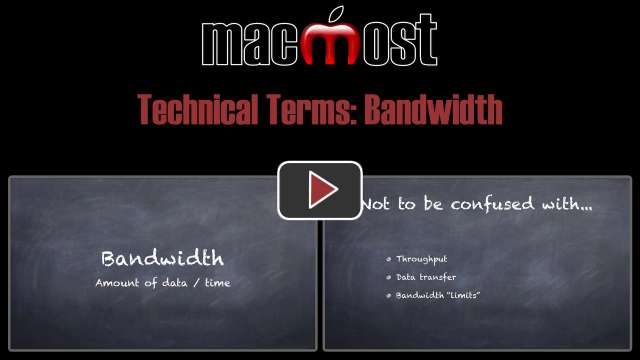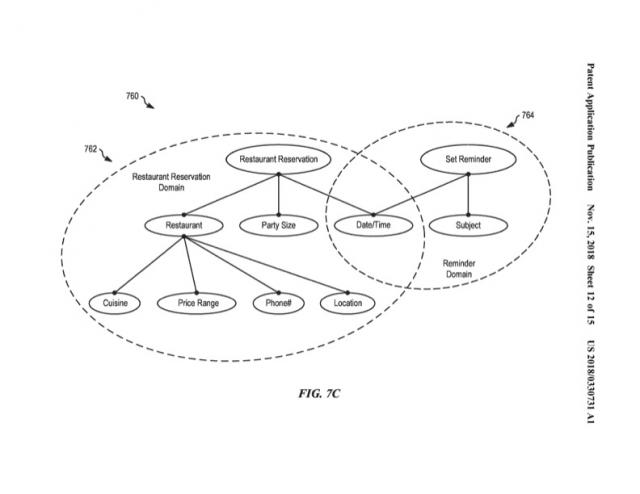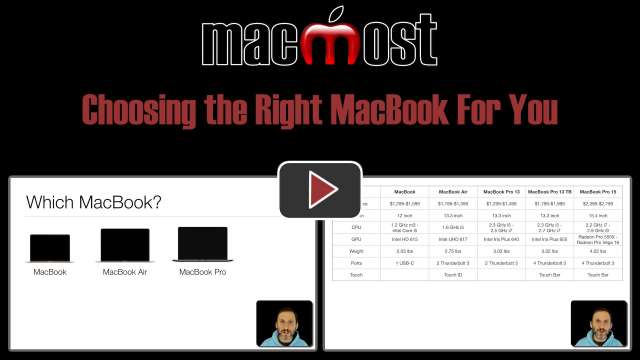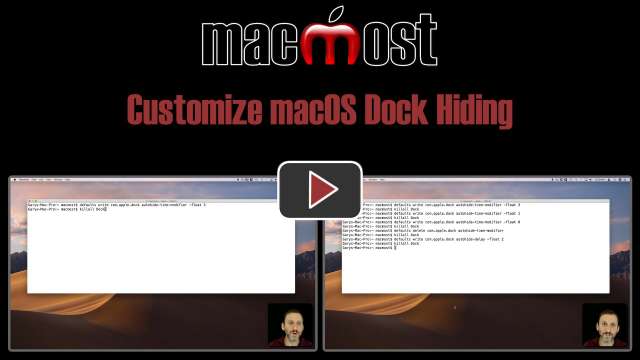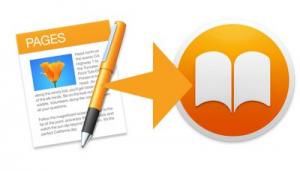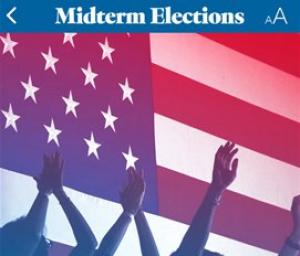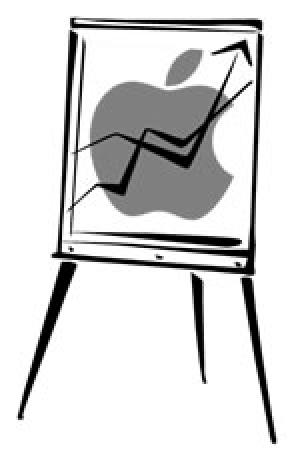Apple updated Final Cut Pro to 10.4.4 and Motion and Compressor as well. The biggest new feature is allowing third-party services like Frame.io and Shutterstock hook directly into FCP to add new features. For instance, Frame.io comments can appear directly in the timeline and Shutterstock media can be searched right inside the app. (more...)
Some Siri functions could be available offline in the future. Apple Insider discovered a patent filing that suggests Apple is working on this. Currently, you need an Internet connection to use Siri on your iPhone, iPad, Mac or HomePod. (more...)
Reports are coming in that many people today had to verify their ID to log into their Apple accounts today. Both Apple Insider and MacRumors are reporting this, though headlines make it seem as if people are “locked out” of their accounts, when in fact they have simply been logged out of their accounts and need to verify their ID and/or change passwords to get back in. (more...)
Years ago, one of the places you could buy Macs was at Amazon.com. But since then all you may find was a handful of odd resellers with used and older models, a few select items from Apple resellers, and a small selection from Apple. But that will change soon as CNET is reporting an official deal between Apple and Amazon. (more...)
Learn how to build a simple Siri Shortcut that will choose an item from a Reminders list and speak that item aloud. In this example, the Shortcut will get a random item from a list of chores.
 This is something I created for my Mojave course that I also wanted to share with my newsletter subscribers. It is a one-page PDF that you can print with quick how-to tips for macOS. These are answers to some of the most commonly-asked questions from Mac users. The descriptions are very short and meant to quickly guide you to a solution, rather than provide a detailed step-by-step explanation.
This is something I created for my Mojave course that I also wanted to share with my newsletter subscribers. It is a one-page PDF that you can print with quick how-to tips for macOS. These are answers to some of the most commonly-asked questions from Mac users. The descriptions are very short and meant to quickly guide you to a solution, rather than provide a detailed step-by-step explanation.
The new Pages 7.3 released today gives writers the ability to publish a book directly from Pages to Apple Books. The new option in the File menu hooks directly into your iTunes Connect account if you have set yourself up as an Apple Books creator. Previously Apple offered a separate app, iBooks Author for this, which is still the only way to produce books that use some advanced features. (more...)
Apple News on iOS and Mac will be covering the election results live with a special feature beginning tomorrow evening. According to TechCrunch the Apple News Midterm Elections section will switch to Election Night with news coverage hand-picked by editors from a variety of news source and up-to-the-minute results from the Associated Press. (more...)
Apple’s third-quarter financial results beat estimates and set records, but iPhone sales were below estimates. In after-hours trading the stock was down, and opened down on Friday. (more...)