You can import an image and use it as a background for a page or your entire document. Learn how to get the image to appear behind text, and to adjust it so your text stands out.
▶ You can also watch this video at YouTube.
▶
▶ Watch more videos about related subjects: Pages (233 videos).
▶
▶ Watch more videos about related subjects: Pages (233 videos).

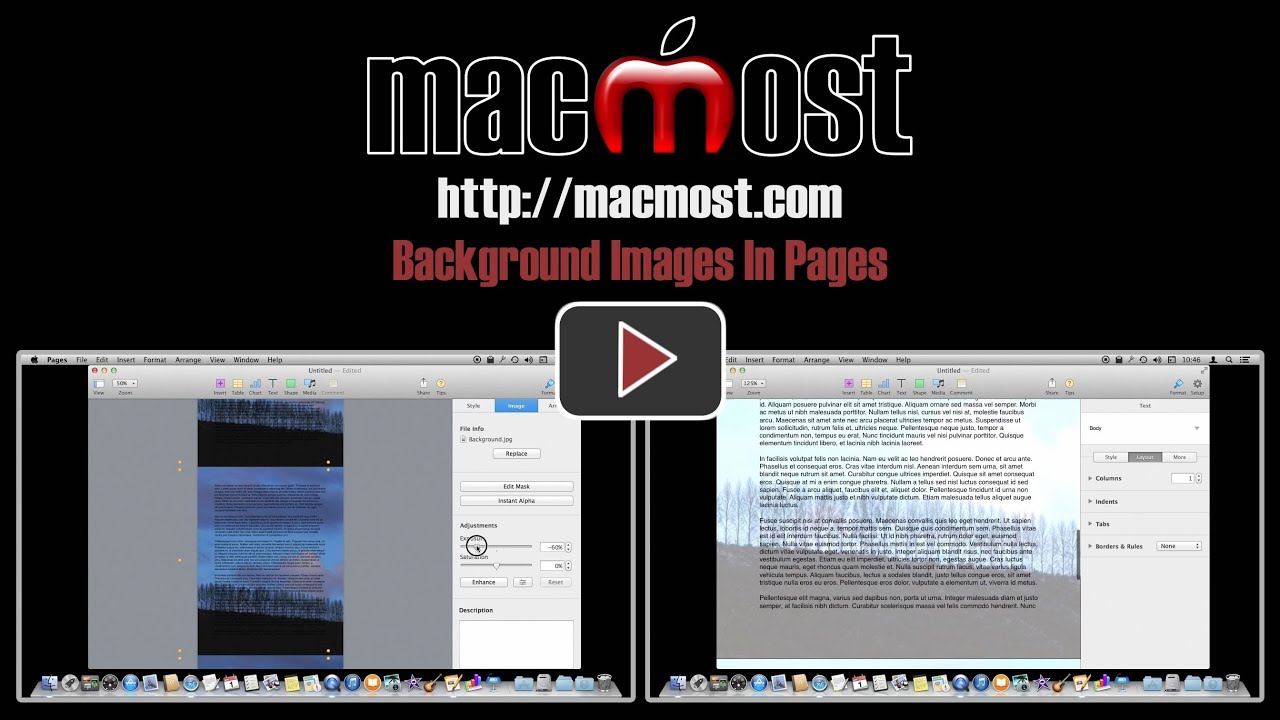


Thanks, Gary. Even though I consider myself a somewhat-seasoned Pages user, I never would've guessed or figured out how to do this. I have been recommending your site to a friend or two who are considering making the leap to Apple computers.
Hi Gary, can this be done in ios7 also?
In the most recent version of iOS Pages you can go to Tools, Document Setup and add an image that will then be on the background of all pages. Try it, you'll see. You can also change the opacity of that image to fade it.
Got it! Thanks Gary
Very nice. A couple of years ago, I tried and failed to find a way to add *different* background images to different pages. Do you know if that is yet possible in Pages? (It wasn't in Word either. Kind of bizarre.)
Thanks, by the way, for being my favorite Mac guru. :)
Just add an image, set it to not cause the yet to wrap, and move it behind everything else.
How do you put a small image behind some text? For example, putting the image of one's signature behind the text that contains their name so that the part of the image of the signature shows behind the text? I could do that with the old version of Pages, but in version 5, when you add an image to your document and select "None" for text wrap, the "send to back" option is grayed out so the image is always on top of the text. Any ideas?
That only happens if you use the default "body" text box. If you create your own text box, you can put that on top of the image. You can also use Arrange, Section Masters to put the image on the background. Then just make that "section" only one page long.
Thanks for the feedback and the suggested workarounds, Gary. However, I still think that one should have the option to send an image behind the default "body" text box. That's the way it worked in previous versions--I hope this gets fixed.
Thanks, Gary, for the excellent tip! I've been following your videos for a long time. Always informative and useful.
Thanks heaps Gary...easy when you know how! I look forward to your Newsletter every week and there's always something really good in it. Please keep doing Pages things Gary.
Gary, thank you soooo much!!! You have done it again! I literally spent like an hour and a half trying to figure this out..... Shoot I was about ready to get me Word because these new updates for Pages suck.... Thanks once again! lvg