TextEdit and other Mac text editing apps have useful functions for converting text from all caps to lowercase, allowing you to process uppercase text quicker. You can also convert the other way, or capitalize each word.
▶ You can also watch this video at YouTube.
▶
▶ Watch more videos about related subjects: Pages (233 videos), TextEdit (28 videos).
▶
▶ Watch more videos about related subjects: Pages (233 videos), TextEdit (28 videos).

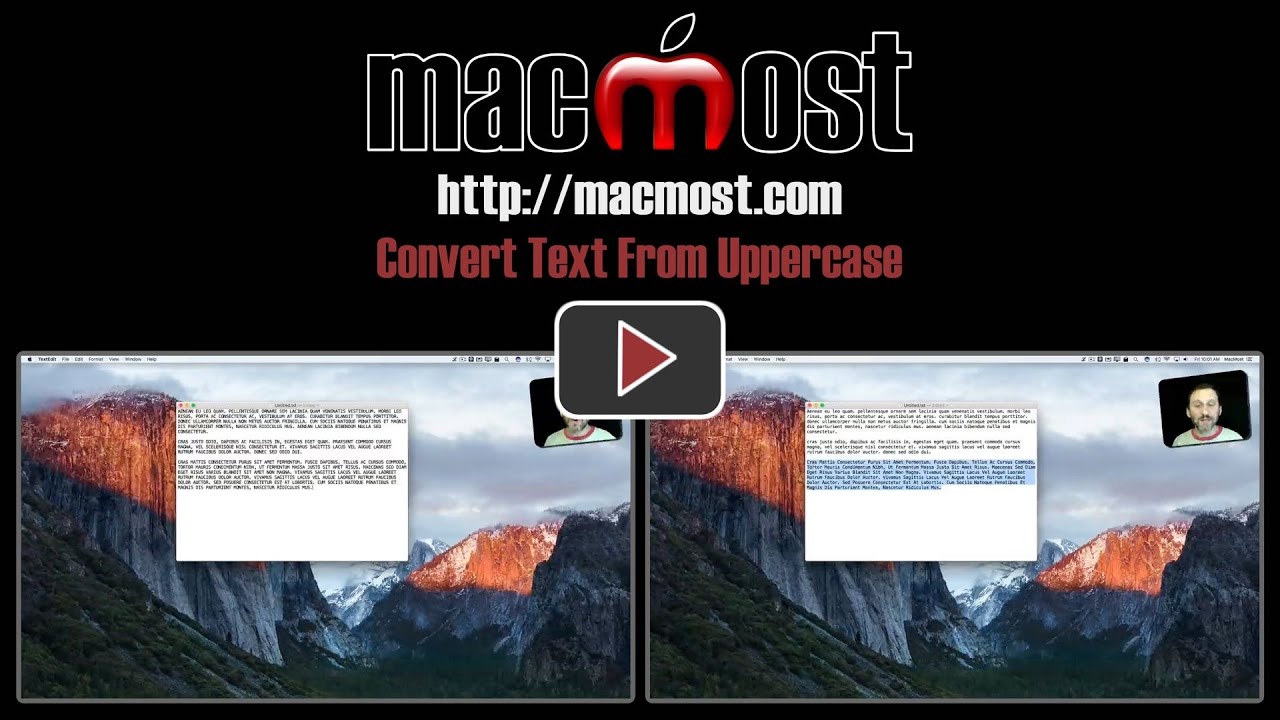


Hi Gary, I've been using the application, PopClip (available in Mac App Store), for several years now. It can change highlighted text from all caps to lower case and vice-versa. It also offers about 100 other user selected functionalities such as cut, copy, paste, check spelling, etc. etc. etc. All automatically activated when your highlight text. I find it indispensable.
Gary; I do a lot of cap / lower case switching in Pages and thought doing a keyboard shortcut was a great idea. I went to SysPref>Keyboard>Shortcuts but was lost as to how to proceed from there. Didn't see anyway to create a new shortcut or have any idea how i'd get the "transformations" as actions...any suggestions / help? (Running osMAC 10.12.1)
Ron: See my video on this: http://macmost.com/adding-custom-menu-keyboard-shortcuts.html
Video was excellent; easily made a shortcut for capitalizing 1st letter only in words that are all-caps as opposed to Edit>Transformations>Capitalize. Set shortcut for all apps not just Pages. Thank you!