You can create both bullet lists and numbered lists in Pages. Bullets can be many different characters or even images. Numbered lists can use a variety of numbering systems. You can mix and match list types and even create your own styles.
▶ You can also watch this video at YouTube.
▶
▶ Watch more videos about related subjects: Pages (233 videos).
▶
▶ Watch more videos about related subjects: Pages (233 videos).

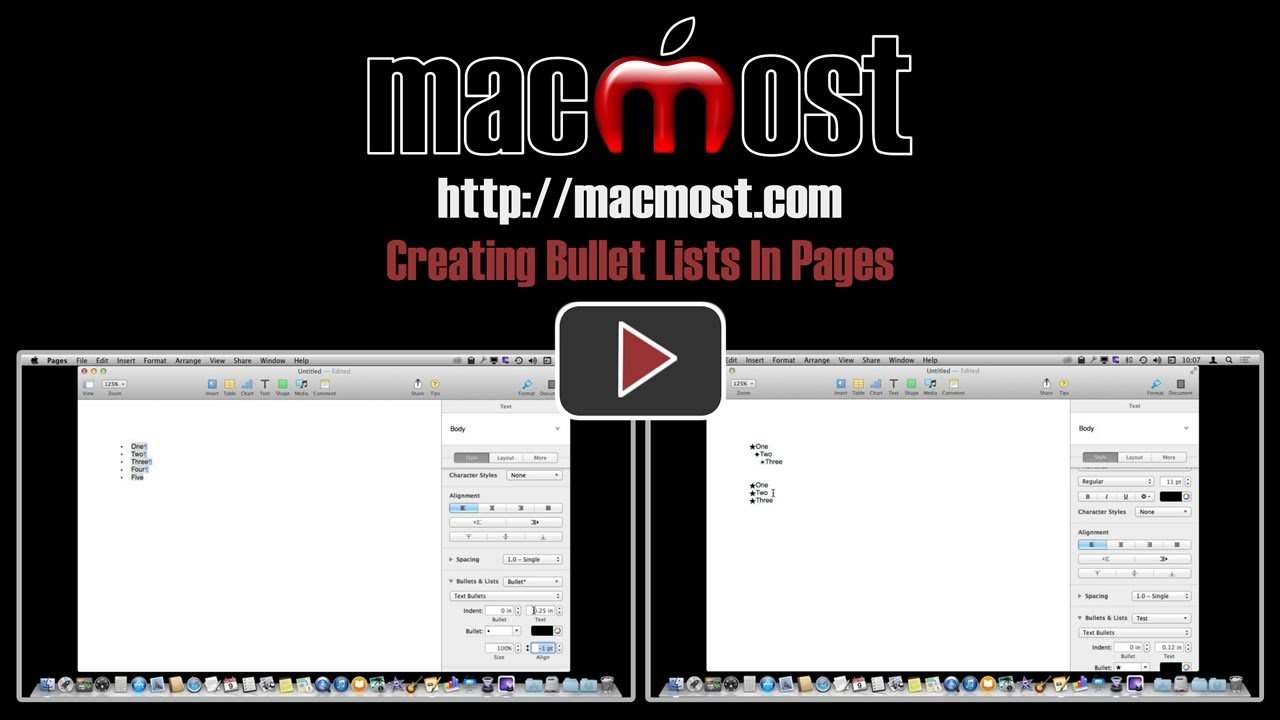


Gary-
Nice, easy to understand review of how bullets work.
You save me hours with your 'help' videos.
Thanks!
Thanks for making these wonderful videos. I watch them all and and save them for future reference! You do a great job, and your videos are nice and easy to understand!
Strangely I have been struggling with stopping lists so was overjoyed to see this tutorial. The only way I can stop the list from continuing is to press Return AND Delete. There must be a setting somewhere that is preventing my Pages 5.2 from using the Return twice quickly to stop a list.
This sounds very easy, but I haven't updated to Pages 5 yet and was wondering if the same procedure is used in Pages 4. I have a rather involved list, containing 7 levels of indentation with different types and sizes of bullets. I was told I'd need to create a style for each level, but thought creating a bullet style like you did much easier. Do you remember the 'old version' enough to advise? Thanks bunches.
You can do the same thing, but it works very differently in Pages 4. It has been more than a year, so I won't be of much help.
Gary:
Your "Creating Bullet Lists In Pages" came in the "nick of time", I am putting together an outline presentation on numbers "from" the Pages program with reference "add-on links" and my frustration is over on how to use the bullet list more efficiently. Thanks again, and keep up the great work!