Learn how to replace a folder or file's default icon with one from another file, or one you create in a graphics program. Find out how you can use a free graphics program to create your own icons and use them to make it easier to identify folders in the Finder.
▶ You can also watch this video at YouTube.
▶
▶ Watch more videos about related subjects: Finder (333 videos), Graphics (54 videos).
▶
▶ Watch more videos about related subjects: Finder (333 videos), Graphics (54 videos).

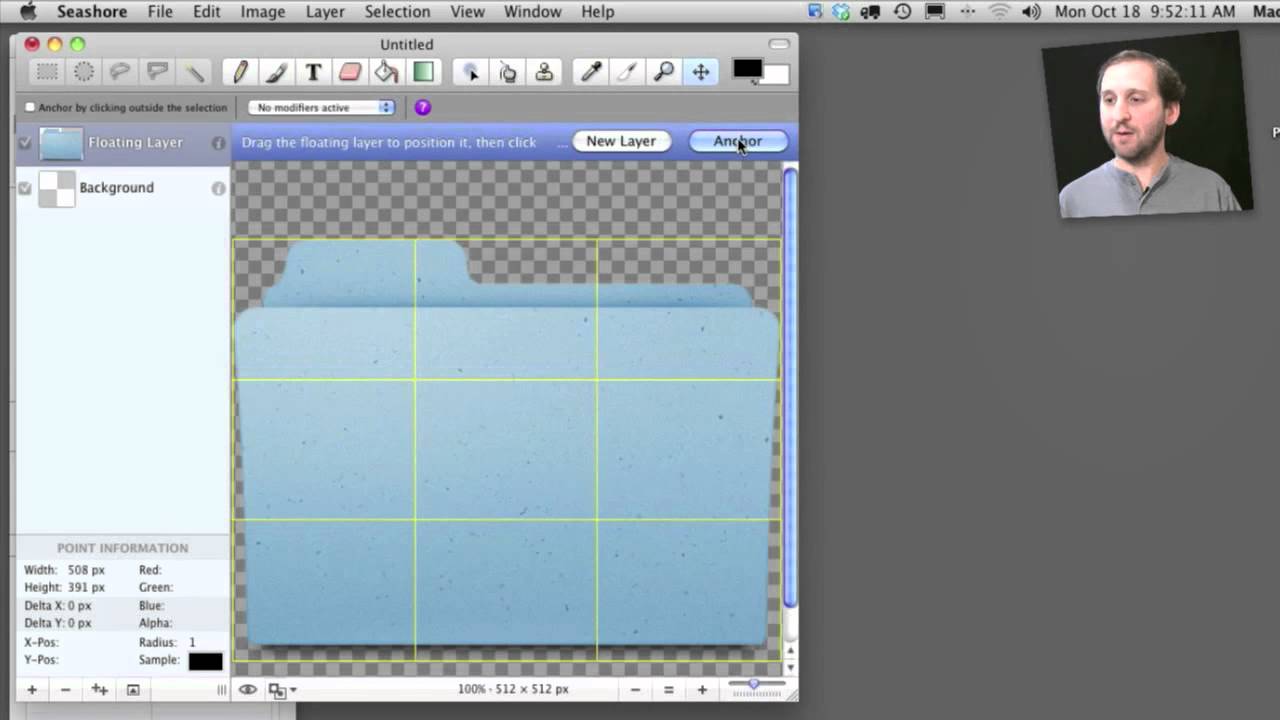


Hey Gary,
When I paste a folder icon into Photoshop, it appears with a garbled border. Same thing happens when I paste in the Chess.app icon. The few third party app icons I've pasted appear quite small and have a black border. Same behavior in another user account on the same machine. Any Idea as to what's happening?
Thanks!
Odd. Are you creating a new document as an RGB? I just tried it and the folder showed up fine. Which version of OS X are you using? I wouldn't be surprised if older apps had a less-then-512x512 icon.
Yep, I created a 512x512 RGB document with the background set to transparent. I'm running OS X v10.6.4 & CS3 v10.0.1. Based on what you say, it sounds like there might be some sort of corruption with my system. If so, then this is the first symptom I've seen of anything amiss. Hopefully this will be the only problem I'll encounter!
Or, in your Photoshop. Have you tried to copy and paste it into something else? Seashore? Preview?
A work around for this problem is to paste into Preview and save as a PNG. Then open in Photoshop to finish making the icon.
You are correct, icons paste properly into Preview and Seashore. Something is rotten in Photoshop-land.
can you just paste a jpg? I tried and doesn't work
Do you mean paste a jpg FILE? No. You can't paste a file. You need to paste the graphic image itself. So open the jpg in something -- like Preview -- and copy it from there, then paste it.
Thanks, worked perfectly
Nice tutorial, but could you tell me if I need to have Xcode installed to be able to do this? When I paste a normal file icon into either Photoshop or Seashore the pasted item just appear as a blank square. Any ideas???
Many thanks.
No, you don't need to have XCode installed for this. Not sure why the icon isn't showing up for you. Are you selecting the icon at the top of the info window? Do you see it highlight when you select it?
Wow! I already knew this, but you really gave me a good idea when you added the Photoshop icon to the folder. I also like Seashore. (Random lol.) I created my own icon, that says CS5, and is black and gray. Thanks, Gary!
I'm having an issue: I create a custom icon and apply it to a file, then send the file out to a client to review and the custom icon is missing. How can I embed the custom icon into the folder/file so I can email it?
Right. You aren't actually changing the file. You are changing how you see the file icon on your Mac. The file itself doesn't have an icon. It is a type, such as a Word document. The user on the other side will see an icon that matches how their computer sees Word icons. Only applications have their own icons embedded inside them. Documents do not.
I just got a new MacBook Pro and find that when I try to paste the newly created icon into the Get Info window I can't because Paste is not an option. Help?
Have you selected the icon (clicked on it). It is not enough to simply have the window open. Also, this could be happening if you are not using a admin account, then you don't have permission to change the icon (I think).
I must have made well over 400 customised folders using Photoshop and Preview, and i put them in a folder that i downloaded from Apple years ago. These folders stand out a mile,and i have Star Trek folders Example- The Phaser it does not even look like a folder,and if you want more you just duplicate them. In Garys video you can enlarge the icon of say iTunes take a snapshot of it,and i finish it off in Photoshop. I have very few of the ordinary Blue folders in use. You can buy Coloured Folder Creator Extreme for about £7 but you still after do all the art work
Is it possible to change the finder Icon without installing any third party software?
I don't think so, no. YOu'd have to work hard to hack a change in OS X for that probably.