You can use iWork Keynote to make video presentations for many uses. You can simply narrate a slideshow, or present a series of points to form an idea. It is a great way to create video without having to appear on camera.
▶ You can also watch this video at YouTube.
▶
▶ Watch more videos about related subjects: iWork (42 videos), Keynote (148 videos), Video (65 videos).
▶
▶ Watch more videos about related subjects: iWork (42 videos), Keynote (148 videos), Video (65 videos).

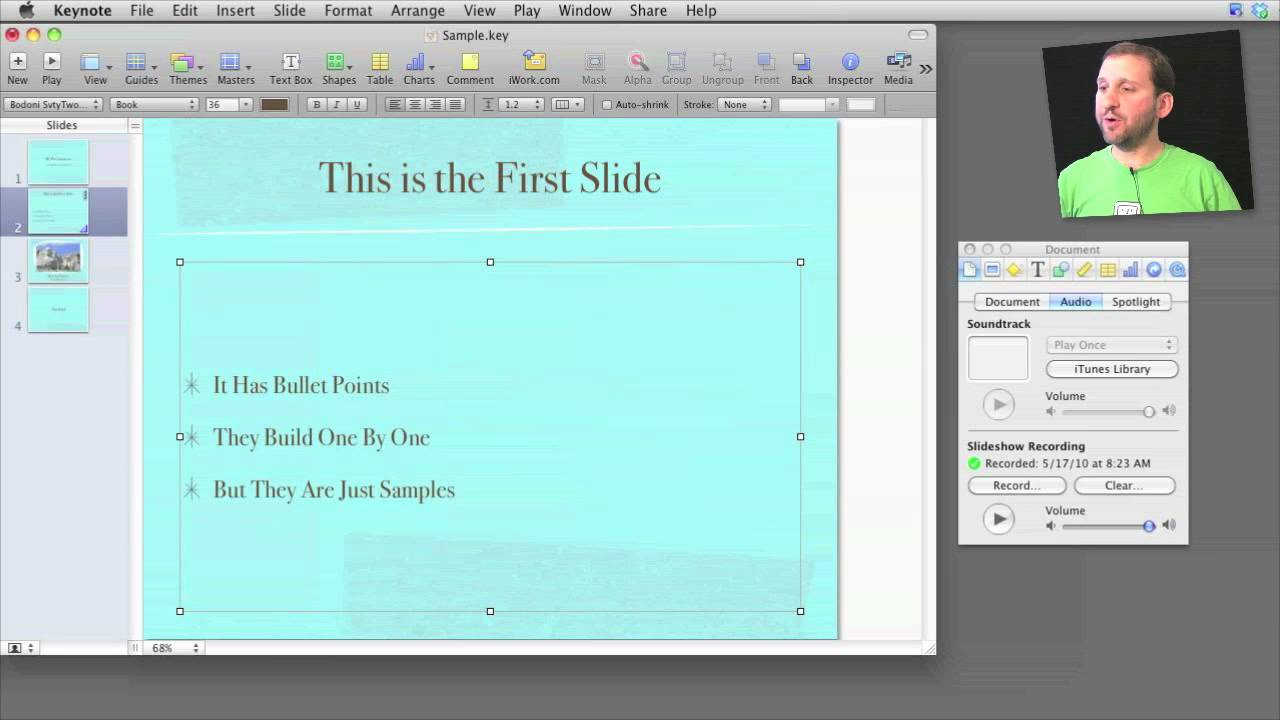


Just watched your keynote video. That is one way to create videos however I tried to create a how to play the ukulele video and it couldn't sync to the video file of my playing the ukulele. The fps did not match up between video and keynote so it was a nightmare. I like using keynote for the animated graphics that I can create. Any suggestions?
Kika
I wouldn't try to use Keynote if camera video is involved. I would use Keynote to make the graphics, and then put it together with your camera video in iMovie.
I understand but syncing is still a problem. Keynote is 27 fps whereas video is 30 fps. I need to animate chord structure to the timing of the song. I tend to use logic for the music.
I guess I'm not understanding what you are trying to do. Are you trying to overlay music onto a video? If you do that in iMovie, then FPS doesn't matter as iMovie treats time as time.
I am creating in keynote a ukulele keyboard with the chord structure. As the music in the background changes chords dots on the keyboard lights up showing how the chord is held. All this animations works fine but is not in sync to the music chord changes. This is due to 27 fps vs 30 fps using different mediums. Video, and the music programs are running at 30 fps but keynote uses 27 fps. I need to create keynote animations on software that uses 30 fps. Is there an application that can do this?
Ah, I see. You are trying to do animation using a presentation tool. Not the right tool. You should look into using an animation tool like Flash or something similar. There are a lot of them.
Though I don't know why you are getting 27fps from Keynote. You should be able to export in any frame rate using custom settings. But regardless, it will be difficult to use a presentation tool for this sort of thing.
I'm not an animator, so I can't help much with advice here. Perhaps find someone who is an animator and ask for help.
Ok sounds good. Thanks for responding. BTW I really like your shows. I have gotten many of my friends to subscribe in the past and current. Keep up the great work.
Mahalo from Hawaii
Kika
Sounds interesting. I'm going to try it with some iPhoto pictures
Thank you for this info Gary! I am a visual learner, and learn so much from you. I am looking forward to trying this ASAP and putting on my youtube channel. Great work
Cheers,
Lori Ann
If I create a power point presentation on my iMac with .mov files in it, will I be able to bring that presentation into Key Note? I know the slides and graphics will work but what about the videos?
Thanks. David
Not sure. Never tried it. I'd try it with a sample presentation to see if it works. Worse case, though, will be that you just have to re-import the videos.
What's the best (free) way to export form .mov to .avi?
Don't you mean from avi to mov? I'm not sure why you would want to convert TO the old avi format in 2010. But MPEGStreamclip might do it.
This was a great video--I'll be using this to give a talk at a medical conference poster session...amazing. THANK YOU.
Great video and it works like a charm... until.... :)
The 'but' is that when I put a sound effect (eight second loop) in the first slide, the export is out of sync time-wise. Everything after that is one transition/click behind the vid. Driving me nuts!
Is there a workaround that you know of?
Cheers! Simon
Not sure. Try experimenting. Put another sound there, or make it shorter. Maybe try to put the sound there in another way (not sure how you have it now). Or maybe remove the sound and add it later in iMovie. Just some ideas.
How would you create a video with a very wide aspect ratio to fit both a presentation and a video side by side? Is that possible? I like having a face for the video, but I also like having a full presentation screen...let me know :)
Even if you made a presentation at an unusual wide ratio you wouldn't be able to present it on any projector or TV I know of. Stick with the aspect ration of your presentation equipment and fit your presentation to that. Otherwise it will just shrink everything to fit.
If I've given a presentation and have a recording of my audio from a mic I was wearing (e.g. Sansa clip), is there a way to bring in the audio file into the keynote presentation as a whole and setup the slide transitions?
Sure. Look in the inspector at the Document inspector. There is an entire section for Audio. So simply add the sound file as your "soundtrack" for the presentation. Then record the presentation (not to add more sound, but to advance the slides at the right time).
Thanks Gary. While it was painful and error prone to sit through the whole hour talk, it did work.
I want to record a keynote like you did here, but then change a couple slides here and there, keep the voice over on the slides I didn't change, and rerecord it for just those couple of changed slides. Is it feasible? I know Keynote is amazingly low price, but still I don't want to throw down the money if it's not going to work that way. Thanks for your help!
I don't think you can just replace the voice over for a few slides in the middle of a presentation.
Hi I want to do something just like this presentation, but without having my voice recorded, i just want to be able to make the presentation a video without having the microphone on. Can you tell me how to do that?
Just record without talking. Or, when you export I think there is an option to leave the audio out of it. Even if all that fails, you can always open it in QuickTime Player and then export it without the audio. So, lots of options. You could always also turn the microphone input volume all the way down in the System Preferences.
Hi Gary
Love how you teach the concepts regarding Mac software!! My question is that I am trying to develop an educational video with all the features that keynote has to offer and then sell that individual video. If the users do not have keynote..will they still be able to just view it as a QuickTime file. Also..is there a way to minimize the size of the keynote QuickTime video for downloading? Have you heard of other people doing this? Thanks so much!!
Stephanie
Once you export as a QuickTime movie, you only need a video player that can playback QuickTime. You don't need Keynote. If you are careful to create a standard video file (mp4, for instance) then almost any video player can be used. You can export the video many different ways with different levels of compression. You can also compress later. For instance, see: http://macmost.com/compressing-video-with-mpeg-streamclip.html
This is a huge topic. There is a lot to learn about video compression and distribution.
Thanks so much Gary...this is exactly the type of information that I needed to help with my project. Thanks again for providing such an amazing array of educational Mac materials!
Hi Gary,
One more question regarding video recording of a keynote presentation. What software do you use to record all of your videos. With students, it would be nice to also have a video of me teaching the class the way you do. How do you do that?
Thanks
See http://macmost.com/screen-capture-plus-camera.html