iPhoto 11 includes a new way to email directly from iPhoto using colorful themes and a built-in email client. You can use any email account and customize the message. You can also email individual photos using drag and drop or exporting them first.
▶ You can also watch this video at YouTube.
▶
▶ Watch more videos about related subjects: Photos and iPhoto (112 videos).
▶
▶ Watch more videos about related subjects: Photos and iPhoto (112 videos).

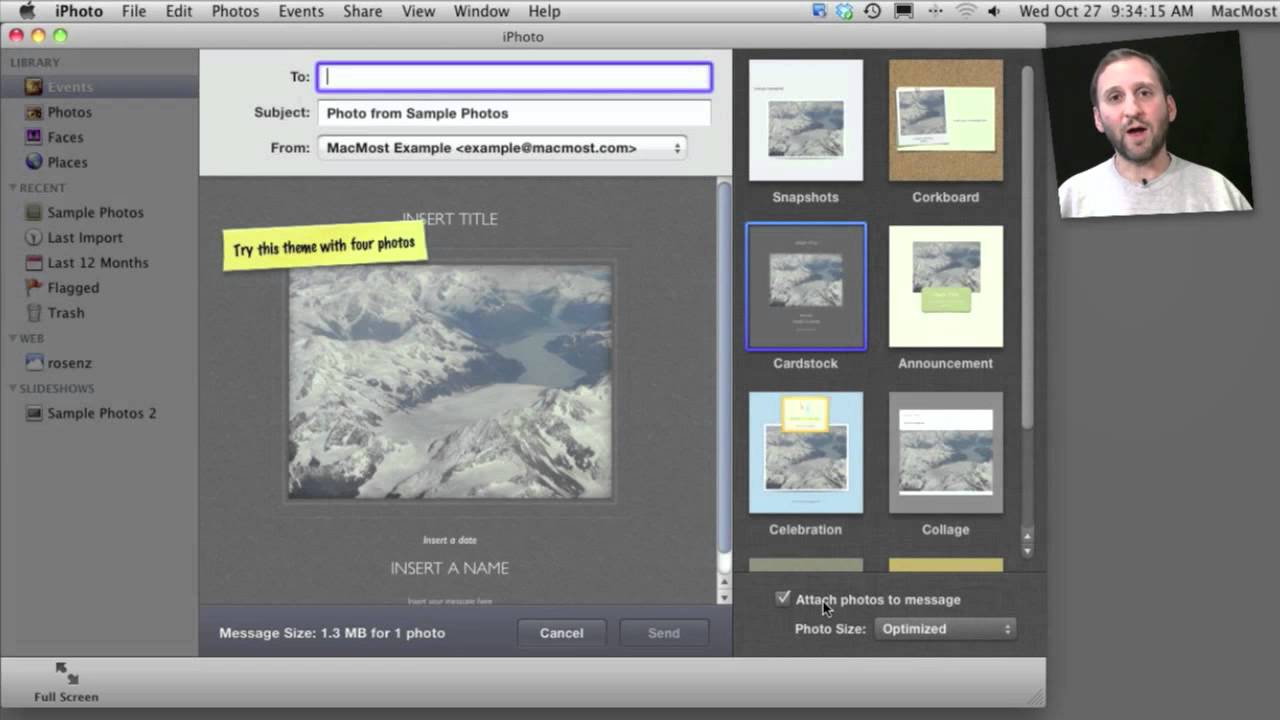


Great video as usual Gary. Did you have any issues upgrading to iPhoto 11? I heard that some people were losing photos. I'm hoping to install iLife 11 tomorrow.
Thanks.
I had no issues.
Good to know. I just got home from work to find my iLife '11 package sat on my door mat. Here goes.
Again a useful tip ! Thanks a lot Gary. I love the way how you easily explain everything.
Hi Gary. I have two gripes with iPhoto. When I email from iPhoto, there is no record in my sent folders of it having been sent. Second issue, I upload iphone photos to mobileme. When I drag them into iPhoto folders, I cannot edit them without importing photos into photo library. Is there a shortcut I'm missing?
They've thought of that. In iPhoto Preferences, go to Advanced and check "Automatically Bcc myself." Now you get a copy too, and you can drag that into your Sent folder if you like.
As for the second thing, I'm not sure I'm following you. Are you trying to edit photos that have been uploaded to MobileMe? it would make sense that they would have to be copied to your library first before you can edit them.
Thanks Gary. Yes you're right you CAN do this - as I say THANX, it does 'work' - but it's ludicrously cumbersome and un-Apple-y.
If you don't do this you can't find what you've emailed even in Spotlight - there's no record of it!
Why can't they just show up in sent mail like they used to in Entourage? Entourage was also MUCH easier to send photos in as simple attachments which I need to do every day for my work - so much so that I've re-installed old-Entourage just for this ... and to have them in my sent-folder!
If you send email in Entourage, it will appear in the "sent" folder in Entourage. But the same is true for Apple Mail. So no need to have a completely separate program to do this. Just use Mail if you want the email to appear in your sent folder.
But it should also appear in your sent folder if you are using iPhoto to email it. However, it depends on what type of email server you are using. For me it does appear in sent (using IMAP or iCloud). But old-fashioned POP (for instance) doesn't keep a shared record of sent email from different clients.
Thanx again Garry but ....
1. It's not easy for me to use 'Mail' after 20 years or so of BillGatesLand/Entourage/Outlook - I feel stuck in it: how do I 'reply' 25 times a day otherwise?
2. And my old-fashioned e-mail address is 'stuck' into POP - please don't say, "Well. just alter it". Once [5+ years ago] was enough.
3. I admit I'm 70 - and still frustrated..
4. Thanx again.....
I agree with your complaint of mail sent not showing up in sent box in Mail. That's an issue for me because I send a lot of photos via email, and often look back to see to whom I sent which photos. I can do it by switching on Iphoto, but that's a time consuming and dumb step. Seems like my ancient Iphoto app had it right. Also, to email from Iphoto I have to click share and then email. Before I emailed directly from a mail icon. There should at least be an option to users to send either way.....
will iphoto 11 work on snow leopard mac os x 10.6.4 ?
Yes. 10.6.4 is the current version, so of course.
Thanks Gary. Im actually having problems importing photos from mobileme. I know im doing something silly. Im downloading the photo from mobileme and then going to iphoto and importing that photo. Must be a better way
So, why are the photos on MobileMe (and not your library) in the first place? If you took the pictures, then they should go from your camera to iPhoto first, and then MobileMe if you want to share them.
It's just a habit I got into with my work photos. I take lots of work related snaps on iphone, upload to mobileme and use as needed either on mac or ipad. Wouldn't always have a cable handy for syncing. Might have to change that habit
Yesterday I installed iLife 11, registered it and tried it. All except one component work fine. The problem is with iPhoto. When clicking on its icon on the dock it gives the messsage "In order to open iPhoto you need to update to the latest version" I clicked on that and it went into Apple's website, downloaded and installed iPhoto 9.
What am I doing wrong ? Please help. Thanks, Robert
Run Software Update. This will update iLife 11 with a patch that Apple released.
Hi Gary, very useful video. Thank you very much! I still have one question, how can I "bcc" the people I send pictures to using iphoto? It only gives me the option to send "to" and I don't want to make public whom I am sending the photos to.
thank you very much!
I don't think you can. Instead, use Mail to send your photos (choose them as attachments or drag-and-drop).
Thank you Gary. Unfortunantely, if I send them using mail, I cannot use all of the cool templates that iphoto mekes available.
How would you suggest I send this suggestion to the software development team at Apple? This is something they could implemet relatively easy and send to all users as an update. Don’t you think?
In any case, thank you very much for your help
http://www.apple.com/feedback/
PC users often ask for a JPEG attachment they have to click to open. I guess they can save and manipulate it better. How do I send as just a JPEG and not have the picture show in the e-mail?
So you want a plain attachment to a plain email with not HTML formatting? Then just export the image to your Desktop (or drag-and-drop the image from iPhoto to your desktop). Then create a plain text email. Then attach the file.
But they still might see the image. Some email clients are smart enough to say "Hey, look, a jpeg image is attached. I'll display that."
When I wanna share photos via iphoto, I only see from all the templates, Classic & Journal, before I used to see all the templates. I purchased/downloaded Iphoto 11 from the Appstore, but then installed the whole I-Life 11 package later from the CD, as I got it from someone. What can I do to use all the templates again?
Are you sure the rest aren't there? Try selecting a single photo and see if that help. Otherwise, I'd try re-installing iPhoto from the disc.
I reinstalled it and I can see all the templates again!! Thanks a lot!
Hi Gary -
I'm trying to email photos from iPhoto '11, Version 9.1.5, and am using the "Announcement" template. It has a copy block at the bottom where you can make your text into a link. However, when the email is received, that link is not active.
Any thoughts on what I'm not doing correctly? Thanks.
Hard to say. Could be the email client the people have on the other end. Did you test by sending to yourself?
Yes, I've only sent to myself. I'm using Yahoo! to send & receive; I'll see if it makes a difference with Gmail.
When I select my photos and hit mail I don't get the browser window to the right with the styles to apply, it just goes straight to my email with the photos attached.
Which version of iPhoto do you have? Sounds like you have a version earlier than iPhoto 11.
It's 11 9.2.
Perhaps you have no email accounts set up in iPhoto? Under iPhoto Preferences, Accounts?
Yes I do. My Earthlink account.
Not sure why the iPhoto email interface isn't appearing for you then.
I have the same problem. No templates anymore when I try to send one or many photos by e-mail. It last worked in January, now it doesn't. I have installed the latest update and it still does not work.
I reinstalled from the disk, went through two updates and it still does not work.
And today someone told me: for the templates to be active, iPhoto and not Mail must be selected in Preference in iPhoto as the means to send out the Photos!
The preference must have been changed to default during an update...
Hi Gary, Thanks for your tips & i have learnt many new things because of your podcasts. Now, i have query, that when you select & share a group of photos from iphoto 11, is it possible to rearrange the selected photos in the templates. Tried to but when i move, the photo disappears & i am left with a blank photo. Many thanks for your time and help.
Cheers
Yes, you can re-arrange the photos. You drag one photo on top of another. When you do that you even see a little left arrow/right arrow cursor, signifying a swap.
Gary, your podcast is very helpful. I had iPhoto '09 until recently when I bought a new MacBook Pro and got iPhoto '11. I'm not able to sent pictures through iPhoto 11. It sends the email but the email is never delivered. I'm testing this by sending it to myself and it's been an hour since it was "sent" but it hasn't shown up. I even tried it with just 1 photo and nothing. Any thoughts? Thanks for your help. Carri
iPhoto has its own email settings in the iPhoto prefs. Check and double check those prefs.
I have iPhoto11 9.2.3. When i try to email photos, the wrong photos are attached, i.e. if I try to send 4 emails, each with different photos, the same photos are attached to each one. The bcc copy shows it correctly but when I check my emails on my iPad, they are all wrong and that's the version which the recipient gets.
Yes...I'm having the exact same problem...I was working with iPhoto just fine for years and suddenly I am sending some pics I took and the person I sent them too said I sent them 4 emails of the same pic...and i didn't ..it showed that I sent a variety of pics that i thought i sent.....not much on line about this issue but i notice the few times people are saying anything its been this month
I too have iPhoto11 9.2.3 with exactly the same problems as Lynn & Syl. When emailing photo's from 'iPhoto', no matter how many in the series, the host computer shows the different photo selection (if included as a recipient address). But the destination email/s show a continuous repeat of the very first photo sent!. I've tried deleting the /Preferences/com.apple.iPhoto.plist & the /Caches/Cache.db files to no avail.
i even created a new library and only put 4 photos in this new library....i sent all 4 pictures to myself....on my iMac the the pictures were correct....on my iPad and iPhone...only one out of the four were correct and the other pictures weren't even in this newly created library..
just like PeteM....when i sent pictures to a friend it was the first picture over and over
Mine is doing this as well - some people get the correct pictures (my parents who have PCs) but my family is getting the original picture over and over again or the wrong picture completely (something else from the library) I also have Iphoto '11 9.2.3
have the same problem!
are the Apple guys aware of this? HUGE bug......!
Hi
When I email some photos using the cool templates I am finding that the template picture is of low quality and the image is blurry. The images that get attached retain their quality and file size but the email with just the template, is only a couple hundred k or so and isn't retaining its clarity that i see in iphoto in the end photo result...
ive googled and cant find any info on this problem
When you send an email from iPhoto you get to choose the quality of the image. What are you setting it to?
Hi Gary,
Thanks for the response..
ive tried a few different settings, large, optimized, ect. the images in the attached zip are perfectly fine and reflect the choice ive made. the problem is the template image (cardstock, corkboard, whatever) it is always only 200-300k and is showing up blurry (not high enough image quality) in the received email (the preview that i see in iphoto looks great).
Ah, I see. Those background images are what they are. I guess how they look on the other end depends on how you are viewing them -- the zoom in on the email and the resolution of the screen, etc.