You can rename a file many different ways on a Mac. In the Finder, you can click the file name after a file is selected, press the Return key, or choose File, Rename. You can also rename files in the app that you are using to view or edit it. You can click on the name in the title bar or choose File, Rename. You can rename files in the Finder or an app and the other will understand the change and follow along without a problem.
▶ You can also watch this video at YouTube.
▶
▶ Watch more videos about related subjects: Finder (333 videos).
▶
▶ Watch more videos about related subjects: Finder (333 videos).

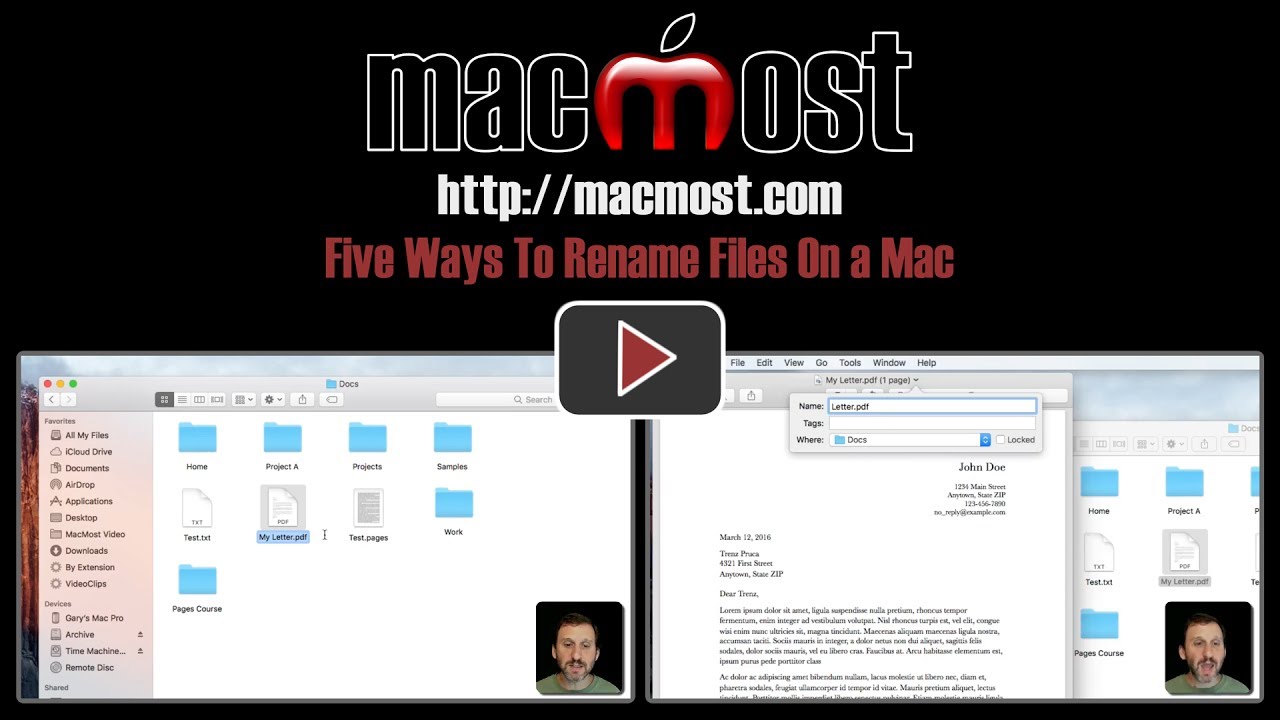


Would you please do a videos, or point me to video on how to rename multiple files at the same time.
Ryan: https://macmost.com/batch-rename-files-in-yosemite.html
A sixth way to rename a file on a Mac is to use the Terminal utility, which provides you with a Unix command line environment. To rename oldname.txt to newname.txt invoke the mv command, using the form: mv oldname.txt newname.txt
I rename files often but had no idea about the 'Return Key' option. Fantastic. Thanks Gary.
And another way is to use Get Info, in the finder window or on the desktop, and change the name in the Info panel that pops up.