There are two emergency modes that can help you when you are in trouble. The first allows anyone to make an emergency phone call to the local authorities or to one of your emergency contacts. It also shows critical medical information that can help someone help you. Another mode can be triggered by you to call for help.
▶ You can also watch this video at YouTube.
▶
▶ Watch more videos about related subjects: iPhone (354 videos).
▶
▶ Watch more videos about related subjects: iPhone (354 videos).

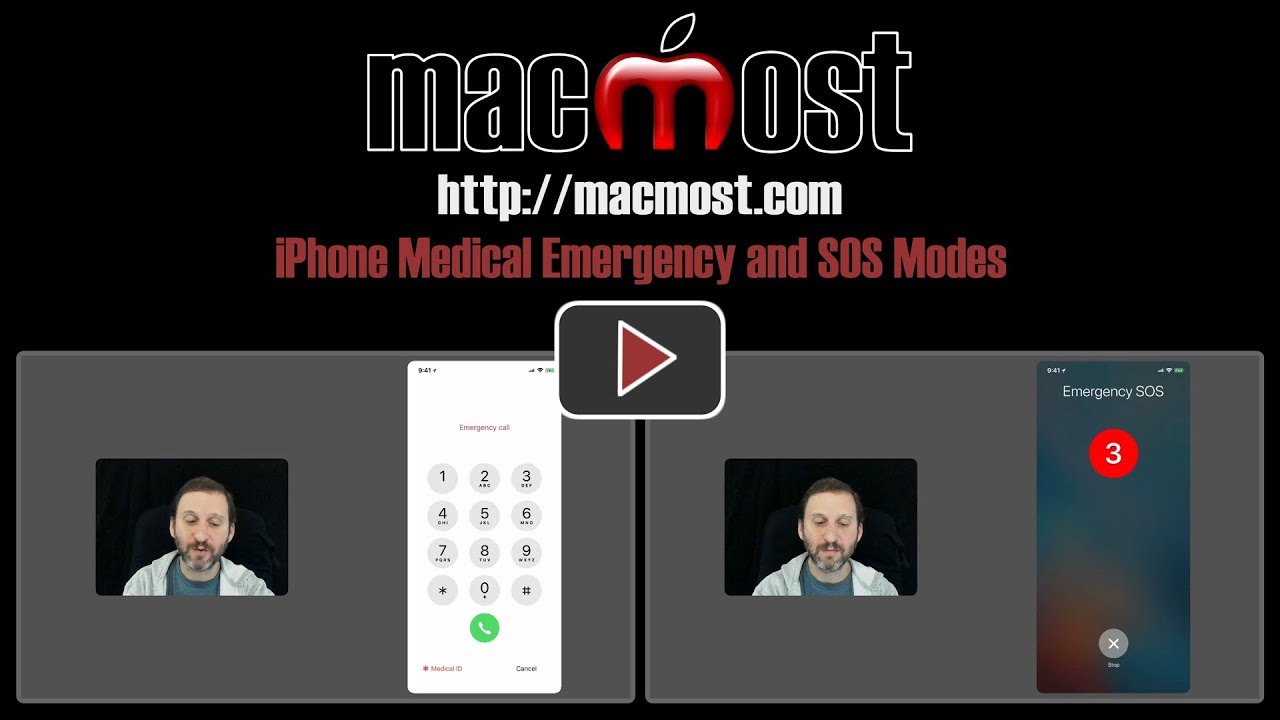


Medical ID does Not show up on my iPhone 7. I have set up emergency contact in the Medical App. If I press the home button twice, without unlocking the phone, then Emergency shows up on the bottom left. Tapping Emergency brings up the keypad with Medical ID in lower left.