Learn about how Apple Mail quotes the contents of previous messages. You can choose to have the entire message quoted in a reply, or just a portion. You can change the quote level and decide on the default location of your signature.
▶ You can also watch this video at YouTube.
▶
▶ Watch more videos about related subjects: Mail (90 videos).
▶
▶ Watch more videos about related subjects: Mail (90 videos).

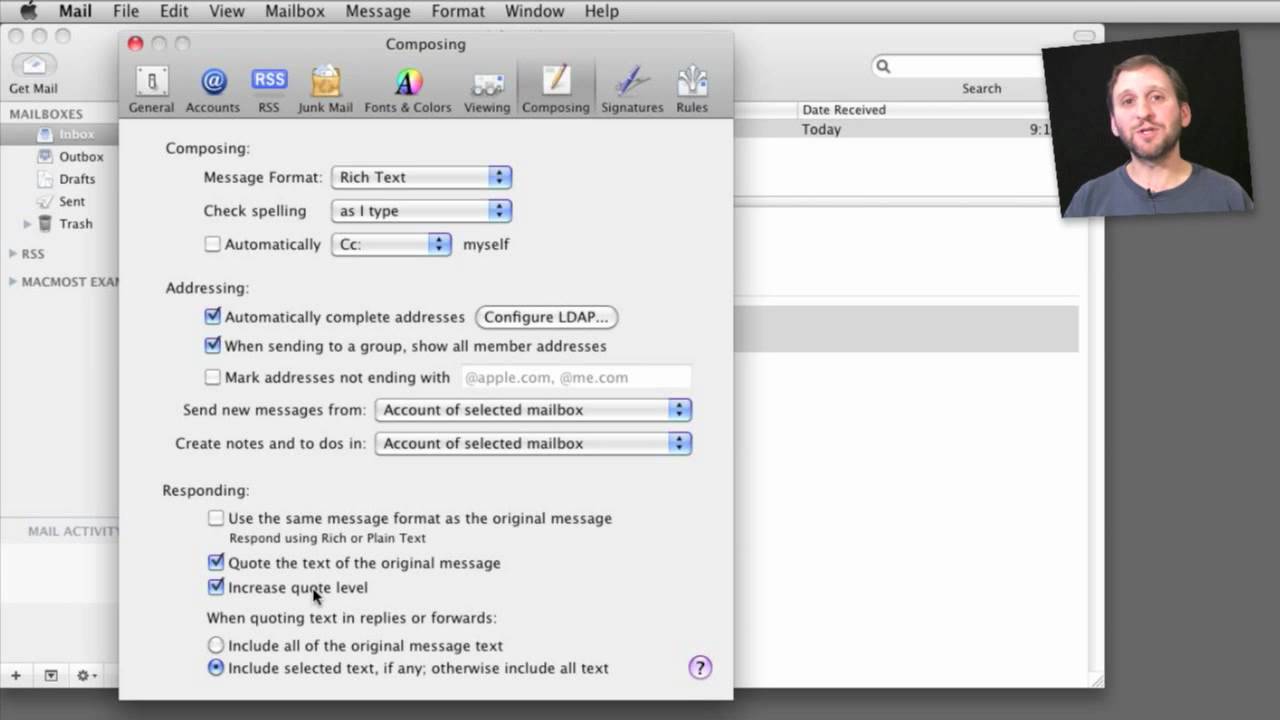


Thanks Gary. Is there a way I can set the default font when composing a mail?
Yes. Go into Mail's Preferences. Choose Fonts & Colors. Press the Select button next to the "Message font" and set the new font and size. This only works, of course, if you have new messages set to be "rich text" in the Composing preferences too.
I noticed that when I send e-mails to PC users using Outlook, sometimes the font that I use gets changed. I noticed it when they reply to me with my message quoted that my quote has a different font, and sometimes it even has several fonts or sizes even though in my original mail it all looked the same on my screen.
Originally I thought it was because I used a font that is not installed on the recipients computer. I therefore switched the default font to Arial because I thought this would be a commonly installed font. But it does not seem to solve the problem.
The messages sometimes really look bad which I find embarrassing and its so unpredictable as everything looks great on my screen, ie all Arial 14pt and then the recipient gets half in Arial and half in Times Roman and in two different font sizes.
Is there any setting or trick to avoid this? Or what font and size would you recommend using to minimise this problem?
I avoid this by using plain text email. :)
But when using rich text, it really comes down to what the person on the other end has, and their settings. There are many versions of Outlook in use, and older ones probably don't display as well as newer ones.
The only way to make them look good for certain is to work closely with people you regularly correspond with and get them to send you screen shots as you try different things.
As i recent convert from PC to iMac, I miss some features in Outlook that I cannot find in Mail:
1. The ability to request received and read receipts, on emails I send, and
2. The ability to highlight a section of an email, eg say in a yellow "highlighter pen" effect.
Is there a way to achieve these in Mail, and/or is there an app that produces these desired outcomes?
Cheers, Charles
The first one is tricky. I don't know how Outlook did this. It either had to rely on the other person also using Outlook and on some sort of private (Exchange?) system, or it installed little "bugs" in the message, like tiny images that would signal when an email message was opened. Both are unreliable as the receiver could simply be outside of your system, or could have such bugs blocked. I didn't think this was done much anymore because of privacy concerns. Think of what spammers could do with such functionality!
The second one -- I wonder if that worked. I mean, did the person receiving the email see the highlight? What if they didn't have Outlook? You can make text any color you want in Mail, using standard rich text, but I don't see a way to change the background color.
I'm wondering whether I can change the way Apple Mail quotes messages so that it displays all the information in the previous e-mail more systematically. Currently, Apple Mail precedes the quoted message with
"On [date & time], [sender] wrote:"
But I would rather it appear like
From: [sender e-mail]
Date: [date/time]
To: [all recipients of this e-mail... Mail's quote method doesn't allow you to backtrack!]
Subject: [Message subject when sent... again can't backtrack]
This way it contains more information so that you can look back and see more specifics about the e-mail that was sent... also I'm wondering if there's a way for Mail to separate the quoted message from the new message with a horizontal line extending the entire page? I would rather it do that than indent with a vertical bar.
I don't know of any way to do that.
I have been through this situation also and I found this after hours of searching for the solution and it works like a charm. use with Lion Mail hope it works with others (Leopards and Snow). Follow the instruction in Github page with easy steps. Hope this help.
https://github.com/saptarshiguha/ReplyWithHeaders